Creating HDR Images using a normal (phone) camera
I was getting a bit annoyed trying to explain a few people (you know who you are) that the iPhone camera is not different from their phone cameras (also having a 5MP sensor) and that with just a bit of hard-work they can also get HDR pictures. All u need is an app that does that for you ...
Here are the images i took using the camera on Samsung Wave S8500
Ok fine for all the people who do not want to install an app on their phone or want to create HDR using a normal "Digi-cam" there is another way. You can use Photoshop (or GIMP for you Open Source freaks) and make yourself a an HDR image.
The process is fairly simple but this post is just for the above mentioned people and for all the others who are oblivious to the fact that this can actually be done. So is what u need :
1) A camera that has adjustable exposure settings
2) Photoshop or GIMP (why did they have to name it that?)
3) A tripod or a stand of some sort that you can put the camera on. (Not really necessary if you have very steady hands)
Now put the camera on the stand and click a bunch of pics of the scene from the same location but with each pic vary the exposure. The first pic you take should have the least exposure. The next one should have a higher exposure and just keep on increasing till u reach the max exposure.The basic idea is for you to have the same image at different exposure levels.You need at-least 3 images with different exposures(low,normal,high) for this to work but the more you have the better the final output.
Here are the images i took using the camera on Samsung Wave S8500
Exposure -2.0
Exposure -1.5
Exposure -1.0
Exposure -0.5
Exposure 0.0
Exposure 0.5
Exposure 1.0
Exposure -1.5
Exposure 2.0
For creating the final HDR output just do the following steps(Photoshop only):
File>Automate>Merge to HDR....
Now select all the files u need to be merged and click OK.... After that just adjust the image using the slider to your needs and done.... Save file as .hdr (32bit bpc).
An interesting thing to note here is that if your pics are a bit misaligned then Photoshop will correct it for you but it will take a longer time to calculate the result.
Here is my final output. I could not upload a .hdr file to picasa or flicker so i just took a screen shot of it and made it a .png file
If you are wondering that that looks exactly the same as some of the pics above then you are right and i shall explain why in another upcoming post because this needs a detailed explanation.
Now select all the files u need to be merged and click OK.... After that just adjust the image using the slider to your needs and done.... Save file as .hdr (32bit bpc).
An interesting thing to note here is that if your pics are a bit misaligned then Photoshop will correct it for you but it will take a longer time to calculate the result.
Here is my final output. I could not upload a .hdr file to picasa or flicker so i just took a screen shot of it and made it a .png file
If you are wondering that that looks exactly the same as some of the pics above then you are right and i shall explain why in another upcoming post because this needs a detailed explanation.
Also here is my tripod (well sort off). It is a piece of thermocol with a slit in it to keep my phone in.
If u need the find out what exactly is HDR go to Wikipedia or wait for me to write an article on it (I shall do it soon in another week or so).












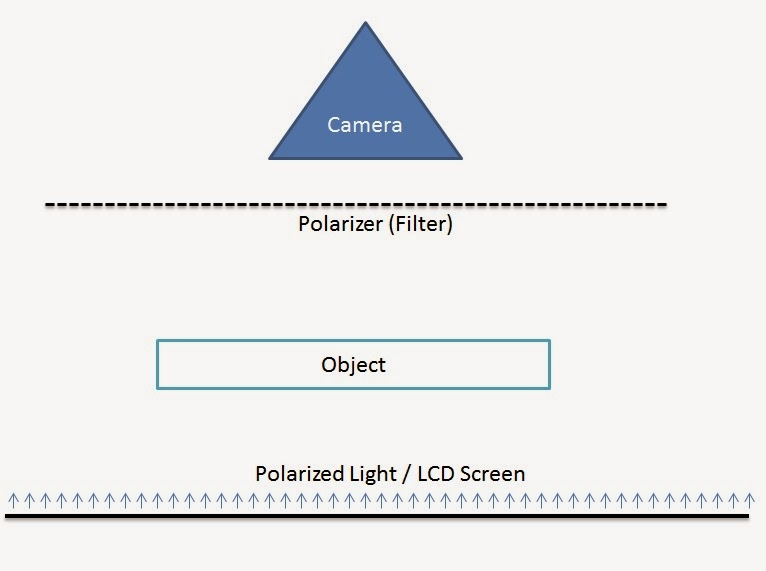

Comments
Post a Comment