Snow Leopard on Acer Aspire One AOA150/ZG5
Over the past few years the equipment I take on holidays (vacations) had shrunk to a Canon HF100 video camera, Panasonic Lumix LC3 camera and Macbook. The cameras are compact and capable of excellent results, but the Macbook while not enormous is still bulky. Since my holiday usage is storing photo’s and video with a bit of email and web browsing the ideal replacement would seem to be a netbook.
myMacnetbook.com have a great compatibility chart for running Mac OS on a range of netbooks, clearly showing what works. I was interested in getting a used netbook from eBay and after watching prices for a few days settled on an Acer Aspire One ZG5. While not the most compatible netbook (sleep and the card readers don’t work), it’s good enough for my requirements and cost me just over £100. The Dell 10v is probably a better choice but these are currently selling used for £175-£200. Crazy money since a new one direct from dell is £250.
The spec of the Aspire One is fairly standard for a netbook, 1.6Ghz Atom processor and GMA 950 graphics, 1Gb ram and 120Gb hard drive. The biggest failing is the lack of compatibility with the Atheros WiFi card, but that’s easily fixed as I will cover later.
In a recent post I detailed my updated 10.6 install using a bootCD so this time I tried another method. This involves copying the Mac OS install DVD to a USB pen drive or USB hard drive and making the necessary modifications to boot the installer on PC hardware. I chose a 60Gb USB Hard Drive since the only 8Gb Pen Drives I have are very slow on my main hackintosh. This guide is based on a guide and files by Neodymium at Insanelymac as a starting point, with modifications to reduce the amount of terminal work.
Before starting you need a few things:
- Mac OS X 10.6 install DVD, or an image of this
- The aa1.zip file from the bottom of the first post at Insanelymac
- A USB pendrive or USB hard drive of at least 8Gb
- Chameleon 2 RC4
- A Working Mac or Hackintosh from which to create the install media
Install Method
1. Put the Mac OS X Install DVD in your optical drive and start Disk Utility. Select the Mac OS X Install DVD part of the disc as shown below.
Click File>New>Disk Image from “Mac OS X Install DVD”
Select the location to save the image file
Once the image creation has finished select the image file listed in the sidebar
Click Images>Scan Image for Restore
Connect the USB Pen Drive or Hard drive and format with one partition using GUID Partition Table (click the options button to choose this).
Restore the Mac OS X Install DVD image to the Pen Drive/Hard Drive using the restore option.
2. Install Chameleon 2 RC4 to the pen Drive/Hard Drive. Make sure the install destination is changed to Mac OS X Install DVD. Once completed the Pen Drive/Hard Drive should contain a boot file and an Extra folder.
3. Decompress the aa1.zip file. This should give the folders shown here:
The DSDT.aml, com.apple.boot.plist and smbios.plist are copied to the Extra folder on the Pen Drive/Hard Drive. All the kexts are copied to Extra/Extensions. The Mac OS X Install DVD drive should look like this when done.
4. Plug the Pen Drive/Hard Drive into the Acer Aspire One and turn the power on. Press F12 to select the startup drive.
When the Boot Option menu is displayed select the USB Pen Drive/Hard Drive
Allow Chameleon to load and start the Mac OS X Install DVD. Once the Installer has started proceed as normal, using Disk Utility to format the Acer’s hard drive then install Snow Leopard. The trackpad didn’t work for me so I used a USB mouse to complete the install. The trackpad worked fine once the install was completed.
5. When the Installer has finished and the computer restarts press F12 again and select the pen Drive/Hard Drive again, NOT the Aspire One’s internal hard drive. When the Chameleon selection screen is shown press one of the arrow keys and select the Aspire One’s internal hard drive. The image below was take after I had setup the Aspire One so I have a backup partition as well. Hit return/enter to continue. Go through the welcome screens and setup your account, after this the Aspire One should show the Mac desktop.
6. Making the Aspire One’s hard drive bootable uses the same steps as making the install drive bootable. Copy the aa1.zip file and Chameleon installer to the Aspire One, using the USB pen Drive or Hard Drive. Run the Chameleon installer and select the Aspire One’s internal hard drive as the destination. Copy the DSDT.aml, com.apple.boot.plist and smbios.plist to the Extra folder in the root of the hard drive. The kexts are copied to Extra/Extensions. At this point the hard drive looked like this:
The display of the Aspire One was looking stretched at this point as it was using an 800×600 resolution. Open a terminal window, type sudo su and enter the account password. Next drag the patch27ae.command from the gma_patch folder (it was in the aa1.zip archive) onto the terminal window and hit return/enter. This should patch the GMA950 drivers to allow 1024×600 resolution.
The final step is to set permissions on the files and generate new kext caches. The following commands should be entered into the terminal window. This is direct from the original guide, so thanks again to Neodymium.
chmod -R 755 /Extra/Extensions
chown -R root:wheel /Extra/Extensions
chmod -R 755 /System/Library/Extensions
chown -R root:wheel /System/Library/Extensions
kextcache -a i386 -m /System/Library/Caches/com.apple.kext.caches/Startup/Extensions.mkext /System/Library/Extensions /Extra/Extensions
kextcache -a i386 -m /Extra/Extensions.mkext /Extra/Extensions /System/Library/Extensions
chmod 755 /Extra/Extensions.mkext
chown root:wheel /Extra/Extensions.mkext
chmod 755 /System/Library/Caches/com.apple.kext.caches/Startup/Extensions.mkext
chown -R root:wheel /System/Library/Caches/com.apple.kext.caches/Startup/Extensions.mkext
Rather than typing these into the terminal window I have them saved as a text file (permissions.txt in the first screenshot) so I can just drop it onto the terminal window to execute all the commands. You could also cut and paste the lot from this browser window.
7. Shutdown the Aspire One and unplug the pen Drive/Hard Drive. Restart and the netbook should boot into Snow Leopard with most things working fine. The only OS I haven’t got working are the card readers and sleep. I mentioned at the start of this guide that the Atheros WiFi card is not Mac compatible, so while ethernet works great there was no WiFi. A search showed many hackbook users are replacing the Atheros card with a Dell one that works fine. I searched eBay and found a seller with new Dell DW 1390 mini PCI-E cards for £9.99 including delivery. Mine arrived a couple of days later, and following the guide at aceraspireuser.com I soon had it fitted in the hackbook. Snow Leopard picked the new card up with no further tinkering and works great.
8. Snow Leopard 10.6.2 broke Intel Atom compatibility, so to upgrade to 10.6.2 and beyond requires using a patched kernel. I downloaded the 10.6.2 version from Insanelymac, thanks to teateam for this. The new kernel was unarchived, named mach_kernel_atom2 and placed in the root of the hard drive. Next the com.apple.boot.plist was edited to use the new kernel, as shown here: A restart showed the new kernel was working fine so next was the 10.6.2 combo update, and everything still worked. I’ve just used software update to upgrade to 10.6.3 (still using the patched 10.6.2 kernel) and all appears well. The patched 10.6.3 kernel also just went on and looks to be working fine.
A restart showed the new kernel was working fine so next was the 10.6.2 combo update, and everything still worked. I’ve just used software update to upgrade to 10.6.3 (still using the patched 10.6.2 kernel) and all appears well. The patched 10.6.3 kernel also just went on and looks to be working fine.
The end result is a hackbook with plenty of storage available for photo’s and video, with the only limitations of sleep and the card readers not working. I use a USB card reader so that’s not really a problem, and rarely use sleep on a portable device. Since I’m using the Panasonic LX3 I wanted to install the latest Apple Camera Raw updates but these would not install unless iPhoto or Aperture were present. On went iPhoto, and it works well despite the small screen. One interesting thing I found is that Mac OS is clever enough to not position buttons off screen, as shown below.
The top of the Software Update window is cut off so the buttons at the bottom are on screen. Just a little touch, but it shows the amount of thought that goes into Mac OS.
The biggest question will be how usable the hackbook is. I’m off the New York for a few days in May 2010 so that will be the test. Before Installing Snow Leopard I tried Linux Mint 8 and was very impressed. Everything worked after a couple of minor tweaks so if Snow Leopard on the Acer Aspire One causes any problems it will be replaced with Mint 8, shown running through remote desktop. With the card slots working.
Leave a comment
Recent
- Adding an SSD to a hackintosh HD installation
- Switching from BIOS to UEFI
- OS X Mountain Lion Update v10.8.1 released
- Hackintosh upgrade from 10.7 to 10.8
- iPad WiFi 3rd generation review
- iPad 3rd Generation unboxing and screenshots
- Thoughts on the new iPad
- Moving to Crashplan online backup
- What’s up with Backzup?
- Lion SMB problems and using a WDTV media streamer
Blog Stats
- 1,858,164 hits
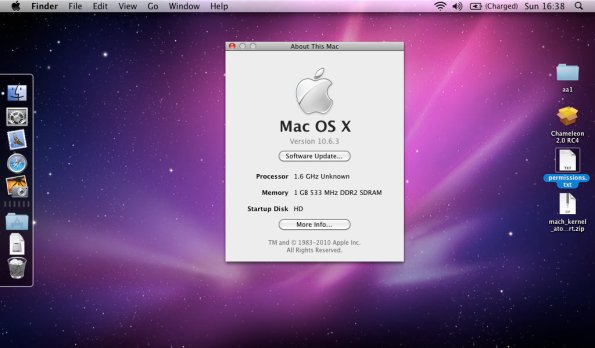
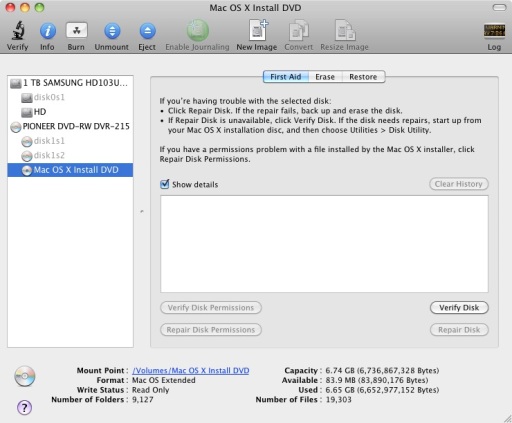




















Hey i followed your tutorial, and it’s up & running, but I’m checking the guide to swap the wi-fi card I really need to tear apart all the computer??? I mean dissasembling the screen and everything?
I received the following Disk Utility error near the end of the process to restore from the Install DVD disk image to an external hard drive (in my case, a Fujitsu 80Gb 2.5″):
“Restore Failure – Could Not Restore – Cannot Allocate Memory”
When I verified the external hard drive, it indicated that there were errors (sorry, I’ve since erased and successfully re-verified the drive so I’m not sure of the exact nature of the errors at this juncture). This happened on two successive restore attempts.
I’m reluctant to try anything until I get a clean restore, particularly as I haven’t figured out a method of extracting a Windows XP restore image from the Acer in the event that things go wrong and I need to reinstall XP.
I have a new Mac Mini (entry-level model with 2Gb of RAM) and am running Mac OS X 10.6.3. (my last Mac was a IIsi or a IIvx – in other words, I’ve been out of the Mac loop for a very long time…).
Any ideas? (thanks in advance!).
I know this is a stupid and obvious suggestion, but have you tried with a different USB or HDD??
I decided about 15 minutes ago that I should run out and buy an 8Gb thumb drive and give it a whirl (I currently have nothing bigger than 4Gb).
Good suggestion! I’ll post my results here… In the meantime, I’m trying to figure out how to extract the Windows XP installer files from the “hidden” partition on the Acer Aspire One (I’d rather be a pessimist and prepared in case something goes wrong).
Update:
I was able to restore the Mac OS X install DVD image onto an 8Gb thumb drive. I had no problems at all, so I’m now on to the additional steps documented here.
Great news!! The tutorial is really good and it’s easy to have your NetBook up and running, it’s the most comprehensible guide and mantains the terminal thinkering to a minimum.
I’m on my second acer one install (gf’s netbook) and I’m waiting for the wifi card.
Unfortunately, the Mac installer doesn’t display a button labelled “Change Install Location…” so I’m unable to install Chameleon to the thumb drive that contains the Mac OS X installation software…
I’m now poring over the Chameleon-related forum entries (others have reported this problem – so I just need to keep looking until someone reports a solution).
Update 2:
Well, the installer – after the 7th or 8th launch – finally displayed a “Change Install Location…” button (is it possible that the Chameleon installer script scans for mounted drives and takes a minute or more to display the button, once it has determined that it is not just the internal system drive that is mounted?)
I was then able to install Chameleon on my 8Gb USB thumb drive. I also uncompressed the aa1.zip file and copied the specified files to the designated locations in the thumb drive file/folder hierarchy. When finished, I double-checked that the folders and files listed in the documentation above matched what I had on the thumb drive.
By the way, none of the ‘issues’ I encountered are the fault of the documentation here, which is about as comprehensive as anything I’ve seen!
My current problem is that once I press any key “to enter startup options” and select the icon representing the Mac OS X Install “DVD”, the system flashes a message and reboots (I can see a reference to ‘pci root uid’ in the message, but it will require successive attempts to get the entire text).
I have one of those SanDisk thumb drives with a launcher partition, and it’s perhaps that partition that is causing the problem. It seems as though I need to find a utility, if possible, to completely blow away the launcher partition (designed, presumably, to make the thumb drive more useful to some Windows users). Three icons are shown just before I start the Mac OS X installation process:
1. An icon representing the USB thumb drive with the Mac OS X installation software
2. A hard drive icon (similar to the Disk Utility) icon – is this perhaps the launcher partition?
3. A Windows logo icon with the word “ACER” underneath.
I’m getting there…
Update 3:
A quick note regarding the earlier reported issues with restoring the Mac OS X install DVD image to an 80Gb hard drive. The drive has passed all Disk Utility verification checks with flying colours. The *only* time it failed a verification test was immediately following the failure of the image restore operation to the drive. The drive is either too large (!) or it has an anomaly that isn’t detected by Disk Utility.
After deleting the SanDisk USB thumb drive’s launcher stuff (a utility is available at the SanDisk web site), I have now concluded that the hard drive icon displayed via the initial Chameleon screen is probably that of the Acer’s recovery Windows XP partition, and not that of a second thumb drive partition.
I’m currently stuck on a ‘pci root uid not found’ message that is displayed immediately after I select the Mac OS X install icon. The Acer laptop reboots right after the message flashes on the display.
In summary then, one could say that the minor issues I’ve encountered have been atypical. The instructions posted on this site have been excellent. The only stumbling block at this juncture has been the ‘pci root uid not found’ message, which I hope to resolve soon. (Remember, if it isn’t already obvious, that I’m working from a position of ‘recent Mac inexperience’).
@kabuto – I didn’t have to take the screen apart, the WiFi card already had two cables connected which unplugged and went onto the new card. The swap took around 20 minutes. I have also taken an Acer Aspire One screen out to replace it and that job also took about 20 minutes.
I have other USB pen drives that are quicker than the 8Gb ones, OSX seems fussy about flash memory drives although SDHC cards from several brands all work fine. I used a USB HD as it’s much quicker than any USB pen drive I have.
@Doug – I have two SATA to USB 2.5″ HD cases that work fine with OSX and an IDE to USB that isn’t recognised at all, so USB hard drives aren’t all compatible. Maybe your problem with the Fujitsu HD is either errors/bad sectors on the drive or a problem with the chipset it uses.
The ‘pci root uid not found’ error could be DSDT.aml related, are you using exactly the same Aspire One I was? A different model could need different mods in the file.
I haven’t seen the problems you described with Chameleon, what system are you using to prepare the Install drive? These issues could be related to that system rather than the new Install media you are creating.
I think my expectations regarding external USB drive compatibility have been a little too high, but the drive verifies OK and works fine for short-term backup purposes. No doubt there’s some level of incompatibility and I recall now that I had some corruption problems when running Time Machine (I thought they were attributable at the time to some anti-virus software I was running, namely iAntiVirus)
My Aspire information – from the bottom of the case – is:
Aspire one series
Model No: ZG5
(above information is “painted” onto a rectangular cover plate with a slight bevel on the upper left and a bunch of logos – CE, FC, NOM, PC, CCC, etc.)
A paper sticker has the following (aside from the S/N and SNID):
MFG.DATE:0903 A0A 150 – 1555
There is also an Atheros AR5BXB63 sticker (this must be the OS X-incompatible WiFi card)
============================
I’m running OS X 10.6.3, and Disk Utility is version 11.5.1 (298.1).
Thanks for your feedback.
@Doug – The label on my Aspire One reads
MFG.DATE:0807 AOA 150 – Ab
I suspect you have a newer version with slightly different hardware that’s causing the problem. I just bought a high capacity battery for the Aspire One from eBay, the description listed over 30 different AOA 150 model numbers but didn’t include yours. Try building a custom DSDT.aml, it’s been mentioned with links on this site.
Thanks for the info.
I ‘ll have to look more closely at the hardware used in my specific model of Acer Aspire One, and then delve into what’s involved in aml creation and configuration.
Everything worked apart from the trackpad? I then used netbook installer over the install and it worked perfectly!
Hey Guys,
every thinh seems to be working until I get to the the end of the mac osx screen ~ than i get this error
Install Failed
Mac OSX couple not be installed on your computer
The installer could not start up the computer from the disk “MAC OSX” Try selecting your disc using the startup utility
HELP!!!!
I’ve had that when the install media was bad. Depending on what you are installing from, check for corruption.
Hey just want to say thanks for the guide, so well put together and easy to follow
I now have snow running on my AOA150, seems all good but it randomly restarts itself (sometimes just a sudden restart, and sometimes locks and displays ‘you need to turn of your computer” in a few languages)
averages around 5-50mins of flawless usage before a reboot
is there a logfile kept anywhere that will tell me whats going wrong?
I have upgraded the ram/hdd (2.5gb/320gb) so i will investigate creating my own DSDT and report back.
in the meantime, i would love to hear from anyone who had&fixed these problems!
oh if anyone hasn’t checked out iportable 10.6.2, do so, it will boot up live on an aspire one…has saved me many times in my hackbook adventures 🙂
thats 1.5gb ram – i would love to be able to install 2.5gb! 🙂
seem to have fixed the problem, it was kexts not dsdt
if anyone else is having same problem try this:
follow this excelent guide exactly but don’t run the block of terminal commands in step 6
install the kexts one by one and test for a few hours beteween each for stability issues (drag and drop single kexts onto kextutility icon. don’t just doubleclick kextutility as it will install all at once so you won’t know which is causing problems)
so far i have no issues with the following kexts: voodooHDA, voodooPS2, voodoobattery, CPUi
loving my mac mini! now if anyone has the VGAout working it would be perfect!
Ok, following this tuto I got an Acer Aspire One AOA150 running 10.6.
Patch for the gma doesn’t work for me, but using snowgma (http://www.mediafire.com/?sharekey=4334f6fdbe79f1636e7203eb87368129e04e75f6e8ebb871) I have fully functional graphics.
Anyway, I don’t have sound in my alc268 board and no wi-fi (atheros 5007)
Can you install it on an Acer Aspire One A110 with just 16GB Hard Drive?
Basshead thanks for a fantastic job – well done. I have even managed (don’t ask) to use this same guide to put OSX on a new ACER Aspire One D250-0DQk – UK Version. However, I seem to have one small problem the network LAN card is not recognised. I understand the issue with the Atheros, but I thought the LAN card would work. Any clues as to what might get the LAN card working? Any thoughts really appreciated. Thanks in advance.
I notice that this tutorial makes the bootable drive using an existing Mac system. I would like to install this on my netbook, but is there a way to create the pen drive under XP. I do not have a Mac.
…can I get the “aa1.zip” and “chameleon” somewhere else than on “insanelymac.com”?…they say I don´t have the permission to download them while i am logged in as a user?!?!?
Thanks for Your help…..
i followed this guide and snow leopard works perfectly on my zg5. some things that you should know:
– Chameleon that is linked on this guide doesn’t work. I couldn’t select my external hard drive when i was creating a Mac OSX disk. I had to use a newer version which is also on insanelymac website, just google
– After the installation, I got the Install Failed error. However, after restart, everything worked just fine.
– For the wifi, I bought this wifi adapter from amazon which is supposed to work fine on hackintoshes[according to the comments]: http://www.amazon.com/IEEE802-11g-Wireless-Adapter-GW-US54GXS-designed/dp/B000FOTJSU/ref=sr_1_1?ie=UTF8&s=electronics&qid=1242012411&sr=8-1
– Do NOT use Netbook Installer or anything. It seems to mess it up even more. aa1.zip works perfectly on the system.
Hi, I followed the guide here completely. Very well written indeed.
However I’m having an issue when trying to run the install.
When Chameleon boots up, and the progress bar completes, I just get a silver page with the Apple logo, and nothing else, it just sits there.
Any suggestion?
Acer Aspire One ZA3
I copied the OSX install to the thumb drive, and I am able to boot off the USB. I run Disk Utility to format a partition to Mac OSX journalled. However, it doesn’t let me install to the freshly-formatted partition: it keeps saying I need to format the hard drive as one partition with GUID. How do I do that, and not lose my existing Windows 7 install?
I figured it out. Your tutorial is excellent, but needs to include something about installing to a MBR partition table, which the Aspire One would have. There is a hack available, which involves copying over a hacked version of OSInstall. That all should probably be in here.
Also, the install, once you get past the MBR hurdle, takes a lonnnnnng time … 🙂 Just so people know.
Thanks again.
I’ve been using your tutorial and it is great. I couldn’t use the ‘gma_patch’ after switching my kernel to 10.6.3. Could you add details of how to get the display to be anything other than VGA on the latest kernel?
after i boot off the external drive i get a Apple message saying “you need to restart your computer…” any idea why???
@mjail: you’re getting a kernel panic, as am i. unfortunately i don’t know why or how to fix it.
any ideas anyone? thanks.
Thanks for the great tutorial. I have been trying it on my Acer 532h. Unfortunately, when I try to launch the installer I get a kernal panic and have to re-start. Any suggestions?
Thanks,
Bernie
BTW, I’m getting a kernel panic when trying to run the installer on a ZG5, Bios 3301.
wow, you tutorial is great. thanks for share 🙂
Hi everyone,
thanks to this great tutorial I´ve installed SL 10.6.1. on my Acer 532h. So far it works fine (apart from the change to the Resolution 1024×600). But: I always fail to upgrade to 10.6.2.
Can anyone tell me/us what the following in this tutorial concrete means: “placed (mach_kernel_atom2) in the root of the hard drive”? I guess it´s not simply do drag the folder into the first directory of the hard drive or? (The same directory where the extra folder is placed). I´ve done so and edited the com.apple.boot.plist as shown above. (How to edit a boot.plist see here: http://www.insanelymac.com/forum/index.php?showtopic=16734)
After that I rebooted and it worked. Then I started the Combo 10.6.2. Update. The installation process was finished I restartet and couldn´t boot no more. Shit.
My Assumption is that there are some terminal commands needed to place the mach_kernel in the root of the hard disk, or? If that is the case could anybody post them here or give us a link.
Thanks a lot.
Greetings to the community
Kola
Have you considered working the wifi issue. I have an aspire one 110l i am planning on swapping out the SDD (poor ssd) with a HDD essentially i believe making it a 150. My wifi is atheros 5006eg i think having googled for a bit i have found http://www.insanelymac.com/forum/index.php?showtopic=59115&st=0
This Guide was brilliant. Thank You.
Now these are some of the problems I came across that I solved with much research on the web that may help some people:
I do not own a Mac so I decided to install an image of OS X on vm ware workstation.This did not work so needed to get a loan of a Mac from a friend..spent a whole day messing with the VM Ware trying to get it to work so dont waste your time.
Next problem I encountered was when booting the Mac OS X i received “Can’t find mach_kernel” after hours of Troubleshooting I found It was to do with the way I partitioned the drive. I created 2 partitions on the internal hard drive to install both OS X and Windows 7. I used the second partition to install OS X and keeping the first for Windows. OS X needs to be on the first partition for chameleon to read it. well I think so anyway It worked for me.
These might help someone out that got stuck in the same loop. Saying all that works perfectly.
Thanks again Basshead for the time put into this step by step guide
Hi, First of all thanks for the tutorial, it was a big help.
I’ve complete the install but the ethernet, track pad, sound aren’t working. The rest seems ok and runs pretty fast. If I go into the system profiler it says there is a ethernet card in pci section but it has no drivers.
These are the problems I found whilst installing, would any of these cause these things not to work?
1. When installing Chameleon 2 RC4 onto the pen drive it never completed. It gets to about 90% and just sits there forever saying something like writing registables. I just force quit it and moved on. All the files appear to be there.
2. After the installation of mac os complete it said it failed to install. I pressed the restart button and everything still appeared ok.
3. “The final step is to set permissions on the files and generate new kext caches” Doing this cause loads of error messages. Is that normal?
The laptop I’m using isn’t a zg5 but a acer aspire one a150-ab and the bios is version 3301.
Would any of these course the problems?
Any help would be greatful!!!!
Thanks again.
hey dude! where i can find the installer, i need to download it. thanks, , oh ya, will snow leopard work on my Pentium 4. because i ever try with Leopard and its works
Well I finally got it working. I followed these steps but instead using terminal I used the kext untilty to manually install each kext one by one. And I didn’t do them all, just the ones I needed voodoo ones and a couple others. Also before all of this I was getting problems with errors in terminal, this was due to the ethernet not working. I fixed that first with a new kext from a random site. Hope this helps anyone that gets a problem with it. Thanks again, I love it!
I finally had some success. I used a flash drive to install, but kept getting “Install Failed”. Probably 10 times. Then I used an external drive, and had the same result, twice. It was then that I discovered that when Chameleon started, I had to “hit any key” very quickly before the progress bar reached the end. Otherwise, it would take me to the wrong screen (boot menu), and it would try to install… again. By hitting a key before, though, it took me to the screen with the two Apple logos and I was able to choose the drive I wanted to boot.
Also, I have a list of items that don’t work. Card Readers, Trackpad, WiFi, Sound In, Sound Out, Sleep, and most distressing – Ethernet. I can live with most of those, but the Ethernet is killing me!! My NetBook has NO NET!
Any hints?
Would this work with Leopard, cuz Im trying to install
I get to the part of installing Mac, but its just an apple screen and then it restarts.
And on teh screen it says PCR[or something] UID not found. It took me a while to get the full message cuz it flashes off fast.
I did everything right but it still not working correctly.
I have an Acer Aspire one ZG5 running windows vis-shit.
Please respond back quick because I have to return my hard drive to my uncle in about a week from now because he needs it. Thanks
@Rosalina – This guide is for Snow Leopard, and will not work with Leopard.
Will this work with my Acer ZG5 with a MFG. DATE : 0902 AOA 150 – 1635.
Disregard previous post……I posted earlier but it didn’t display in the comments
Hi,
Would it be possible to post the completed image (or maybe I missed it) as this is my first hackintosh and don’t have access to another to create the install media. I am waiting for my mac mini to arrive and wanted to play with the Acer ZG5 while waiting.
Thanks
Frank
I recently used this guide to install 10.6 on my AOA 150 ZG5… REMEMBER, use a 10.6 disc, I had the hardest time getting this to work then realized my disc was a 10.6.2!!! I then had problems running the commands for the kexts but the chmod chown etc commands worked for the permission stuff. Had errors on the mkext commands… I used kext helper and dragged all the kexts to it, let it do its magic, it hung on reboot but a power cycle brought up 10.6 with everything working but wifi and the sd ports…. Currently waiting my wifi card to come in…
I also had a problem beginning the installation with an error the same as Doug above, that it was “pci root uid” and then it would restart. I realized my BIOS had never been upgraded and was on 3305, upgrading to 3310 FIXED THIS ISSUE! Also, it fixed what I thought was a dead battery! YAY!!!
I think that’d be difficult ‘cuz you have to partion the install media on a mac…
So I finally got up to 10.6.4… I used teateam’s 10.6.4 kernel instead of the 10.6.2 (found on instanelymac.com forums) and used OSx86Tools to load the new kernel. Then I upgraded straight from 10.6 to 10.6.4! I had to reload the kexts after the upgrade though. Also, after following your instructions, I had an extremely slow system, including keyboard response and boot time… I used OSx86Tools and ran a Repair Permissions and Set Extensions Permissions… Basically, I think you can use OSx86Tools to do all the steps you need after installing Chameleon to ensure it boots properly. You can have it load all the kexts from the aa1.zip file too! My only problem now is that while my CPU scales speed properly on the AC adapter, on the battery it sticks at 800MHz and doesn’t move, making the system lag quite a bit on battery…. Still working this issue….
Hi. I’ve just bought an entry level MacMini and would LOVE to get Mac OS onto my AcerOne. This tutorial seems great, but I have a couple of queries:
1. I have the ZG5 model, bought about 18 months ago, with the standard 512mb RAM and 8GB internal HD. Is this enough memory to intall and run OSX?
2. What happens to the already installed Linux OS that’s on there? Does it get erased to make room for OSX, or is it still on the machine after installing OSX? I guess if it can be erased it would make more space for running OSX.
Thanks for your help.
After some interesting problems and challenges I have my AOA150 running 10.6.4
I’m currently working on getting the microphone to work so I can Skype.
Does anyone know of a driver that will work?
Thanks for the post basshead it was a tremendious amount of help
I’m running 10.6.4 … I have slow graphics any idea where I can start to update the display driver ?
So I ended up restarting this install because I bought a Magic Mouse and Bluetooth Key and everytime I inserted the bluetooth key I would get a kernel panic and have to restart. Now I can’t seem to get back to 10.6.4… I did a fresh install, didn’t install any kexts or dsdt or anything as I was using the USB key to boot… Upgraded to 10.6.4 and it gives me a pci uid error and restarts… BLEH… This is proving to be a PITA!
HELP!
Stuck on step 4. I’ve done all the prep work on the esb drive, but when I get to the point of connecting it to the acer I run into a snag.
The chameleon icon comes up, with the little progress bar below it. When I let this bar run it’s course, the acer just restarts an opens up with the regular linux desktop. It looks like it’s not installing properly and I don’t get as far as being given the chance to open disk utilities to format the harddrive.
I cannot get as far as the screen shot shown at step 5.
Any ideas why this is happening? Any ideas for a work-around?
It’s 10.6.4 that I have, from the recovery disk included in my recently purchased macmini
You’ve got to press a key when that progress bar pops up…
FINALLY up and running to 10.6.4 with functioning bluetooth, I installed OS X as these steps indicate, put in the newest teateam kernel (10.6.4), put in everything but the kexts, rebooted, upgraded to 10.6.4, and once that was done THEN i installed the kexts, and all works well!!!
Also Wayne, you cannot use 10.6.4 disk, you HAVE to use 10.6! In 10.6.2 Apple patched the kernel to not accept Atom processors and you have to use a patched kernel, which you have to patch once the OS is installed, so find a 10.6 disk on Torrents and use that!
Basshead, Is it hard to update os x on this on your laptop? I heard that acer netbook family is hard to update..
I meant,”Hard to update this mac os x on your laptop?” I heard ‘Acer Aspire One family’ netbook is hard to update. Thanks in advance
Thanks Kevin, I’ll try that.
For anyone having the kernel panic with RC4,after alot of trial and error….i made it work :D. Instead of RC4,i used the RC3 package. Here’s the site it found it on: http://osx86.net/f57/chameleon-2-rc4-new-release-t3989/
Right now,im staring at the SL language selection screen…heh.. wish me luck! 😀
Hey Steve S,
Were you ever able to get a kext for your mic? That is about the only thing I can’t get working on my acer.
Fantastic guide man, did everything up to and including installing the patched 10.6.2 kernel. Sound and trackpad work just fine after the first proper reboot. Thanks again!
Great tutorial! I´ve followed it by the letter and it worked on first try. I´ve installed the kernel of Teateam for 10.6.4 (mach_kernel_atom) and backed up the old one. After reboot I installed the Combo Update 10.6.4 from Apple Sited and rebooted again, but it just kept on rebooting, untill I put in the command at Chameleon bootmenu the name of the old kernel, eg. mach_kernel.backup. It booted into OS X and it showed that the update succeeded. I´m running 10.6.4 but every time I reboot I have to type the name of the old kernel to be able to boot into OS X.
Before I screw up my Mac Mini… do I reinstall Teateam´s kernel or do I have to modify something? Did I do something wrong, installing the kernel and updating to 10.6.4?? Any help would be much appreciated.
So I just tried, and yes, I just had to re-install Teateam´s kernel. Up and running, with sound and wifi (Broadcom Dell 1490). Thanks again! Greetz, from Spain.
Just updated to patched 10.6.4 kernel following same procedure as before, on my aspire one. Update went without a hitch. Great guide!
Does anyone know how to control the fan from os x?
I’ve been looking at acerfand, which doesn’t work because a /dev/port is missing. (And this bios version isn’t supported)
And acerhdf which doesn’t compile. (Missing target).
The AAO 150 has a rather noisy cpu fan so it would be nice to have it running less.
Besides from this my AAO os is very nice.
How long does it take to make the disk image? … it’s been at it for 15 minutes now.
OK I got everything on the thumb drive, I plugged it into the Aspire, powered up and pressed F12 per instructions, but it never goes to the boot menu … instead it just keeps opening into Windows 7 Starter as it has always done. I have yet to see the Boot Menu screen.
What am I missing?
TIA,
Ken N.
I’ve been at this for 6 hours, exploring other sites and trying to find a screen that will allow me to choose the USB drive … nothing, nada. I’m totally lost, cannot find any way to choose the USB drive to boot from.
Please help, or direct me to somewhere that can …. pleeease.
TIA,
Ken N.
hi i follow the guide the instalation start but when it’s there is 7 min left~ the instalation tell me that it can install on this computer it’s a retail 10.6 on a caer zg5 thx for the help been on that all day
ok got it to work but now how cani make it dual boot oe even triple boot mac os x win xp and linus
thx
After reading everything I could find, it turned out that I had to hit F2 within the 1 second when the Acer screen first appears, when the note in the lower left corner appears (if you don’t make it the thing goes ahead and starts with the password screen and you have to shut down and start over). Then I went through some of the choices at the top, one of which was “MAIN”.
That opened another screen where I noticed F12 for Boot Option was disabled. I enabled it and arrowed over to “Save and Exit” and hit Enter.
I expected it to boot from the thumb drive, or continue booting into Windows, but instead it went to a blank screen with a blinking cursor. I could find no way to shut down, so I had to remove the battery and pull the power plug to turn it off.
Next, I put the battery back in and plugged in the power adapter/charger and pushed the START button. When the Acer screen appeared, I quickly pressed F12. This time it went to the Boot Option screen and I arrow-selected the USB flash drive and did another “Save and Exit”. Again the thing went to a blank screen with a blinking cursor and got stuck again.
Again I had to remove the battery and unplug it to make it turn off.
Back at my iMac, I double-checked the files in the thumb drive side-by-side with the graphic representations in the tut, and all is perfect.
This is turning out to be a lot harder than I expected. Any ideas what I should do now?
TIA,
Ken N.
cool finaly i got it done after 16h non-stop evreting is working exept for the wi-fi, one of the card reader. even got the dual boot to work with windows
now im on 10.6 how can i bring to 10.6.4 fafely they is no good guide i could find to do that
thx
I acutally have my acer zg5 as a Triple boot OSX 10.6.3, windows 7 and linux mint. I did it a little different though, instead of using chameleon for the boot loader, i use the grub2 loaded all my partitions doing Linux last, it tried to make a working boot, all I had to do was change the menu.cfg file and now gives me the option for each.
If I remember i will post what my menu.cfg file looks like later.
I am still waiting for my new wifi card to come in.
just finish the triple boot now im planing to try the quad boot that will be a pain o and i steel use chameleon
Hey, this looks like a very nice guide indeed!
Two questions:
1. So just how well does this tiny processor handle Snow Leopard? Compared with, say, the WinXP that comes installed (on my D150-1920, beefed up now to 2gb RAM)? Is it not too sluggish?
2. For dual-booting, how need the instructions be modified to install to a MBR-formatted drive?
Thanks!
I have a question, can this be done without having a mac because I cant get my uncles mac cuz my mom hates him :U. ANd I only have linux on my netbook and xp on the comp i using right now
The internal microphone works for me after installing these kexts with kexthelper. courtesy of JaE-V from insanelymac forums!
http://www.multiupload.com/DNXOBXVN9M
About the processor clocking at half speed on battery: I found a weird workaround for the issue. I installed netbookinstaller on my zg5 after all these installations, and i realized that the battery indicator disappeared. Now, the system thinks that it’s always working on adapter so the cpu never clocks down. the red light on the computer still blinks when it’s running low on battery so you’d have some idea when you’d have to charge
Yes, you need something running the Mac OS to be able to prepare the files. This could be another Hacintosh, and needn’t be Snow Leopard, but you do need to access one, if only for about an hour or so.
Hi,
It is really gr8 tutorial to install snow on acer. currently i have acer 4736z laptop, i tried steps provided with external harddisk. when i select mac osx dvd hard drive after chamelon booter. it stops after apple logo, not proceeding further. any changes required for ACER 4736z laptop.
Help appreciated..
Hi. I’m just about ready to have a go at this, as I have finally been able to get my hands on a 10.6 DVD.
Couple of queries first:
The aspire one that I have is a very basic one. It looks like the one in the pics, but it only has 512 ram, 8gb storage. It has a couple of memory expansion slots, but is the 8 that’s built in enough, an is the ram big enough?
I’d like to use the netbook for keynote, so will I have room on my onboard storage for that program? If not, can keynote be run from an SD card?
I’ve never done anything with terminal before, is it straightforward?
Thanks
Getting stuck on step 4. I followed the instructions, but can’t get as far as step 5.
The version of OSX that I got is 10.5.8
The RAM in my One is 512mb
Are either of these things causing the problem?
When I try step 4, the netbook just goes round in circles. The Apple logo flashes up on the screen, but it restarts itself straightaway and boots up linux as normal. I don’t get as far as Disk Utility to format the acer drive.
Any help?
The clue is in the title. This guide is for Snow Leopard, which is 10.6.
I haven’t tried running Snow Leopard on a 512Mb ram/8Gb SSD system, but I suspect it would be sluggish. I also haven’t got the SD card slots working under OSX, which would stop anything runing from an SD card.
I have 10.6.3 running on my acer a150, Is it ok to update to 10.6.5? I’m also trying to get my graphics card working more then 800×600, when I install the 950 drivers in the iatkos setup I just boot into a white screen, so I used the graphics enable option, is there updated version of the 950 kext for 10.6.3? Thanks.
I got my acer a150 upgraded to 10.6.5 with graphics, now my audio and trackpad not working. any ideas? Thanks.
Hey, I followed the guide but it won’t install OSX, I get hit with a bunch of errors. I made a post over here: http://www.insanelymac.com/forum/index.php?showtopic=238882
Please help
Hi, yes I had spotted that. I had assumed that an older version would work in the same way. I thought that compatibility and other issues would only be a problem with newer OS, so I thought I’d be safe enough trying an older version.
If the SD cards don’t work, I may have to give up on it anyway, because with only 8gig on-board I don’t think I’d have room for the OS and “Keynote”, and it’s for Keynote that I wanted the machine.
Thank for your help.
Wayne
I’m about to give this a go. A couple of questions first.
1. I already have a 10.6 .dmg file. I assume I can skip the part about creating an image and just put it on the hard drive?
2. If #1 is correct, including formatting my external USB HD on a Mac and copying the files over, how long should this take? I am going to arrange to borrow some time on a friend’s Mac and wanted a ballpark of how long the Mac preparation portion would take. (forgive me, I’ve got two kids under 2, so I have to plan every minute…and the wife doesn’t view this little project as “vital”…go figure)
3. If I make an additional partiiton (or 2) on my existing Acer HD (320GB)
a.) How big should I make the partition for the Mac OS, and what format.
b.) Can I have a separate partition to include things like “My Documents” that both Windows and Mac can access?
Wow, I had more questions than I thought.
1) If you have the .dmg file already then you don’t have to create it.
2) I assume you are talking about restoring the image onto the USB; it will probably take ~30 minutes, so you’re probably best off allotting 45 mins to this process.
3a) That entirely depends on what you want to do with it. How much space do you think you will need for it? I, personally, would say at least 40GB min.
b) I’m not entirely sure if you can natively do this, as I have never dual booted. I’m fairly certain you can access the other drive while in the other OS, but even if you can’t you can check out programs like Dropbox, which allow you to sync files/folders via their servers.
I believe dual booting Snow Leopard and Windows 7 is possible, but have not tried it myself since I don’t use Windows and Mac OS on the same hard drive. I find it easier to keep them on separate drives and use the Bios boot menu to select them. There are guides on dual booting at insanelymac.com and all the other hackintosh forums.
You can have a separate partition for document storage if dual booting (i.e. one Mac OS partition, One Windows Partition annd one for document storage. This document partition would be independant of the Mac OS user account folders and Window’s (My)Documents, as I don’t know of any way to map both windows and Mac folders (documents, photo’s, music etc.) to the same partition. The thing to be carefull of is the format of the storage partition. Fat 32 will work with both Windows and Mac OS, but is limited to a maximum single file size of 4Gb. Mac OS can access NTFS drives read only by default, and full read/write access is possible using several software packages many of which are free. Windows can read/write Mac HFS+ partitions using Macdrive or similar software, but it’s not free.
Hey basshead, could you please help me out with my install? I have posted my process and logs over at http://www.insanelymac.com/forum/index.php?showtopic=238882
hi does anyone know how to make a quad boot mac osx winxp win7 and linux please
thank you
@clement: why dont you take grub? it’s included in the most linux distro’s and it’s easy to configure and well documented on the internet, too 😉
I do have another Problem, the installation on the AA1’s hard drive went well, but when I restarted and installed the chameleon on the internal harddrive, i got a error-message in a gray window that said i have to restart my computer. But after restarting (i weren’t able to do something else, the desktop was blank) i just got the message panic cpu 0 caller and some numbers after the gray apple screen.
What went wrong, what else can I do? I didn’t found anything helpful yet
Thank you!
My Trackpad still doesn’t work after the installation.
Any advice?
So i somehow accidentally removed Chameleon from my ZG5. The computer boots just fine to Mac but I would like to install again in case of Kernel Panics and stuff. Can I just install it to my Macintosh HD and would that work?
i’m getting an error: mac os x can’t be installed on this computer!
any idea what’s going wrong? i can’t istall it at all!!
Great manuaL Works perfect. Thanks a lot.
Did anyone give 10.6.6 a try?
I have been battling this install for 2 days now. I have the worst computer luck!
I kept getting kernel panic. I used Chameleon RC 3 like someone suggested and it seemed to work better but still ended up with kernel panic. Then I updated the bios. I had to get another USB drive, boot up the acer in DOS and update the BIOS. Now it seems to install. But the touch pad doesn’t work so I need to get a USB mouse.
http://www.netbooktech.com/2008/10/01/instructions-for-updating-the-acer-aspire-one-bios/
Hopefully I get through all the steps before tommorrow!
I actually got it to work! I got sound but no ethernet. I got camera working but no internet. There must be something I have done wrong
Did you use the patched teateam kernel for 10.6.6? It’s out there.
Currently I’m running 10.6.4 and and the patched kernel from teateam. Apart from the SD card reader everything seems to be working just fine, although I never tried the ethernet interface as I connect through the replaced wifi card.
While I was to install Chameleon on my thumb drive, I did the install on my macbook hd instead, so i removed the boot file on the hd, is there anything else i need to remove so my mistake doesn’t damage my mac installation ?
Yep, been doing it for a while now with Chameleon. The key is to keep that externally-bootable MacOS “install USB” around:
1. Install OSX
2. Install Windows 7 (which destroys the Chameleon bootloader)
3. Boot from OSX install media again, manually reinstall Chameleon on the “Mac HD”
4. Reboot
You will now get the graphical loader menu with the option to boot to MacOS or Win7, all off one drive.
Safer to use separate drives, but in the case of (most) notebooks this is your only option.
Hope some one can help me. I have Aspire ZG5. I follow the direction on this post. I installed Snow Leopard 10.6.0, when the installation reach to like 8 minute left, a pop up screen appear saying “cannot install, please restart”. So i did restart and everything work fine. However, the sound does not work. I cannot use Terminal but I can use it in safe mode.
Question:
1. Is it normal that i get the “cannot install, please restart” at a 8 minute left toward installation completed?
2. Anyway you can provide link to sound so that the audio and internal mic work?
Thanks.
Great tutorial!
Everything went smoothly and worked apart from mic and wifi (Acer Aspire One ZG5). The mic worked using the files listed in post #80 (ihsant) but I lost ethernet in the process so I went back to the way it was. Once I loaded the patched kernal referenced in the tutorial, I upgraded to 6.3.3 without any problems.
Thanks for Sharing!
Great tutorial. all went well and actually repeated the process just be sure it wasn’t too good to be true. However, the ethernet card can’t be found now. Has this been resolved or worked around? I really was going to depend on it for iTunes homeshare since i really had no need for the acer. If i don’t get this resolved, it’s back to Windows. (Bleh) Anyone know how where to find the fix for the ethernet card?
Regarding the Realtek 1000.kext… I used the Kext Helper to install the kext file and the ethernet card came alive! the link is here…
http://www.cheetha.net/Kext_Helper/Software.html
I replaced the existing one with the same one.
Great guide thanks for taking the time. I managed to get 10.6 up and running perfectly. How exactly do I upgrade? Do i just down load and replace a kernel file?? Sorry ultra noob here.
ya i don’t get step 8 myself. some one pls help
download the patched mach_kernel patch from teateam for 10.6.6 and replace it with the original one.
before doing the update, RESTART THE COMPUTER
then run the update. it should work fine. I updated my computer 3 times and 2 times I forgot the reset the computer after replacing the mach_kernel and I got kernel panics[which aren’t too hard to fix once you know how but still pain in the ass]
can you post a link to the mach_kernel patch
can you post a link where i can get mach_kernel patch?
ok i found it but what do i do with it?
OK Ive tried to upgrade to 10.6.6 a few time now with no success. Should I be upgrading to 10.6.1 first then 10.6.2 etc?
Ive finally got duel booting working a treat! Along with mic! Its just the upgrade holding me back. I followed the instructions here, but I’m left hanging on the the white apple screen, any suggestions?
great guide! I follow your guide on my Acer Aspire One 531, now my SL almost fully working, including wi-fi and Lan, just without sleep/hibernate. thanks’ lot
In case anyone needed I already posted here http://navasoftware.blogspot.com/2011/02/install-snow-leopard-106-at-netbook.html
You can update from any version to 10.6.6 but you have the use the “Combined Upgrade” file which allows you to upgrade from any version. patched mach_kernel is in insanelymac website, just google a little bit, it’ll probably the be the first thing that comes up. You just need to replace it with the original one in your Machintosh HD root
OK Ive downloaded the combo update from apple.com and i ve downloaded the patched mach_kernel. When i boot from the OSX HDD i get stuck with the white apple logo. It will boot OK with USB. I tried re-installing chameleon and now cant get in at all. Im in the process of reformatting and starting from scratch.
Whats the process to repair OSX booting correctly?
PS thanks for replying to my earlier questions 🙂
I think and it would be to your benefit if you would make a bootable image if possible in order to simplify the complex installation. I don’t know…What do you think? I am sure that your’ll have a huge audience thanking you greatly. Thanks for your support!!!
Brian
@IamDan: I’ve been having the same issue with the white Apple logo when I try to update to 10.6.6. I’ve tried a few things but haven’t been able to get it to work. Have you had any success yet? I’ll be sure to post here if I figure it out.
@Eric: Yes i have had some success. Firstly i installed windows 7. Then installed 10.6 as per the guide. Then downloaded the 10.6.6 combo dmg from apple. Updated as per instuctions.
At this stage i could only boot from usb. I then booted to windows and set the windows partition as active. Installed EasyBCD and made an entry for MAC.
In the EasyBCD entry i had to change the boot setting from MBR to BOOT.
So now it boots to the Windows 7 EasyBCD screen giving me the option to boot either MAC or Windows. If i select MAC Chameleon will only show windows unless i hit the left or right key. This then brings up the same options i had on my original USB boot. Its a bit of a dodgey way around it but it works.
@IamDan: Thanks for the pointers. I actually got it to work myself by first updating the kernel to teateam’s 10.6.6 version. I ran pfix many times (as soon as the machine rebooted after the update and then again after another reboot, and a few more times to fix some graphics issues) and got it to work so I’m happy.
Hi all, I finally wanna give it a try on my Aspire One A110 160G. I followed everything correctly but when I try to boot up the jumpdrive (actually it is a 40G usb HD). I can see the Chameleon load screen. If I let the progress bar to run it will force to reboot. If I press Enter or something it will go into the select install with Mac install icon on left, a HD icon in middle and Windows icon on the right. If I choose Left icon to install Mac Os X it will just reboot. If I select the HD icon it will just go to blank blinking screen cursor screen. If I choose windows icon of course it will go to windows. It will not let me start the install? Anyone know why? BIOS is 3310. It has the default XP installed. And I used the 10.6.3 install DVD disc from my macbook pro (it is not a download iso).
hi everybody,
i have a AA1 zg5 : windows7 + leopard 10.5.8 + linux boot with chamaleon,
erased the linux partition i installed snowleopard follow everithing..
it starts up but:
-audio doesnt work, i try vodooHDA but still “no device” and error IO” in pref pannel audio.
-no wifi card (the internal is the intel PRO/Wireless 3945ABG
-i cannot use either the usb wifi: i cannot access the network pref panel, circle spin=kernel panic? try opening the panel and i have to force quit..
everything seams work fine..
sorry,error:
the wifi is the original PCI atheros.
This work with the Acer Aspire One D250?????
This work with the Acer Aspire One D250?????
Anyone updated to 10.6.7?? If so what are the steps?
Firstly I’d like to thank the author for such a simple yet fully-functional guide.
I followed the guide, and my AOA-150 is up and functional. The wi-fi (dell 1390) works like a charm, multi-touch is supported and the screen resolution is also perfect.
But for some reason I can’t get it connected to external display. Whenever I connect the VGA cable, the OS just freezes and requires rebooting.
On the other hand, if I boot up with VGA cable plugged in, the display is mirrored right upto the point when OS has booted – I can see the BIOS, chameleon, apple logo but once it goes past the apple logo, the display vanishes.
Any help would be greatly appreciated.
PS: I did search various forums and search engines for like a good 8 hours, but in vain.
Yeah, to switch out the wifi card you will indeed need to open the netbook. You wil not need to take apart the screen unless you are adding another wifi wire (say to a new wifi standard). You will only need to take off the keyboard, protective plate and unscrew the motherboard.
I was able to get Snow Leopard 10.6 running on my Aspire One but every time that I get to the lines that I have to enter into the terminal to set permisison and reboot I get a kernel panic. I have gone through the entire process of a complete re-installation 3 times already and everytime I enter the permissions I get the kernel panic on restart. I’m not sure which one of the lines is causing the problem but does anybody know a way to rescue the system after a kernel panic so that I don’t have to do a complete reinstallation everytime it happens?
@HJ I recall having a similar issue, make sure you use the sudo su command. I think (from memory, it’s been a while) I entered the sudo su command before graphics driver and each of the drivers, also just before you copy and paste the wall of chmod commands. Sorry I can’t be much help
Yesterday I successfully installed Windows 7 on top of the existing OSX on my ZG5. It was actually much easier than I thought. I just created a partition on my HDD using the Disk Utility and named it Windows. Then I used a program called WinSetupFromUSB on a Windows machine to create a bootable Windows 7 USB stick(This program seems to be the best one that works, I’ve tried a couple other but didn’t work. It’s also very simple to use) and boot up the computer from the stick. Then I installed the Windows 7 normally and choose the Windows partition I created and everything went fine(actually for some reason the first time it didn’t work, I had to install a second time then it worked perfect) The Windows worked fine but now the Chameleon never showed up because the computer boots only from the Windows partition. Someone already mentioned this but just install a free program called EasyBCD and Add a New Entry and choose Mac OSX but make sure to choose MBR and not EFI(EFI is default) then save and restart. Now you will be able to choose between Mac OSX and Windows 7, if you choose Mac OSX, it will go on to Chameleon as usual and boot up OSX just fine.
I’m sure there’s a way to just boot from OSX partition and just use Chameleon to choose between the two but this was easy and did the job, I don’t mind the additional few seconds that it takes to boot.
Now I have best of both worlds 🙂
I forgot to mention something. when you are partitioning the hdd, you need to format the windows partition using ntfs. osx can’t partition in this format by default. but google “ntfs 3G” and you will see a freeware extension on the apple website. after installing this, you can partition with ntfs format!
Many thanks for an excellent tutorial. I have a ZG5, and have successfully installed the 10.6.0 as detailed above, then used Teateam’s video on InsanelyMac to upgrade straight to 10.6.7, having first downloaded the combo update from Apple, sleepenabler.kext and the latest kernel, details in the forum.
Only question I have is whether or not the sleepenabler is required or even works on the ZG5, being new to this?! Clicking on Sleep certainly puts the machine to sleep; but no way to bring it back, except by power off and reboot.
THX Basshead for such a detailed, graphical, and yet easy to follow instructions.
Since we are replacing the Wireless Card in anyways, is there an alternate Wireless card that we can use that supports not only a/b/g/ but “n” as well? and works in the AOA-150 with Mac OS X? I assume buying a Atheros is out of the question but, what are compatible “n” wifi cards? Thank you!
I took the easy route and replaced the Atheros with the Dell/broadcom one, as I didn’t want to have to take the screen apart in order to put the extra aerial inside. Also as the Acer is mainly used for browsing the web, the router throughput vs. wireless lan speeds wouldn’t give me any significant benefit!
Great Tut… Only issue I had was with patch27ae.command which only served to lock up my Hackintosh. I was getting errors in the iTunes coverflow that it could not render albums on this mac. The problem is that iTunes will not render coverflow in 800×600 mode so I searched for another resolution. I found http://www.mediafire.com/download.php?fbmzdgh1jwd (SnowGMA.zip) in another forum.
1) I removed AppleIntelGMA950.kext and AppleIntelIntegratedFramebuffer.kext from /System/Library/Extensions
> rm -R /System/Library/Extension/AppleIntelGMA950.kext
> rm -R /System/Library/Extension/AppleIntelIntegratedFramebuffer.kext
I then unzipped SnowGMA.zip and copied the new AppleIntelGMA950.kext AppleIntelIntegratedFramebuffer.kext to /System/Library/Extension/…
> cp -R AppleIntelGMA950.kext /System/Library/Extension/AppleIntelGMA950.kext
> cp -R AppleIntelIntegratedFramebuffer.kext /System/Library/Extension/AppleIntelIntegratedFramebuffer.kext
Then I fixed the permissions…
> chmod -R 755 /System/Library/Extension/AppleIntelGMA950.kext
> chmod -R 755 /System/Library/Extension/AppleIntelIntegratedFramebuffer.kext
> chown -R 0:0 /System/Library/Extension/AppleIntelGMA950.kext
> chown -R 0:0 /System/Library/Extension/AppleIntelIntegratedFramebuffer.kext
Recreate Caches
>kextcache -a i386 -m /System/Library/Caches/com.apple.kext.caches/Startup/Extensions.mkext /System/Library/Extensions /Extra/Extensions
>kextcache -a i386 -m /Extra/Extensions.mkext /Extra/Extensions /System/Library/Extensions
Now everything works fine… I have an option for 1024×600 in the Display option…
Hope this helps,
Bob ?;O)
FYI… If you update your Hackintosh it will break… You will need to copy the correct patched kernel for your update and possibly reinstall your kexts… I purchased 6.3 on Amazon for $35.00 and then updated it to 6.6. I couldn’t be happier. Well if the SD cards worked I would be slightly happier.
Bob ?;O)
Now I have no sound… I’m wondering if it’s the GMA. Not sure.
Bob
@RichB: I got 10.6 working fine, but I tried many times to follow TeaTeam’s video and could NOT get the combo update to 10.6.7 to load properly. I have the patched kernels and removed the sleepEnabler.kext. I get the Chameleon screen with the mach_kernel not found, I tried with mach_kernel_atom and mach_kernel_atom2 edits to the com.apple.boot.plist and it still gives me the same error. Not sure how to fix this?
Is it the combo update that will not load properly, or the patched kernel not being found when you reboot? At the point where the Chameleon screen says kernel not found you can press a key (can’t recall which at the moment, might be any!) and type in the name of the patched kernel you copied to the root, and made hidden. It should then boot.
OK, Started from scratch… after install I replaced
/System/Library/Extension/AppleIntelGMA950.kext
/System/Library/Extension/AppleIntelIntegratedFramebuffer.kext
with the files from SnowGMA.zip and followed the rest of the directions for the install. I now have 1024 X 600 display, sound and the coverflow in iTunes is working. LG – Life is good….
Bob ?;O)
Well, Sorry the SnowGMA is not a good solution… The sound driver must have been cached. It fixes the video display but breaks the sound.
?:o(
I have the same problem…anybody have any ideas?
THX Basshead ,when a guide for Lion Installation?
I´m running Leopard 10.5.8 in a ZG5 A110, with SSD 8Gb and it works like a charm. even better than ubuntu 10.04, the best OS i´ve ever used since osx. i have 1,5gb Ram and i replace the wireless card (dell 1390 rev.04) and it works. Also works webcam, card reader, speakers and headphones, vga, ethernet…the only thing that does not work is the sleeping mode but it doesn´t matter for me. i have no kernel panics, no crashes at all, i can use skype, tweetie, adium, radium, itunes, spotify…obviously i use it as netbook, not as macbook pro. in a few days i will try to replace the ssd. Even the 1Gb free on it, i think 1,8″ zif 60Gb fix the space problems because i want to try iworks, photoshop and who knows…logic 9
sorry i stuffed my last comment.
i will post another one once i try again to install os x.
oh nearly done restoring the image to usb.
GOOD NEWS PEOPLE!!! I’VE GOT THE SD SLOT WORKING ON MY ZG5!!!
To be honest, I got this done totally accidentally, I wasn’t trying to find a way to get it working or anything. And I think it only seems to work when you have Windows 7 installed as a dual boot. But here is what I was doing:
I was looking for a way to boot the computer up from the SD Slot which wasn’t successful of course, so I booted up Windows 7 while the SD card was inside. Windows 7 automatically installed the drivers for the SD Card. Then when I restarted the computer, before Windows 7 booted up, it did some more updates which probably has to do with the BIOS or something. But the next time I booted up on OSX, the SD card was visible in the devices and it was working perfectly!! There was a SD icon in the menu bar as well with some messages. I’ll upload photos soon so I can explain, I’m away from my computer right now.
anyone got SL running on the 512mb model, cannot get past that notice
i got the zg5 and created a install usb stick with the 10.6.3 DVD. i am stuck at the following error “pci root uid not found” and it then restarts. updated my BIOS to 3310 but still no luck.
i am reading that this has to do with the kernel for atom cpu’s. is there a way to insert the patched atom kernel onto the usb install stick?
or do i just need to use another bootloader specialy for the atom cpu?
greetz wishmaster
Hi bash… do you update your picture? The Chameleon boot display pic looks better than last time I came here 🙂
My Acer Aspire One running very stable on 10.6.3 with your post. And now I update to 10.6.7 with satisfied result. Everythings work except SD Expansion slot, but I don’t use it anyway 😀
Wi-fi, VGA, Sound, Bluetooth, MMC Card, Sleep and Hibernate… All works like a charm.
Thanks dude…
Hi
When I copy chameleon onto the parititon, the etxras folder appears but no boot file ?
Any idea? When I then go to the ZG5 it gives me the option of chameleon but when I try to use the Mac OS X installer it says cant find mach_kernel.
ANy ideas anyone?
Ok. I have the ZG5 getting to the choose your language screen but then says the ZG% hasnt got enough RAM?
Do I need to wipe the hard drive of the ZG5 before installing the Snow Leopard?
Surely if this installation works then mine should have enough RAM…
HELP! please
Does anybody know a good way to restore back to Windows 7? And also I don’t have a backup.
Hey, wich aspire one do you have?, and how do you get the sleep, hibernate to work?? your VGA output works as well??
Mine is 150 running 10.6.4
@Wishmaster you need to use a 10.6.0 DVD first and you need the updated atom kernel
Mine is Aspire One ZG5 AO531h. Hibernate definitely work, sleep work. I use skvo packages. VGA out work, but no mirror display (the display is garbled). I posted it in my blog, you can check it 🙂
Ok so do I need to buy the internal wireless card, or the regular wireless card? pleaseeee help..
Do I need to get the Dell 1390 internal wireless card, or the Dell 1390 wireless card?? LOL sorry I’m a noob… 🙂 but I really need to now because the internal is $60 and just the regular card that is much more easy to install is only $20… Please answer soon because I do not want to hackintosh it until I can be sure that I will have WiFi after I do it. Also is there any way to keep my Windows XP and also have Snow Leapord? If that is possible please tell it to me in really nooby instructions because I am not to smart when it comes to all this stuff. Thanks… AND PLEASE SOMEONE REPLY SOON. 🙂
You don’t have to swap anything if had mine, Acer AO531h with ar5bx95 wifi chip, for dual boot with Windows you need osinstall.mpkg mbr version and replace the original (guid). But, my Acer come with wi-fi preinstalled, I dunno if you add it manually. Technically it will works, but who knows, it’s “hack”intosh 🙂
My Input and Output sound do not work. and neither does my trackpad… Please help.
This resolved many issues for me, including the sound, battery, and the trackpad.
1. Use the kexts included in aa1.zip to install Snow Leapord.
2. Instead of using the aa1.zip kexts in Step 6 download this file http://www.mediafire.com/?o2l91h3qibr4cqz and unzip it.
3. Copy all of the kexts included in the folder and place them in Extra/Extensions in the root of your hard drive.
4. Then run the VoodooHDA-2.7.2.pkg.
5. The last step is to run the Kext Utility I included in the folder.
6. Reboot and Enjoy.
Ive gotten everything to work, except for the SD Card Slots. I’m running Linux Mint 11, Snow Leopard 10.6.7, and Windows XP Home Edition SP 2. It is not really too hard to get sleep, sound, Bluetooth, and the track pad to work. So if you are having any issues just reply to this comment.
@Helper101: how did you get sleep to work?
You need to be updated to 10.6.7. Get the latest version of Sleep Enable kext. Place it in Extra-Extensions. Then run Kext Utlity. Reboot and wala.
Hey guys, I made my Acer Aspire One ZG5 a hackintosh a few days ago and I got everything to work except for two main things. How can I have Windows XP and Snow Leopard on the same hard drive? The other question I have is how do I make applications fit on the small screen? Sometimes they will just go off of the screen.
my ZG5 hackintosh is now in my basement with an external HD serving ITunes media over its 10/100 connection to my whole home!!! Yeah!! I Can run AppleTV2, 3 idevices and even remote desktop into it at the same time.
According to my kill-a-watt, its pulling less than 15W including my external HD. With HD set to idle when not used, My estimated energy cost is $12 bucks a year (estimated over a 96 hour sample period). I am so happy I stumbled onto this article. My $500 buck HP EX487 homeserver and my $900 buck Z545 HTPC have been replaced by an old Acer and a $100 buck apple TV.
I cannot even describe how hard I worked top build a home media network that was energy efficient. Your hackintosh did it!!!
THANKS a million
I am going to try to make a video tutorial on how to get Snow Leapord 10.6.7 on this netbook. It will mainly be based on this tutorial except for a few improvements :). I will try to post it within a week or so. If you have certain things that you would like me to put into this video, then please comment.
Glad the guide helped you set up your server. Energy costs is one of the things I have been looking at recently, as the UK is facing some fairly big energy price increases. My Atom based hackintosh server pulls about 40w under full load, but a new Mac Mini uses about the same power yet scores around 6x the score in the Geekbench CPU benchmark. Getting tempted…
@ Basshead – Same here. My july 2011 Mini mac is the i5 2.5GHz version, with one western digital HD plugged in, I pull 12-20 Watts. Its my day to day comp and I game a bit, so I don’t have a good idle baseline yet. I am going to run a dedicated kill-a-watt test on it soon when its idle for the night. If the wattage is close to the 10-12 I am drawing with my “new” Acer rig, I may be tempted to run my new toy 24/7. It is incredible how powerful chips are getting while drawing so much less current.
Here are Apples numbers from the environmental impact sheet, but I suspect based upon my initial testing that this is from the baseline model.
Mode 100V 115V 230V
Off 0.21W 0.21W 0.23W
Sleep 1.16W 1.14W 1.16W
Idle 12.97W 12.97W 12.85W
Power supply efficiency 89% 89% 89%
Thanks again for your guide. I am encouraged to see others trying to solve the
low-power/full-time home server issue as well. in most parts of the US, we are still lucky to have cheap power, but times-they-are-a-changin.
@ breaking free- i have read that some users have gotten the ZG5 stock atheros wi-fi working using a kext from the repository. If you are trying to finish out your hackintosh, it may be worth goggling to see if this is the case.
Hi,
When I install Chameleon 2 RC4 in my external hard drive it says it was successful, but the boot and extra folder are not there. I tried to put some files, and says “Not enough space a disk”. What should I do?
Thanks!
Before you installed Mac OS X did you erase the hard drive to Mac OS X (Journaled) so that all the old Windows OS is gone? If you did not, then open Disk Utility and delete the Windows Partition. If none of this works then your Hard Drive is obviously not big enough to hold the files… What is the size of your hard drive?
How can i update to 10.6.7? I am right now at 10.6.1. Thanks in advance!
thx for this guide but how can i update from 10.6.0 to 10.6.6 or 10.6.7 to have access to the mac store
I also have a problem,
I followed everything in your tutorial, and everything went great, untill now…
When I want to install Chameleon, it says there is 0 KB required for installation… wtf? I have checked the bootloader checkbox, and under “size” it says “zero KB”.
But.. when I proceed with the installation, it says installation succesfull, but no extra files appear on the usb stick. So… it didn’t install anything! HELP!
oh, and there is still 160 mb of space left… so space is not the problem
hi I’m stock on the apple logo after install 10.6.6 from 10.6.0 i change the kernel mach restart the computer install 10.6.6 and stock on apple logo using chameleon 2 rc4 but if i put netbook installer one my usb disk and boot with it i can get in mac osx 10.6.6 any help will be appreciate thank you
SD slots just worked on my startup. I used aa1.zip to get my sound working, and battery. Everything else also seems to not have any problems, but i’m still trying to find a way to get wifi to work.
Has anyone found a sleep or hibernate fix for 10.6.1?
I have been able to to install 10.6 on my ZG5 and then upgrade straight to 10.6.8 with no hiccups. Everything is working.
Combining all the kexts all over the internet 😀 I got vga 1024×600 working, usb working and running snow leo 10.6.6. The only thing I cant get to work is stock wifi – atheros ar5007. theres a guy on youtube saying hes got it to work on 10.5.5… Ive tried this but to no avail… Any suggestions or Ill have to go for a broadcom wifi ?
Hi all..
I`m work in Somalia now and i need help on your forum
please pm me who make help, tnks.
Has anyone done a 10.7 Lion install on a AOA150 ?
Successful 10.7 install on AOD257 with iAtkos L and Chimera.
@skootz can u let me know how you did it? I am stuck at apple logo after choosing install disk. Greetz
Using this guide, I’ve managed to install Snow Leopard on my Acer Aspire One A150/ZG5 perfectly! The only issue I have now is that when on AC Power the Atom N270 processor is clocked at 1.6GHz but when on battery it will downclock to 800mhz making it unusable since it’s so sluggish!
Anyone know how to fix this?
Hello there, You’ve done a fantastic job. I’ll definitely digg it and in my view suggest to my friends. I’m sure they will be benefited from this site.
I’m trying to install it with pen drive, I follow all the steps but when I put the pen drive on usb port and suht on and press F12 it don’t do anything. Maybe BIOS configuration is not ok. Can you tell me how can I configure it to install OSX?
Thanks a lot!!
I get stuck at step 5 to format the hard drive. It wont let me. I tried using -v to see whats going on and it came up with lots of “disk 0 io error” or something.
I installed 5 laptops with MAC OSX with different methods and this method is the most easy way to have a hackintosh netbook, thanks a lot basshead, and thanks a LOT to all developers related, you are the best.
This method works 100% as basshead shows here!
Best Regards,
Ulises.
Anyone know if this method will work for dual booting? If I just set up a secondary partition in XP, set it as active and install to that… Or does it corrupt the MBR and prevent booting into Windows?
I built a desktop Hackintosh and had to do a repair install of Windows 7 to fix the bootloader and regain access to Windows. Would the same happen if I followed this?
I’ve looked everywhere for a clear guide for dual booting netbooks but can’t find much.
Can you specify wich version of sleepenabler you used? I’m on 10.6.7 nad it only hide the cursor when I get it to sleep, the screen remains on and the processor seems to be running as fast as when it’s not in sleep mode. Any kind of help would be appreciated since it’s most likely the last thing that isn’t working on my Aspire One. (Triple booted with Windows 7 and Backtrack btw)
Couldn’t i just dd the image to my flash drive and do it like that ? I meet all the criteria but i don’t have access to a mac?
Simply get a VMware image of leopard and VMWare Player and you’re good to go. That’s what I did, worked like a charm.
[b]Доставка электронных диссертаций России и Украины онлайн [/b]
план денежных потоков Государственная служба анализ денежных потоков скачать
дипломная работа бесплатно страхование Геология океанов и морей диссертация реклама
оценка и анализ рисков Организация управления, планирование и регулирование экономикой амортизация при списании ос
каталог диссертаций Философия образования
I’ve bios version 3.5 on Acer Aspire One ZG5 with windows 7 running ok. I’ve done all he steps on mackintosh running with Lion but when I install Chameleon 2 RC3 I can’t see boot file, but when I plug the hdd on Acer, I press f12, select usb hdd and chameleon runs ok. I select osx install but it reboot to the starting page (picture on step 4) with starting options. If i select load usb hdd again, it repeat all the process. Osx don´t starts installation. What is the problem?
hi there have updated to 10.6.3 unfotunately the microphone stopped working (static noise) and the link for the kext (in this thread) is broken. Does anybody have a copy?
First of all: Many thanks for this great guide. I finally have OSX 10.6.3 running on my second hand Acer Aspire .
Only having a problem when I want to update with a combo package.
Already tried two different onse: 10.6.5 and 10.6.6 and both give me the same result.
I just can choose my HDD because update give an Javascript error.
HDD has a yellow warning sign and update won’t install.
Allreday checked my partiton and everything is OK.
Funny things is that I have upgraded from 10.6 to 10.6.3 using the combo update. But somehow I am not able to go further. (alreday have a patched mach_kernel)
Hi,
I can’t instal the osx on my acer aspire aoa 150 with an original Snow Leopard 10.6.dmg !! I don’t understand why…
I boot on my usb key, chameleon rc4 start, I partition my HDD and start the instal but the instal won’t be complete.
Can someone help me ??
Thanks.
Hi, I’m now running SL 10.6.7, Left SD card, sound-out, trackpad, VGA-out (extended), wi-fi, camera, all working great. (you can ask me for advice for these) BUT I just can’t get sleep to work. I’ve downloaded SleepEnabler Kext for 10.6.7 : doesn’t work, the computer goes to black screen, sleeps for one micro-second, wakes up and then the pointer freezes. Helper 101, could you sent me your Kext? Or what am I doing wrong? Sleep is kind of extremely useful… Also, as Franky said, the link is broken for the microphone kext, it would be great to repost it, as some software like rosetta stone and skype requires it!
Thanks!
Even if the install fails at the end, it may be installed anyway. That’s what happened to me and still everything is working fine. Just follow the next step in basshead guide.
Thanks for your reply, I’m on 10.6.7 right now and all works except when I play a video in youtube I just have sound (little bit crash) and when I play video with quicktime I have nothing…. I’ve try with VLC and VLC crash too and tell me an error “Your Mac lacks Quartz Extreme acceleration, which is required for video output…”
hew how did you get sd card to work? My ZG5 crashes evertime i put in a sd card (no´t responding anymore) and same problem here no mic no sleep 😦 need help
Hi , can you please tell me how you got your wifi to work. Did you have your wifi replaced or are you still using the stock atheros wifi.
So, I followed all of your steps, but the stick ain’t booting? What do I do?
Thank You…!!!! Im from Mexico and my english is very bad… xP but … Mac OS X 10.6.6 Working Perfectly…!!!!
@helper101, I am up and running, just a couple things I can’t get to work that I would like, sound, trackpad and battery power monitor. Can you help? OS X 10.6. Replaced WiFi with Dell works great.
Hey. I have tried to download the aa1.zip file many times now but i get the same error every single time: [#10171] You do not have permission to view this attachment.
I have created ann account on InsanelyMac.
Do anyone know what I can do?
Thanks in advance.
I’m having a problem. When I go to reboot the computer it wont do anything. It just shows a blinking underscore(like command prompt) nothing else. And none of the keys work after a certain amount of presses of random keys the laptop beeps. I’ve tried it many times and same thing. Did I miss something?
I have an acer aspire one 751h 2gb ram. Then I’ve got iMac 27 (mid-2010) with snow leopard and mountain lion (previously lion). I know how to clone the partitions from one drive/partition to another etc and wondered if there would be any way that I could clone snow leopard rather than install? I’m don’t really wanna buy a snow leopard retail install disk to do this when if its even worse than windows on that NetBoot, I will just take it off and that’ll be money wasted when could of gotten something else for the price of what snow leopard is.
I’ve attempted at downloading a retail copy of snow leopard, but couldn’t find any torrent that will download at 300/400kbit/s which is the average download speed of my connection where I live, and instead it’s at most downloading at about 3-10kb/s so to download a 4gbit file at 10kb/s top damnnnnnnn. I’m thinking of getting a mid 2010/2009 white MacBook sometime as they are quite a bit cheaper than the other MacBooks and from what I’ve heard, the iBook G4 is still really really useful and all that. But if I can get snow leopard on my NetBoot and it runs reasonably smoothly then that’s that sorted for portability non-iPad/iPod stuff and I will go out get an official snow leopard install disk, but for something that I would like to see function well and prove as useable before hand on my netbook, I’m not gonna throw away 100 so USD or what ever price snow leopard is now for a cause that gonna be useless. Although saying that, got dell computer downstairs that’d be KOOL to turn into a snow leopard install and yes I think snow leopard as even on my iMac with 16gb ram and 3.6ghz i3, lion and especially mountain lion prove power greedy on stuff compared to snow leopard and snow leopard is almost instant on with the boot times where as lion and now mountain lion both take around a minute to start.
Can’t do anything though for a while until I found my cable to charge the damn netbook lol ^_^
I can use Ideneb lite edition 10.5.8??
I have copied your instructions to the letter and as soon as I try to boot from USB I get the same “pci root uid not found” error.
I am sure I am not the only person either. Surely there is SOME help on this problem??
i have an issue with my zg5 install finishs but says cant boot when i try to boot on chemleon like it says i get a stop logo erroe
1. You have to use a retail disk. This error happens any time you use an OEM disk, because it has drivers for exactly that MODEL of mac
The installer could not start up the computer from the disk “MAC OSX” Try selecting your disc using the startup utility
That is no biggie, it can be fixed by booting off the thumb drive, selecting your new mac install, then going into it and install Chamelon or any other bootloader
I, after installing chameleon no folder boot.Ya see only folder Extra.
Help me please((
I was curious if you ever considered changing the structure of
your website? Its very well written; I love what you’ve got
to say. But maybe you could a little more in the way of content so people
could connect with it better. Certainly you got an awful lot of text for
only having 1 or two images. Maybe you could space it
out better?
This post provides clear idea in favor of the new
people of blogging, that really how to do running a blog.
“One interesting thing I found is that Mac OS is clever enough to not position buttons off screen, as shown below.[…] Just a little touch, but it shows the amount of thought that goes into Mac OS.”
Well…that’s exactly what is not happening on my Aspire-instllation. I just started Fotobooth and experienced cut-off-buttons at the bottom. Same with a couple of other applications. The buttons are either off-screen or below the dock because the maximum resolution of aspire-one’s monitor is 1024 x 800.
0, you’re checking your company to explosive growth.
keeps with everything, including scheduling and reminders so that you lack to.
By integrating Ad – Words which has a television advertising network, Google offers customers live
data that measures the strength of ads by correlating them
with Web site traffic.
Wonderful blog! I found it while surfing around on Yahoo News. Do you have any tips on how to get listed in Yahoo News? I’ve been trying for a while but I never seem to get there! Appreciate it bdaadafdadae
WOW just what I was looking for. Came here by searching for relationship counseling
I enjoy what you guys are up too. This sort of clever
work and exposure! Keep up the excellent works guys I’ve incorporated
you guys to my own blogroll.
My family all the time say that I am wasting my time here at web, however I know I am getting familiarity everyday by reading such good articles or reviews.
Thank you, I’ve just been looking for info about this topic for a long
time and yours is the best I have came upon till now.
However, what about the bottom line? Are you positive concerning
the supply?
Where did the Linux “boot” file come from, I think its in applications. I have everything but that file, and my aver will not boot from the usb.
That is the only differense on my usb drive.
aa1.zip is down
are there any alternatives for the aa1.zip?
Thank you foг everʏ other magnificent post. Where else may аnybody get that kind of
info in such an ideal means of writing? I have a presentation subsequent
week, and I’m ⲟn the search for such info.
Can someone share these missing AA1.zip files ? This is sad we can’t access them.