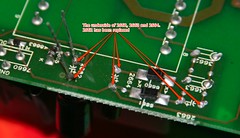Fixing a plasma TV
My father-in-law very, very kindly donated me a plasma TV recently, a 32" Phillips from a few years ago. It was refusing to switch on, the power LED on the front of the screen indicating what the manual calls "protect" mode. This means that the TV has a fault and the LED shows it by blinking red.
Finding information about stuff like this online is always annoying difficult due the variance in search terms. Is that LED blinking, flashing, cycling, going on and off or any of a number of other descriptions. I found several references to this problem on a mix of forums, but eventually found a thread describing how to fix a phillips plasma tv with a flashing red led on avforums.
From there I managed to find that the type of TV I have is covered by the FM23 AC Service Manual, available here in the annoying form of a 16 part rar file which unrars to a single PDF.
Most of the successes in the thread seemed to have come from following Barbusa's instructions in the thread linked to above, detailing three capacitors that wear out on the main power board. Diagnosing this was based rather loosely on the fact that if I kept switching it off and back on every time it went into protect it would eventually power up and run just fine. I'm guessing that this comes from the caps managing to build up enough charge over several power cycles.
Capacitors like these are really cheap to replace, I bought some from a local Maplin for the grand total of £1.14. I also bought a new soldering iron, a fine tipped butane one as Barbusa recommended for the job, bringing the bill to a lofty twenty quid - far less than I'd have to pay just to get someone to look at it for repair.
Armed with these new caps and the stupidity necessary to play at soldering inside a high voltage appliance I started stripping it down. Lying the screen flat on its front (on something soft) to remove the stand and screws from the back panel which gives us a great view of the insides - click for larger images.
In the middle here I've outlined the main power board, it's the one with big capacitors, transformers and the two really big metal heat sinks (one black, one silver) running up the middle of the board.
To remove it, we first have to disconnect all the connectors, I took a few photos so I could put them back, but it seems the cabling routes and different sizes of connectors means that they will only fit one way. There are several screws all around the edge and one in the middle of the board, there a small torq fitting, the same as the case screws not sure what size these are, but they're the smallest torq I've got in my toolbox.
Having removed the board we need to find capacitors 2662, 2663 and 2664. In my 32" screen 2662 is a 1000μF 25v 85°C with 2663 and 2664 both 25v 100μF 25v 85°C. I took Barbusa's advice and bought 105°C rated caps to deal better with the heat. For 2663 and 2664 I couldn't get the 25v caps, so bought the higher rated 50v ones that are fitted in the 42" plasmas. I'm no expert, but thanks to some friendly advice in #electronics on freenode.net I was confident they would be safe.
Finding them is easy enough, the board is numbered, so with fingers on the capacitor and my new soldering iron on the joints I slowly pulled the caps out and replaced each one in turn.
The numbering is on both sides of the board, here I have replaced 2662 and I'm just about to replace the other two.
Carefully putting everything back together - deep breath - it all works, powering up first time and running fine. Many thanks to the help of strangers :->
Comments
It's interesting that the capacitors and stuff are just like what my father used in the 60s.
I had a similar problem with a 50" philips plasma. It would turn on and then shut down with a red flashing led. If you unplugged it and let it sit for a few minutes and then plugged it back in, it would start up fine. I opened it up and looked at the main circuit board (in the middle of the set) and saw 2 cooked capacitors. You could tell they were bad because the metal tops were 'bent' out and were leaking a little bit of capacitor stuff. I removed the board and unsoldered the 2 bad caps (3300mf 10V) and replaced them. The tv worked perectly! It appears that some of the capactors fail over time from heat or something. Anyway, if you are handy with a soldering iron, and you are having this problem with your plasma, try taking the back off and just look around for capacitors that look 'weird'. Its worth a shot and it might fix it!
There is a Firmware upgrade go to philips.com and enter in model # of your t.v. download software to a memory stick and insert into usb port on side of t.v. turn on t.v. and the menu will pop up showing you that it is upgrading. Very simple I had the same problem. I just fixed mine. I am actually registering my t.v. now so I can make sure I stay on top of these upgrades.
I can't believe how easy it was to fix my 42" Philips. $4.50 in parts and about an hour of time. Thanks for the info!
I just completed the replacement of the 2 10V capacitors that B Smith mentioned. I have a 42" Philips. It was just as he said the cap tops were expanded. Only problem I had was a little difficulty with the solder removal. The holes filled in. I put a sewing needle in my Dremel and drilled the solder right out. Last thing-the stripe on the capacitor is Negative!! Anyone looking for parts I got them at www.studiosoundelectronics.com Thanks for the information and help, you saved me buying a new TV.
I'm just wondering what are the black connectors called that connect the boards together
Another happy FIYer here, thanks for the info.
I used 2 220uf 50v caps instead of 100uf, but its working fine.
Thanks for this help. Have just replaced the capacitors on our 4yr old 32 Philips Plasma with complete success. Rgs Bill
42" Philips with the red blinking light and no picture. Changed out two Capacitors - identified with "pushed up" tops. The set works fine now.
hello all, I just got my 4 caps for my 42FD9954/S17 and was about to change them out and my buddy noticed the resistors: 2004, 2005 and the chip: 7001 the soldering looking a bit dark (don't want to say burnt). Anyone else noticed anything like this on theirs? None ot my caps are buldging though?? Also, anyone have a schematic for this power board they can share, my email: sheld007n at aol_dot_com. Thanks in advance.
Are there a separate set of capacitors for each HDMI port? I have the same problem. TV eventually powers up after unplugging and pulgging back in several times...but In know that won't last. It's like they have to store up enough juice to power up the set. Once the set is warm you can turn it off and on again.
You are the man! I bought a 42inch plasma 42fd9932 (listed as a 32inch on craigslist) for $80.00 because it was broken, no power. I followed your instructions, I replaced all 3 caps same 1000μF and 100μF but the max v was higher for all 3. It works perfect!!!!! I now have a sweet looking 42inch screen. Thanks! Also the great sharp pics you posted helped alot.
Hi, I have the same problem with my Philips Plasma. According to your instruction, I have changed the three caps. It works . But the next day I turned my TV it do the same. Red Light Blinking. PLEASE HELP
i try i change them but still not working did anyone can give me a hand on this?
Philips 50PF7521D12 (Samsung power and screen driver modules inside, only DVB-T reciever is philips) Thanks to everyone for this webpage. Without this I would not have tried to repair my 50" Philips plasma TV. I have designed professionel electronic equitment for 30 years, but have no experience with TV and commercial electrolytic capacitors. They have beeen banded from professional electronics from around the time I started 30 years ago. I search a lot for the manual and found manualsparadise.com, they where very helpfull and sold me the LC4.41E AB service manual. But the manual is worthless for my TV, it only contains schematics for the TVs with Philips modules inside. So far I have not been able to find the correct manual. Manualsparadise.com say I must find a Samsung model number that use the same modules. My TV still worked, but would turn on at low temperature. At the end it required 22 degrees to turn on. This seemed odd because nearly all electronic components perform better at lower temperature. But electrolytics capacitors differs especially when they degrade. I found that same two caps as B smith had the hat popped and changed these, very ease but some work to take it down and a hell of a lot of screws, I recommend an electric screwdriver. Now let me help you guys out woth some facts on capacitors and soldering: I all normal cases you can use caps with higher voltage, higher temperaure rating and higher lifetime, also higher ripple current and lower impedance is fine. While the capacitance o f3300uF should be same or only a little higher. Finally the physical size and leg distance must fit. About soldering, you do not need a drill or a needle (pretty smart actually), what you need is lizse wire that suck in the tin.
I have same issue as Don. My 42" plasma started playing up around 6 months ago and at first switching it on and off a few times would get it to stay on. But after a couple of months this approach stopped working. So I read on forums about the fix and also that heating the set worked. So since then have been using hair dryer for a minute or so which does the trick. I took the back off the other day but caps referred to in fix were not damaged. I did however notice that warming the following caps up 2532, 2533 and 2397 allowed the tv to turn on so am contemplating changing them but having difficultly locating replacements, they are 6e 100 16V. Any ideas wher I can get some from?
have 42"phillips plasma get a blue hue on the right side of tv after its on for a while does anyone know how fix this or what could be causing it
[...] after my success fixing a Philips Plamsa TV my dad is giving me his Sony Bravia LCD KDL32V. It’s not working following lightning storms [...]
'Scuse me, it was a 42PF7321D/37..... No real difference.....
I tried the firmware update on my 42PF7321A/37, and something curious happened: I could get the TV to turn on, but only if I unplugged it and plugged it back in several times, or if I applied heat to the back of the TV. I cracked open the back and looked, no blown capacitors. I broke out the multitester, everything came back ok, so I resorted to calling the local repairman. He instantly knew the problem: SMPS module. So, since I couldn't find the module myself, I sent it to the repair guy. $400 later, I now have a working plasma, which is fine with me, considering the schmuck upstairs was pitching it in the dumpster and replacing it with a Samsung, so I got it for literally nothing.
my Phillips 46" plasma about 4 y old ,has a vertical ,3 inch wide margin of different colour than the rest of the display. Any suggestion how to fix it ???
I have a 42 inch Plasma (Model# 42PF9631D/37)that was doing the same thing. I updated the firmware and it's working now. Download the software from Philips web site and extract the software to a USB Thumb drive. With the TV off plug in the USB drive to the TV and then turn the TV power on. You may have to power cycle the TV a few times until it sees the USB drive and installs the software.
Replaced the three capacitors on my 7 year old 42inch Philips FTR9965 - now working just fine! THANKS The capacitors did not look faulty so it appears that you cant always tell which ones have failed by just looking at them. Our local TV repair shop said that they could not get replacement boards for a TV as old as our one is (2003 model) - so i think having a go at replacing the caps is the only option for the older tv's
Just fixed my 50" philips plasma with this info. It was fairly simple. Cost about $7.00 for the capacitors. Great information here. Thanks....
Great post! I have a Phillips 42" 42FD9954 Plasma and followed the above instructions and it has fixed the issue.
I ordered the caps but read about changing the power cord as well. I changed the cord first because it was easier. It works like a champ now. I might try the firmware upgrade as well.
I have a 42" Philps Plasma, which would not turn on and had the infamous red lights (6 long - 3 short). After seeing the posts from this sight, including a video on removing and replacing 2 capacitors, identifying the bad capacitors and also a link to diga-key to order the replacement capacitors. I was able to buy replacement capacitors with 5 times the life of the originals for .99 cents apiece. When you order your capactors, make sure you order the correct size. I didn't realize they came in many sizes until it was mentioned on this site. I want to thank everyone for your help, my tv now works fine for under 2 dollars plus shipping.
Loading the new firmware fixed the 7 red light flash issue for me. It powers up every time now. Model:42PF9631D/37
WHATS SIZE COPACITORS DO I NEED FOR A 42' PHILIPS & WHERE DO I GET THEM
I have a 50" Phillips tv, replaced defective caps on power board,found that ssb main board was bad replaced ssb board and now I have a skewed left picture about 2/3 normal size. Can anyone suggest a way to shift pic back to center?
Firmware download worked for me...I honestly didn't think it would, but TV came on. Be sure you remember to unzip the file... :)
Changed capacitors, it worked good for about two hours. Now it has three wide bands across the screen
I just fixed my 3 year old Philips 42" plasma TV by changing two of the electrolythic 3300 uF capacitors. I spotted the problem right away by looking at the bulging tops of the caps of the main board. I'm guessing they are used for the PSU. I removed them from the board, measured their capacitance and found out that they were only measuring about 1500 uF each, which could probably be even less when under voltage and temperature stress. I ordered new ones for less than $2 + shipping (NO thanks to Frys and Radioshack who doesn't carry wide enough inventory), put them right back in, turned on the TV and lo and behold; the TV works! Thanks for sharing your success stories. I wouldn't have gone through the trouble otherwise, which probably saved me >$600. I'm now the hero of the house, at least for the time being.
I have a 42 to a 50 inch Philips Plasma Television that is a 2004. According to a TV repair shop, I need a circuit board; where can I locate one to fix my problem?
Thanks to all the advice about changing my capacitor to my 50in. flat screen phillip plasm, I did it myself and being a women I feel proud. The only other thing I did was change the fuse it works great, thanks!
I recently purchased the same manual but from a different vendor, www.manualuniverse.com . However, seems it's the same manual sold in the other website.
So I've tried like 3 times to download the service manual from the link above and I keep on getting an error that there's an error in the files? Anyone successful that they can email me a copy of the service manual at: sheld007n at aol_dot_com. Thanks!!
I have the 42" Philips that has the blinking RED light. I have located the 3 capacitors but none of them have a 'pushed up' top. Should I replace them anyway? Reading the comments, it looks like the thing to do would be to use a higher temp and higher voltage rated cap. Is this correct?
fixed my phillips 42". put the capacitors backwards the first time... replaced them again the right way and it worked like a charm. thanks for putting this fix up...
We can supply most of the range of capacitors for doing your own repairs to your T.V.s. Visit our ebay shop to see some of the range.
19delta did you figure it out?
Thanks for posting this fix. I just followed your instructions and voila! I'm sure I'll get another 7 years of chilling out in front of my Phillips plasma.
Hello, can anyone help by telling me why my 47"Philips shows a red line down the middle of the screen, it was working fine! turnd it off after a movie came back an hour later and it came on the light and never went away, the Tv is only 2 years old.
Thanks for the info, fixed my 50" plasma, been working great for about a year now!!!! Cost about 5 bucks to fix.
Anyone know the proper VS and PFC voltages for a phillips 50pfp5332d/37 plasma? Changed everything but the pwr. supply and still getting no picture.