Fix: Flash 10.1 not working for limited users
Posted: August 22, 2010 Filed under: Living With Windows 8 CommentsI’ve been frustrated with this for the past several months. Ever since a recent update to Adobe Flash in the spring, Flash has failed to display for some websites, including both of my own blogs. This happens when running IE8 under a limited user account, but not when it is run as the local admin. This is probably why I saw the problem on my workstation, which does run limited, and not my laptop (Vista Home Premium), which does not run as a limited user.
As many of us in the Adobe support forums suspected, it is a permissions problem. This is the fix:
- Close all instances of IE.
- Get the Flash Uninstaller from Adobe and run it elevated as admin. You need to get the latest version from Adobe as it is updated with each new revision of Flash.
- Run Regedit and find this registry key: HKEY_CLASSES_ROOT/MIME/Database/Content Type/Application/x-shockwave-flash. Delete the key.
- Reinstall Flash from IE.
- Browse to the pages that weren’t displaying properly, and verify that they display successfully.
If this doesn’t work, Adobe has a KB article on resetting permissions in Flash player. Hat tip to a discussion thread in the Adobe Help Forums, Another Fix to Try for Flash 10.1…
.
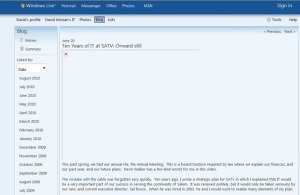
Mr. Moisan’s IT!
I am very grateful to you for this article. It has very much helped me.
I was tormented with setting of adobe Flash Player for the user with the restricted rights very long.
On one of forums which aren’t allocated on a site of adobe Flash Player I has found the reference to your article. All your recommendations have been fulfilled. And Adobe Flash Player has earned.
I know English insufficiently, therefore transfer has been made by a translation program. Excuse, if transfer has turned out not absolutely correct.
Huge to you thanks.
I get the sense of your message–don’t worry about it. Glad it worked!
This problem kept me busy for a long time. Thanks for providing the solution for me!
Brian
P.S. I have IE9 running on Window 7.
Hello, I had the same error in Windows 7, and followed in yours steps and corrected it, but when I restart the computer reverts to behave the same way, how I can fix this? please help me 🙂
Perfect….!
Thanks a lot for the info. I started having that issue almost a month back.. been opening problematic pages in IE by right-clicking and Running As… Admin…..
That process worked like a charm..
Thanks once again..
Asif Saeed
Toronto.
David,
Thank you very much for solving my problem with Flash Player not working for limited users.
Windows XP + Intenet Explorer 8 + Flash Player 11.
Luiz
I just set the rights on that registry key to fix the problem, and then my restricted users have access:
HKCR/MIME/DATABASE/CONTENT TYPE/APPLICATION/X-SHOCKWAVE-FLASH
Right click the key and go to permissions.. give full read/write access.
This fix is also for bug that flash causes where .png images will not display in any webpage.
Sounds like problems I am having where one profile ( non admin) runs flash OK & admin messes up
Can anyone give an old timer step by step on the solution or a more complete link