My church uses GuestView to more efficiently manage our guest follow-up. Years ago, our follow-up team met at the church office on Monday nights to call guests. Today, GuestView allows our team to call guests on our own schedule, and helps our pastors and administrator keep much better track of followup over time. Because of GuestView, follow-up consumes much less time, but we are much more effective.
We keep a copy of our followup policy manual in GuestView’s documents folder. I’ve included a copy of our policies below, as an example of how one church does followup. For many years we followed up with visitors out of the nearest home group. Today we have moved back to having a dedicated follow-up team, with small groups making contact with guests later on if the guests continue to express interest.
The most important part of our policy document is the final encouragement. Guests often find their way to other home groups or even other churches. It’s important for us to keep in mind that our object is not to “close the deal” but rather to serve our guests by extending to them whatever grace-filled hospitality we can. A follow-up call is not a sales call; it is an extension of care to a brother or sister.
Follow-up Instructions
Thank you so much for your faithful service in following up with our guests! Your service is such an important part of the care that we extend to our guests, and it is one way that the gospel comes alive through our actions. It is one of the ways that we are privileged to walk in obedience to Hebrews 13, to “show hospitality to strangers.”
Following are instructions for using GuestView; please be sure to read these. If you have questions, please contact me.
Call Each Guest
You will receive a reminder email when a guest has been assigned to you, and every 48 hours thereafter. This email will contain the guest’s information, and also a link to their record in the database. Please make every effort to contact the guest within the first three days after their visit to the church. It is our goal to communicate the following to our guests, as appropriate:
- Thank them for their visit.
- If they had a prayer request, please pray for them, and communicate this to them.
- Offer to answer any questions they have. If they expressed interest in a particular ministry, you can share information about that with them.
- Invite them to a home group meeting (or other ministry).
- Ask if there is any way that we can serve them.
In addition, please feel free to pray with them, encourage them in any evidence of grace you see, or care for them in any other way.
If you are unable to make contact with a guest, use your discretion in leaving messages and making multiple calls. We want to make our guests feel welcomed, but not harassed. Depending on the age and gender of a guest, please use your discretion in whether to call the guest, and who should call (husband or wife).
Make a Record of Your Call (and stop the reminder emails)
When you have called the guest, please login to the system (click on the link in the reminder email) and make a record of your call. Please follow these steps on the guest’s screen:
- Under the Notes for this guest click “Add Note.” Type in a brief record of your conversation with the guest and click “Save Note”. If you were unable to speak with the guest but left a message, please indicate this as well. This information is helpful for our pastors so they have a record of topics of conversation, questions, concerns and prayer requests, etc.
- Look at the right-hand side of the page below your name. Do one of the following:
- Click “Stop Reminders” to stop receiving reminder emails to contact this guest.
- Click “Finish Working With Guest” if you have completed all contact with the guest.
Final Encouragement
Even though the guests assigned to you have usually been screened by the followup team, chances are good that they might never show up at your home group, which can be discouraging. It is valuable for us to keep in mind here that our first priority is to extend a gospel-minded welcome and hospitality to guests, caring for them and welcoming them as best as we are able. Even if they end up in another home group or even another church, as long as we have done this, we should consider our ministry to our guests to be a success.
Our guests may be at different places in their walk with the Lord, and it is helpful for us to think in terms of encouraging them to take the next step in their walk. Perhaps they are simply not interested but you can still pray for them. Perhaps they need encouragement to consider joining a local church to be a priority. Perhaps they already consider this a priority and you can encourage them that this is an evidence of God’s grace in their life, and pray with them that God will help them to find a church. These are just a few of the many ways that we can successfully welcome and care for our guests, even if they never set foot in our doors again.
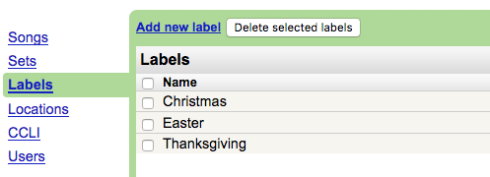
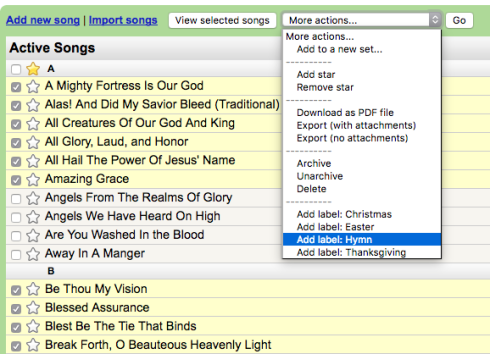
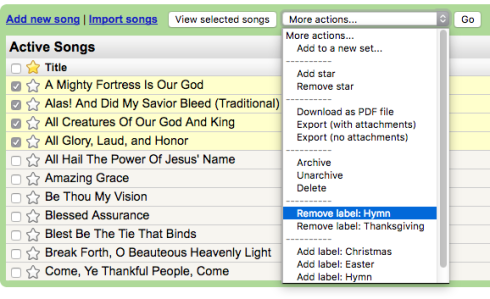

 For a couple of years, Gospel Software has made available a free tool for event planning and scheduling:
For a couple of years, Gospel Software has made available a free tool for event planning and scheduling:  Security of your web browsing has been in the news this week. Gospel Software has always used SSL security for your credit card and password information, with enhanced security on all pages available for an additional monthly fee.
Security of your web browsing has been in the news this week. Gospel Software has always used SSL security for your credit card and password information, with enhanced security on all pages available for an additional monthly fee.
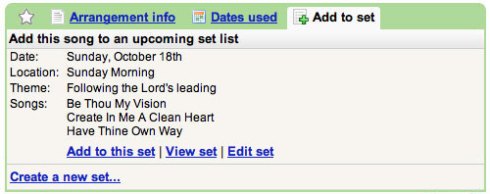
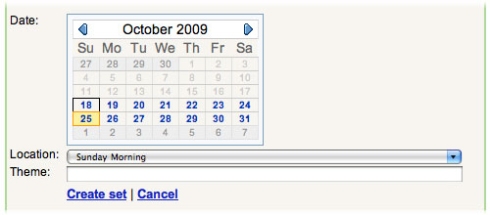
 Among the churches that use
Among the churches that use 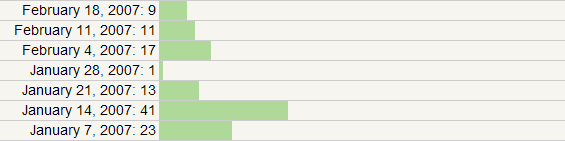
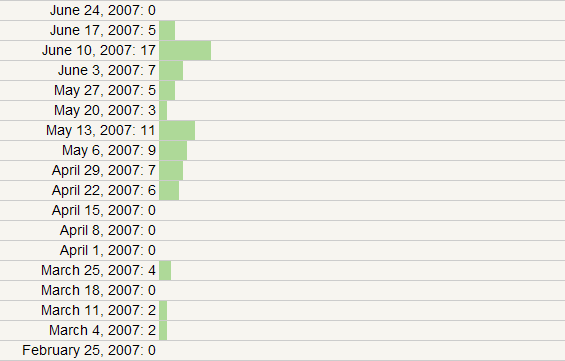
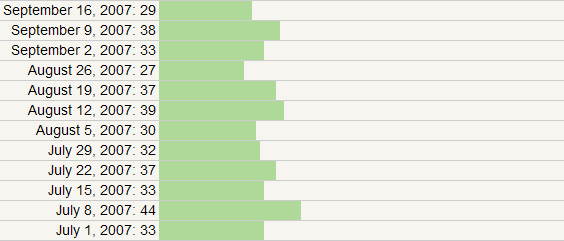
 For those of you with existing chord charts in Word, PDF, or other unstructured text formats, there is now an easier way to add those songs to your SongBook. We have added a new import that takes chords and lyrics on separate lines, and merges them together into the format used by the SongBook.
For those of you with existing chord charts in Word, PDF, or other unstructured text formats, there is now an easier way to add those songs to your SongBook. We have added a new import that takes chords and lyrics on separate lines, and merges them together into the format used by the SongBook.


