Pro Tools 8 comes with a new suite of Virtual Instrument Plug-ins such as Boom, DB-33, Mini Grand, Structure Free, Vacuum, & Xpand 2.
Things You Need To Get Started
The easiest way to play a Virtual Instrument is with a midi controller, such as the Axiom Pro 25:
Although any keyboard with MIDI ports on it will do just fine.
Note: If you don’t have a MIDI controller, you can use the pencil tool to draw in midi notes on the instrument track, or in the midi editor window.
Connecting Your MIDI Controller
- If your MIDI controller has a USB port on it, connect it into the computer. The USB cable will send MIDI messages back & forth, just like standard midi cables.
- If your MIDI controller only has MIDI ports, connect the MIDI OUT from your MIDI controller to the MIDI IN of your Pro Tools Interface.
Using Virtual Instruments in Pro Tools
- Create a stereo instrument track – Go to the “Track” menu, then choose “New…”
- Mix Window – Go to the “Window” menu and select “Mix“
- Insert a Plug-in – On your instrument track click on the first insert selector box under Insert A-E & choose “Multi-Channel Plug-in“, then “Instrument“, then pick an instrument – in this example, Mini Grand is used.
- Play – Click the record enable button
 on the Instrument track and then play some keys on your MIDI controller.
on the Instrument track and then play some keys on your MIDI controller.
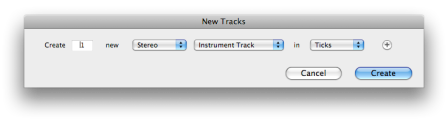
Set it to be 1 New Stereo Instrument Track in Ticks, then click “Create”
If you can hear the piano and see the keys moving on the screen, you’re ready to go!
If you’re feeling stuck, or not hearing any sound, check out the troubleshooting section below.
Troubleshooting / FAQ
– MIDI Thru – Under “Options“, make sure this is checked.
– MIDI Input Devices – Look under the “Options” menu. select “MIDI” then “Input Devices”
Make sure your interface &/or your MIDI controller is showing & checked:
– How do I record my Virtual Instrument Plug-in?
Skip to 1:46 for Information on Midi & Virtual Instruments.


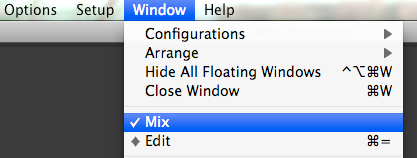
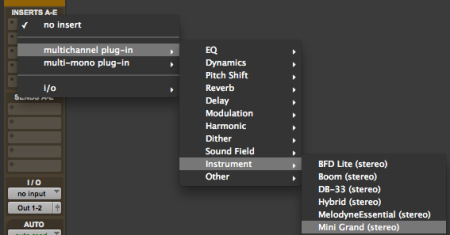

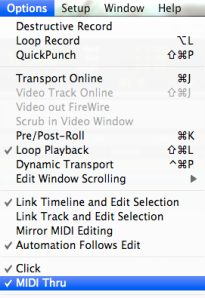
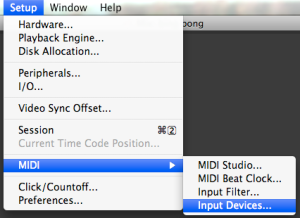
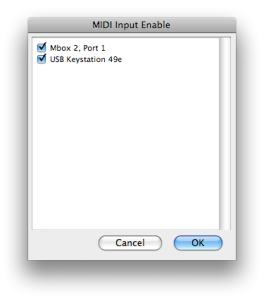
after instaling my midi controller Roland sr-9 the I no longer see the virtual instrument on my pro tools how can I get them back?
I think I’m having the same problem, when I go to Inserts – Multichannel plugin – Instrument, I don’t have any virtual instrument options. I know it’s been quite a while, but did you ever manage to fix this problem?