Home
> Outlook 2010 > how to resolve EV outlook add-in Error MSG: This version of the enterprise vault Outlook add-in is not compatible with the installed version of microsoft outlook
how to resolve EV outlook add-in Error MSG: This version of the enterprise vault Outlook add-in is not compatible with the installed version of microsoft outlook
If u encounter with this error msg : ”
this version of the Enterprise Vault Outlook add-in is not compatible with the installed version of microsoft outlook.
contact your help Desk for details of how to resolve this issue.”
Do this folowing steps:
1)close outlook
2)open “regedit” (start->run->”regedit”->ok)
3) HKEY_CLASSES_ROOT\Outlook.Application
u should have 2 keys under:
HKEY_CLASSES_ROOT\Outlook.Application\CLSID
and
HKEY_CLASSES_ROOT\Outlook.Application\CurVer
if one of the keys not exist.
go to another computer that have no problem with EV outlook add in . and “Export” the missing key.
now, open it in your computer.
Categories: Outlook 2010
Enterprise Vault, EV, microsoft outlook, microsoft outlook 2010, outlook 2010
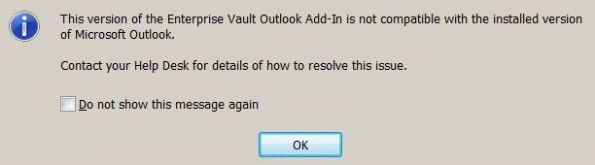
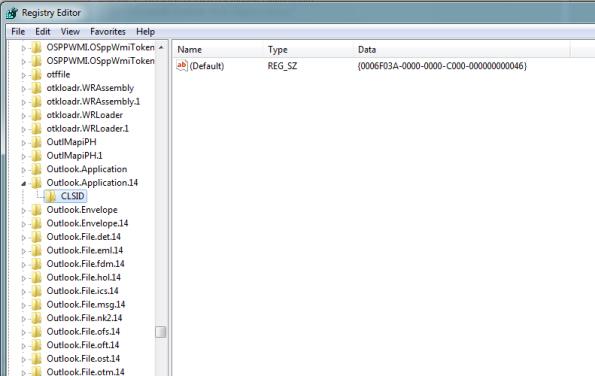
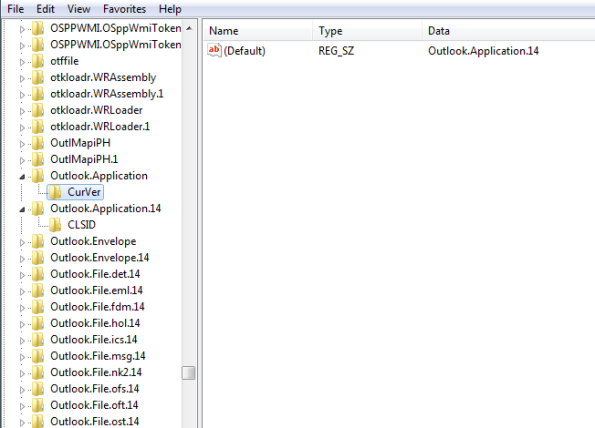
I was missing both keys and after exporting from a working machine this worked for me.
This trick works like a charm … thanx
Didn’t export but I just created the keys under Outlook.Application and now have access to EV. Didn’t find this at all on Symantec’s website.
Great Thanks Working properly
You welcome :))
This did not work for me. The keys and values already exist but I still receive the error each time I open Outlook. Also, even though I check the box to not show the message again it continually comes up when I launch Outlook. Any other suggestions to resolve this?
Same thing for me, both keys are there and I check the option everyday to no avail. I’m on MS Office Standard 2010. Version 14.0.6112.500 (32-bit).
hi rblaszczyk, which version of Office do you have?
This worked for me.
I have Outlook 2010. I added:
[HKEY_CLASSES_ROOT\Outlook.Application.14\CurVer]
@=”Outlook.Application.14″
I want to note this all worked until I installed frontpage 2003.
Thanks for this tip !
Dan
Worked for me to. Two user installed MS FrontPage 2003 on Windows 7 Office 2010 macines and the error above error accurd.
The sollution worked for this scenario also.
Thank you
Fantastic !!! Such an easy fix for something that has been driving me crazy
Adding the key below did the trick for me. I am running Outlook over Citrix XenApp 6.5 on Win2k8 R2 SP1
[HKEY_CLASSES_ROOT\Outlook.Application\CurVer]
@=”Outlook.Application.14″
Thank you
Daniel
This didn’t work for me. Both keys are already in place and configured correctly. My agency uses Outlook 2007. I have Outlook 2010. NOW what do I do????!
I found the solution to my problem. I had to find and run the Symantec Enterprise Vault Outlook Add-in User Extension Version 10.0.2. I had to get the setup file from my network administrator, but I found some places online that had the file.
I finally decided to just turn the add-in off. In Outlook 2010 you go to File > Options > Add-Ins . Click the Go button next to Manage: COM Add-Ins. Uncheck the Enterprise Vault option. Restart Outlook and voila! no more message.
so now you don’t have Enterprise Vault Add in anymore.
try to do what I did. Good Luck
Worked like a charm. Thank you very much for this!
Wow. Its working for me. Thanks. ……Faisal