Edit: PLEASE READ THE WHOLE THING!!! D: Lots of people don't read it 'cuz it looks really long, but PLEASE READ THE WHOLE THING! If someone asks a question that's already in this FAQ, I'll just tell them to READ THE FAQ.
I also made some changes [thanks to everyone who helped!]
Sorry, it takes forever for me to answer everyone's questions.... ^^'
So I put up an FAQ for:
How to Use and Download UTAU video
In the download section, インストーラ means it's the installing one and zipアーカイブ is the unzipping one. I recommend the installing one over the unzipping one. The unzipping UTAU might work better if you use Winrar to unzip it.
And yes, even if your computer is not in Japanese, you can still use UTAU [not as efficeintly as one in Japanese though D:]
To change your computer into Japanese, go to control panel, Language, and set Language for Non-Unicode Programs to Japanese. That's for Vista, but it should be about the same on other types of computers [ty Yasai-juice for telling me about this!!!! X3]
UTAU was made specially for PCs, but Macs can also use it. [please read Anonymous's post in the comments X3 Thanks!!] UTAU programmers like UTAUxyz [on Youtube] use UTAU on Macs.
Yasai-juice on deviantart made a many useful tutorials. Please check out her gallery on Deviantart! :D
Also, Th3SilentOn3's UTAU library has a whole collection of USTs and voicebanks, so I recommend going there!
Yurahonya posts alot of USTs on her UTAU blog. It's in Japanese though D8
Annamaeblythe put up alot of really good UTAU tutorials on Youtube too :D
Q: Why won't UTAU sing?
A: Many possible reasons...
1) Did you highlight you want your UTAU to sing? [highlight them and then press play]
2) Are you using a Japanese voicebank in a non Japanese computer? [a non Japanese computer cannot play a Japanese voicebank]
Q: A popup says "Component 'COMDLG32.OCX'" and won''t let me open UTAU. What's wrong?
A: You're probably using a nonJapanese computer...? Try the installing UTAU or unzip UTAU with Winrar. :D
Q: How do you make an UTAULOID?
A: MalchikPride put up a tutorial concerning that :D [Singinrobotstalker deleted her's D:]
Q: How do you add a new voicebank?
A: Should be around 00:27 in the video [it's not clear though, sorry. Go to tab P then R then G on the top right corner of the popup page and then R in the drop down list. The video will tell you the rest.]
Q: How do you switch from Defuo's voicebank?
A: You go to P then R and there should be a drop-down list next to the button that says "info". You select the voice bank you want and simply press "OK".
Q: Whenever I try to string notes, I get a message that says "Run time error Division by Zero" and then UTAU window closes. What's going on?
A: That's usually because your computer isn't in Japanese. Try downloading Visual Basic Vector [ty Aerendyll for telling about this on VOCALOIDOtaku X3]. That should fix it. If it doesn't, UTAU's mode2 can take the stringing note's place. [how to use UTAU's mode2 video: http://www.youtube.com/watch?v=wTao7LHQkEI ]
Q: Where can you get a romaji voicebank?
A: Here's a list of VOCALOIDs with romaji voicebanks [if you can't find their voicebanks, I'll give you their dll]
Camilia Melodia
Asu Kuroshiro
Hana Kone
Ayame Ensei
Zuii Takoe
Jikan
Sasayaki Nunnoru
Anaka Blythe
Tony Yonne
Konaru Tetsuo
Emi Sasaki
Yasu
Aoi Hatsun
There's much more though [this is off the top of my head ^^' Sorry]
Q: I have a romaji voicebank, but why can't it sing?
A: For some of them, their "alias" on the .Oto file [エリアス] is Japanese. Just delete all of the "alias". [Thanks Halo for correcting this!] I know it'll take time to go through ALL THE OTO and renaming ALL of them, but it's the only way... I'll try to change Japanese voicebanks into romaji if I have time ^^'
Q: How do I open a .UST file?
A: Go to tab F then P. Or you can directly click on the UST file [this might not work if you downloaded the unzipping UTAU]
Q: Why can't I import UST files into Audacity [or any other recording program]?
A: Audacity doesn't recognize UST files, so make an UTAULOID sing it and then export the voice as a WAV.
Q: How do I export my UTAULOID's voice on UTAU?
A: Tab L then S.
Q: How do I export my work on UTAU?
A: Here
Go to tab F then E. Above the save button in the popup window there should be a drop-down list giving you the choice of exporting it as a midi or VSQ or a blank file.
To export it as a UST, go to tab F then S [or ctrl+S] [exporting as a UST doesn't always work if your computer isn't in Japanese]
Subscribe to:
Post Comments (Atom)
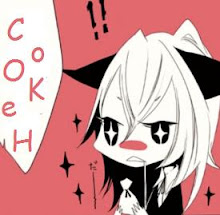
34 comments:
Thanks for the nice information.
LASSER HAIR MANHATTAN
We appreciate with your answer and I am an outsider so thanks.
lipstick
UTAU can't run on Macs. I tried this on my own a long time ago, and it only came up as a text file with a bunch of scrambled Japanese characters.
You can, however, get a program like Boot Camp and run Windows on your Mac. Then, install UTAU on your Windows, and you're good to go.
Although, this article really was helpful :)
...
-Never, EVER, tell people to delete an Oto file.
This is something you have to explain in more detail, lest they actually delete the WHOLE OTO FILE, and render the UTAUloid pretty much useless, and crappy sounding.
-Obviously, you can use a Japanese VB on a non-Japanese computers, you just have to install the language packs/switch the language.
-O: That's a spiffy way to change/add Voice Banks, though.
My computer can't open the UTAU. It says, the components are missing. Can you help me?
Sorry for the late reply ^^'
@GreenH02: Usually the unzipping UTAU has that problem.... Try using the installing version or unzipping it with Winrar. 8D
@Halo: Sorry ^^' I never used .Oto files [until I made my first triphone UTAU lol] so I just sorta deleted the ones with Japanese alieses and re-edited the sounds on Audacity so I never really used them Oo' [<-- I never knew how to use .Oto files until late last month XD I didn't know their benefits until then too] I'll change the post as soon as possible; thanks for your contribution!! 8D
Some UTAU programmers don't want to change their computer's language [shared computers and etc. reasons] So the Japanese voicebanks kinda don't work. But thanks anyways!! X3
I'm new to UTAU, and I really need some help! ^^"
umm... you see, I tried to make my own UTAU, and put a sound in the program (the sound "a" for example) where the C key is on that piano thingy on the side. But when I put a different sound on a different key, let's say the D key, and play it, both the sounds make the same key...why?
can you please help me? ^^"
by the way, this article has been very useful to me! thanks so much! ^^
I want to change the non-Unicode program but there's no Japanese languange... what should I do?
I~ have two questions D:
1) For some reason when I try to load Hibiki's voicebank, it gives me an error message saying "bad file name or number". It only started doing this today. I guess Hibiki decided to hide after I spent 7 hours recording half of her voicebank? D<
2) How do you edit the picture and info for your UTAU..?
And thank you so much, this article is really helpful
Sorry for the late rely everyone!!
@bagel: I don't know what's going on sorry... Try remaking the frq file...?
@Nana: I'm not sure... Sorry D: I'll look into that and see if I can find a solution, sorry ^^'
@anonymous:
Did you move you UTAULOID's voicebank to a different location after you added him/her to you voicebank list? UTAU usually does that when you move the folder
You create a .txt file named "character" and fill in the info here and paste it into the .txt:
name=
image=
web=
author=
sample=
[you have put the image in the same folder as the character btw]
As for character discription etc, you create another .txt file and name it readme :D
Hi there, I just downloaded UTAU, but I'm absolutely clueless as to how to change the language for non-unicode programs to Japanese. Could you plz explain? Thx.
@ Jim: There's a section in the FAQ concerning this :D [it should be the third paragraph under the how to use and download UTAU link]
Thanks for youe great informationLegitimate Work From Home
I tried to make my own UTAU, and put a sound in the program where the C key is on that piano thingy on the side.Naats
When im running the setup something pops up. It stands somthing "CDROM" On the popup. What is this? Answer.Or i'll get mad.
Thanks for the nice information. I tried to make my own UTAU, and put a sound in the program (the sound "a" for example) where the C key is on that piano thingy on the side.
Distance learning university
Okay, I had been wanting to download Utau for a really long time and I downloaded it, but everytime I open up the program it says "Bad file name". :c The program isn't in Japanese at all and nothing will really work -- even when I tried to make the utau default sing it wouldn't let me and it said "Bad file name" again. My friend sent me something that when you download it utau is in english but I don't know how to get the zip into utau since nothing works. D: I have no idea what I'm doing. Please help. ; _ ;
sorry to ask you again. I can open the UTAU now, but the Japanese alphabet (such as the hiragana or katakana, something like that) it becomes symbols. can you tell me why and how to change it?
thanks before
Ummm... I unzipped the file with Winrar 2 times and it won't work, D:
Help!
you didn't say where to download it at all!!
please..give me the steps, link and everything!!
you didn't write how to download it at all!!
you didn't even give links!!
or steps!!
please make it clearer and better~~
I'm trying to install UTAU, and I'm stuck on the page that asks you where you want to save the program file. Underneath the file that I picked, there are two buttons with E and M next to them. Which one do I click?
Never mind, I figured it out ^^
OK! I SOOOOO NEED HELP!!! I couldn't even get onto the sight I am so pathetic! I read all the FQA's and EVERYTHING!!! TT.TT I am over here panicing, oi! I just need someone's help to walk me through it. I suck at computer's so yeahhhh... I'm just starting to think about bringing the computer to a shop and have them install this stupid thing! Grrrrr... Please contact me at shiroisuna@rocketmail.com if you have any advice!!
I created my own utau voice bank and recorded all the Wav sounds, but I still can't get my utau to sing. It sounds like a common problem, but no error message pops up or anything. When i press play, it just goes over all the notes without anything happening. (no sounds.) I looked at all the tutorials and tried all the advice (Rendering, Checking and unchecking boxes, redownloading utau, initializing and editing notes in the editor, Loading the oto file, etc. But I aways get the same result. I would apreciate advice. (Oh, and also my voice bank is written in romagi, not hiragana, if that matters any...) Thanks! ^^
:O
how do you change the reading language?
like not the literal language the utau uses but the reading stuff like the tool bar and all cause i can't read japanese as well:<
I'm... really confused xD I downloaded, and read the entire FAQ, however my UTAU program is in symbols and it doesn't match anything... I can't find the part of the FAQ where it tells you how to change the language either :-\
Could I have some help please? I changed my UTAU software to English, so I don't know what 'tab F' 'tab L' etc, are referring to, I tried exporting it into 'ust' and it wouldn't open in Audacity, I tired 'vsq' and the '???' file types but only the vsq showed up when I imported it as 'raw data' but it wouldn't play, any help at all would be really appreciated! x3
@X-Saeko-Star-X
You have to export as wav...
how do you get your own UTAU's icon to come up on the UTAU program? i have got it on default, and i have done the character .txt document but it still doesn't come up, can you help?
Upon downloading a UST, how do I make my UTAUloid sing it? o n o
I have him loaded into the program. I go file > open > song.ust and then I change the voice to Shiro and hit okay.
Nothing shows up in the program and when I hit play I get a dialogue box that closes in less than .5 seconds. What am I doing wrong?
The tutorial for making UTAUs has been removed. Is there another tutorial?
maybe I should have learned Japanese first.....derp
Post a Comment