The following options will work for Windows 8.
1. First, you need to download the MiKTeX installer here. If you choose to download the entire 158 MB installation package, then all you have to do is to run the .exe file, but this is not advisable if you don’t have a reliable connection. If at any point during the downloading process something goes wrong with your connection, you will end up with a corrupt file and have to start download all over again. I recommend downloading the Net Installer, and let it download the components of the MiKTeX installer. When installing MiKTeX, choose “Yes” when asked “Install missing packages on the fly”.
If you already have MiKTeX and are not sure if the “Install missing packages on the fly” options is chosen, open the Settings (Admin) program that comes with MiKTeX and open the General tab.
2. Next, you will need a typesetting environment. You can either use TeXWorks which comes with MiKTeX or you can install TeXNicCenter. Create a new file and paste the following:
\documentclass{beamer}
\begin{document}
\end{document}
When you compile this file, MiKTex will be prompted that the Beamer package is missing and needs to be installed.
3. The “Install missing packages on the fly” is not foolproof. It is particularly unreliable if you are using campus internet with fancy proxy and account verification settings. To configure you connection settings, use the “Update MiKTeX (admin)” program.
Next, you will have to install Beamer and ALL its dependencies using the “Package Manager (Admin)” program. Look for the word “beamer” under the “Name” list and click it then hit the “+” icon. I don’t have a list of the dependencies, but a Google search shows that Beamer needs pgf and latex-color. Of course, you also need to install the dependencies of the dependencies (and so forth). The log file or the Build Output window of TexNic Center will tell you if a package for a dependency is missing. Just continue running the sample tex file above until all necessary packages have been downloaded. You may end up downloading 10 or more packages, especially if your MikTex is newly-installed. Be patient.
4. If all else fails, you may need to install Beamer manually (ouch!). The following is a suggestion from Tex StackExchange user Alessandro Jacopson.
You can set up a local packages repository on your computer.
You need an internet access to download the MikTex packages.
My problem is that I can’t succeed in setting up the internet proxy setup of MikTex in my system, so I have tried today the following solution with MikTex 2.9 and it worked with no problems; the on-the-fly package installation worked well too.
- Create the folder, for example
c:\miktex_pkgs- Copy the following file to the folder
c:\miktex_pkgs(If you do not copy the files you will probably get some errors from MikTex. Seehttp://bruceyf.wordpress.com/2008/05/07/miktexs-secret-local-package-repository/ for the details):http://mirrors.ctan.org/systems/win32/miktex/tm/packages/README.TXThttp://mirrors.ctan.org/systems/win32/miktex/tm/packages/miktex-zzdb1-2.9.tar.lzmahttp://mirrors.ctan.org/systems/win32/miktex/tm/packages/miktex-zzdb2-2.9.tar.lzma
- You can copy any packages you may need from http://www.ctan.org/tex-archive/systems/win32/miktex/tm/packages to your local folder
c:\miktex_pkgs- At this point you have two options.
- Update your MikTex system: from the Windows Start menu -> Programs -> Miktex 2.9 -> Maintenance (Admin) -> launch the program “Settings (Admin)”Go to the tab “Package repository” and choose the folder
c:\miktex_pkgsInstall packages…- Open a command prompt and navigate to
c:\miktex_pkgsUsempm.exe --install {name}to install packages. The{name}does not include any of the extensions (.cab,.tar.lzma,.tar.bz2, etc.).
Installing Beamer can be tricky and if you read the comments below, many users run into all sorts of problems. Good luck!


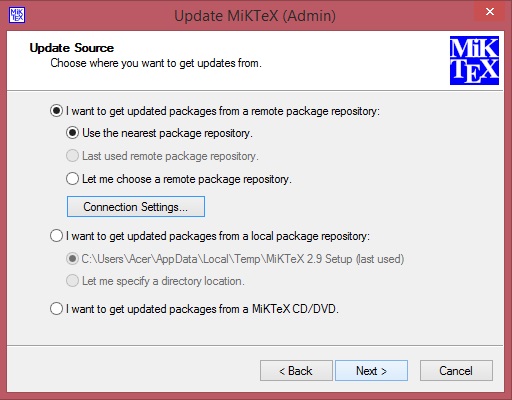
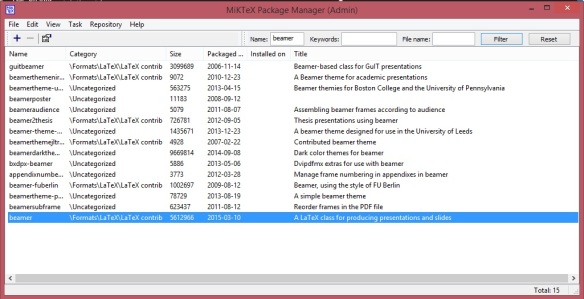
Thank you so much!
“Install missing packages on the fly” is a life saver.
wow thats nice to hear!
you’re very very very helpful
thanks so much
looooooooveeee this
thx u very much
Like 🙂
Hi.
I’ve used latex (i use miktex 2.9 and texniccenter as editor as well) to create several documents, even my thesis. So i know latex should be working. I am pretty sure I followed your steps but it did not work for me. When I compile the file, texniccenter continues giving me errors and never try to install what is needed. Why would it be?
Thanks.
In Miktex 2.9, configuring Beamer is not easy..so better alternatives are available here:
http://computer-science-notes.blogspot.com/2011/11/working-solution-for-beamer-in-miktex.html
Thank you very very much! I spent a lot of time trying to find a site to tell me why exactly beamer is not working.Thank you so much again Jigen.God Bless.
Thank you so very much for providing this list! This has saved me a lot of hassle with getting started on Beamer. Happy Holidays to you.
Thank you very much, this tutorial is realy useful!
AMAZING DUDE !!!!!!!!!!!!! Thank you very much
You done a great job. You have saved many guys in Africa. Thank you.
Thank you.
I am not aware of Beamer as i am to convert my latx file to presntaion.
guide me…
thanks
hey that was cool, thanks for this direction, love you,
You have no idea how much I appreciate all that you’ve done for the world. I want to kiss you.
Thank you!
I used the code above to install beamer. It didn’t compile though, so I used file – new from template – beamer presentation to open a template and that one compiled! If the compilation doesn’t work for anyone, try that!
thank you soooo much!!!!!!!!
Thanks.
This was awesome. I had a problem saying beamerthemesplit.sty could not be found. In case anyone else has a similar problem, I replaced this with one of the other .sty files by going to beamer\beamer\base\themes\theme, for instance, beamerthemeBerkeley.sty looks neat.
\documentclass{beamer}
\setbeamertemplate{navigation symbols}{}
\usepackage{beamerthemeBerkeley}
\usecolortheme{crane}
\RequirePackage{amssymb}
\RequirePackage{amsfonts}
\RequirePackage{amsmath}
%\RequirePackage[pdftex]{color,graphicx}
\begin{document}
\begin{frame}
\titlepage
\end{frame}
\end{document}
or
\documentclass{beamer}
\setbeamertemplate{navigation symbols}{}
\usepackage{beamerthemeBerkeley}
%\usecolortheme{crane}
\RequirePackage{amssymb}
\RequirePackage{amsfonts}
\RequirePackage{amsmath}
\RequirePackage[pdftex]{color,graphicx}
\begin{document}
\begin{frame}
\titlepage
\end{frame}
\end{document}
Thanks a lot
u are so helpful
Thank you 🙂 You are excellent
Thanks a lot!
Got two errors (option clash for package) on the run of the code, but the Beamer class working great now.
i use WinEdt as an alternative for TeXnicCenter…i used the above code and got 2 errors, 2 warnings..how to fix?
Thank you so much! “Install missing packages on the fly”, choose Yes —> This really saves me!!
I’ve tried all suggestions, still did not work. However i’m glad that I can finally run beamer successfully after 5 times installing and uninstalling MikTeX.
Those who experienced same problem as mine can follow these steps:
1. Download “MikteX 2.9 Net Installer” from http://miktex.org/2.9/setup into any directory folder in your computer.
2. Next Run “MikteX 2.9 Net Installer” and save it into a file i.e C:/Program Files/MikteX 2.9. When it asks for the repository file, refer to the folder you directed in Step 1.
Previously, all my attempts to run beamer failed because i installed basic MikteX though i already choose “Yes” to install the missing package.
Please note that Miktex and Tex editor which are intended to be installed must be compatible with each other and also must be compatible with the computer system properties.
For instance, I used WinEdt 6 as TeX editor which is compatible with MikteX 2.9 and my computer system (i.e Windows 7 SP1 or Windows XP SP3).
Good luck!
Hi! I am using TeXnicCenter and I am trying to use the beamer:
\documentclass{beamer}
\begin{document}
\frame{Hello!}
\end{document}
I always get the error: latex.exe: GUI framework cannot be initialized. I couldn’t open file name ‘C:\… .aux’
Input index file not found.
Any ideas??? I really need your help urgent!!
Thanks a lot!
That was great! Thank you!
Fantastic. I agree.
Thank you, Jigen. Your advice is very useful for me…
I like the helpful info you provide in your articles. I will bookmark
your weblog and check again here frequently.
I’m quite certain I will learn a lot of new stuff right here! Good luck for the next!
i’ve 2 error:
latex> latex error: file “beamer.cls” not found
latex>1.2 \setbeamertemplate{navigation symbols}{}
no pages of output
please help me to fix it,
Salut ! J’ai fait le beamer de mon mémoire pour une soutenance mais les théorèmes, les propriétés, les remarques, propositions et les corollaires sont sortis sans numéros alors que dans le texte du mémoires ils ont des numéros. Alors je me suis dit qu’il y a peu étre une commande qui n’est pas introduite. Aidez moi à résoudre ce problème. C’est urgent !
thanks for this direction,
Excelente la Aportación, Gracias
Thank you so much.
Great site you have here but I was curious about if you knew of any community forums
that cover the same topics talked about in this article?
I’d really like to be a part of online community
where I can get suggestions from other knowledgeable individuals that share the same interest.
If you have any recommendations, please let me know.
Thanks!
After going over a handful of the articles on your web page, I truly appreciate your way of writing a blog. I saved it to my bookmark webpage list and will be checking back in the near future. Please visit my website too and let me know how you feel.
Pingback: [Pdf] How to convert a Markdown file to PDF - Pixorix