What should I use to make beats? or Music Production: Where should I start?
Music Production: Where should I start?
Words by Griffin Avid
One of the most frequently asked question is ‘What do I need to get started with Hip Hop production?’ It’s overheard in music retailers and posted on forums. The typical answer usually consists of entry level software, a staple drum machine or workstation keyboard. More important that what you should get is what you bring to the table and how you intend to work.
My initial foray into Hip Hop consisted of commandeering the home stereo system (a phonograph was my first turntable) and digging through my sister’s closet for a microphone that came with her tape machine. The first sampler I ever used had 90 mins sample time. Don’t sleep on the dual tape deck. My parent’s record collection was raided for my first sound library. Today, you might be utilizing mom’s old computer and the Casio keyboard you received for your 12th birthday.
No matter how you approach a production task, the workflow will involve both hardware and software. Hardware is controlled by software, software runs on hardware. Increasing the quality of either will have a positive effect on the sound quality of your production work. But! keep in mind it’s the relationship between your creativity and talent in conjunction with your tool set that decides the final results of your production work.
Teach me how to make beats
No one can teach you how to make beats. True, you can pick up a book about production or magazine and read up on the subject, scan a production website and dig through all sorts of tips and tricks. Yes, you can watch videos of another producer laying down tracks and adopt some of their working system. You might even be advised ‘Work at these tempos’ and ‘Put the snares and kicks here and here’. A mentor may even bring you along and share a production style or workflow. Fledgling producers may even snatch up the original samples used in a track and reverse engineer the composition. All these ‘educational exercises’ add tools to your box, but they do not teach you How, Why and When to use them. The actual learning occurs as you are producing.
What’s In a Studio?
The level of a studio is obviously defined by the sound coming out of it. There is base level of equipment any producer should aim to stay above. For the analogy of a tool set, you can imagine a wrench that was machined improperly. Now, instead of gripping and loosening, your tool is stripping the nut and damaging whatever you were working on. It follows then, you don’t need the most expensive tool set available to achieve great results, but I also stand by the cliché of selecting the right tool for the job. We won’t be discussing budget here since the ability to actually produce music is more important than assembling the ultimate studio on your first trip to the gear shop.
Audio Interface
The soundcard is a very important part of your studio chain and often a huge factor in the overall sound quality. The default card in a computer is usually inappropriate for music production since it lacks the base level connectors (RCA [back of your VCR]) and the number of adaptors needed to make studio connections degrades the signal too greatly. Be sure to take note of the actual connection points in your studio before you pick up a dozen XLRs and find you needed ¼ inch cables instead. Also pay attention to the end points. ‘Males’ are the plugs and ‘females’ are the sockets/openings.
MIDI Connections.
MIDI allows computers, synthesizers, MIDI controllers, sound cards, samplers and drum machines to control one another, and to exchange system data. MIDI does not transmit audio—it simply transmits real time digital data providing information such as the type and intensity of the musical notes and technical cues played during a performance.
Flexibility is key here. There is more to MIDI-ing up a studio than Out going to IN. If you have several tone modules and drum machines all connected, you can use any MIDI interface to trigger any sound source and increase the total possible combinations of tools/sounds available. A MIDI interface is an excellent addition to any studio.
Keyboard and MIDI Controller
A MIDI keyboard is a viable option for the producer who wants to use rack mounted tone generators and VSTs. Full sized keys and a full length board increases the playing options since you may not always be the only producer working out of your studio. The aim here is a well rounded studio which is able to accommodate various workflows without the avoidable limitations. You may not play the keyboard well today but…
Microphone, Vocal Chain and Acoustics
There are many opportunities to record artists beyond making demos or pre-production tracking. Even for the recording of ideas or inspirations, a microphone is a vital tool in any studio. It is always best to record the vocals dry (without any effects like reverb) and minimal processing from a compressor (to decrease the variation in volume level) and Gate (to eliminate ambient noise). The reflection of sounds off the walls of your studio will adversely affect your ability to properly hear your production and negatively impact your mixing curves. Padded walls and bass traps are recommended.
Speakers verse Monitors verse Headphones
A car is about the worst acoustic space you can find which is why it’s always a good idea to test your mixes on the road. Home stereo systems tend to have an inaccurate/sweetened bottom end, diminished middle and a curve upward on the highs. The EQ line looks like a smile and is the reason why everything sounds good coming out. Headphones will enhance the stereo field. The best option is a system without as much coloration as possible. Studio monitors are meant to deliver the most accurate account of ‘what’s doing with your audio’. Beyond reviews, salesman recommendations and company reputation, you’ll have to select monitors YOU can mix with. Once you have selected your monitors you will have to ‘learn them’ by listening to well recorded material and hearing the impact of your studio space on the material.
Sequencers
I saved this aspect for last because I feel it’s the most important element. Your interface, whether it’s the LED from a drum machine/groove box or the GUI from a software tracker, is the place where you will spend most of your studio time. It’s the studio tool you’ll turn on first and turn off last. Countless hours will be spent here as you search for inspiration, fine tune ideas, mix and even master your latest production. All of the major sequencers have enough functionality to bring your creative sparks into reality, but they differ greatly on presentation and workflow. Here is a listing of some of the most popular sequencers available.
Ableton Live http://www.ableton.com/
Apple Logic http://www.apple.com/logicpro/
Digidesign ProTools http://www.digidesign.com/
Cakewalk Project 5 http://www.cakewalk.com/products/Project5/default.asp
Cakewalk Sonar http://www.cakewalk.com/
Cockos Reaper http://reaper.fm/
Imagine Line Fruity Loops http://www.flstudio.com/
Mackie Tracktion http://www.mackie.com/products/tracktion2/
MOTU Digital Performer http://www.motu.com/products/software/
Propellerhead Reason http://www.propellerheads.se/
Sony Acid http://www.sonymediasoftware.com/products/acidfamily.asp
Steinberg Cubase http://www.steinberg.net/
Steinberg Sequel http://www.steinberg.net/27_1.html
Total Solution Hardware Workstations
AKAI MPC 2500, 5000
http://www.akaipro.com/prodMPC2500.php
http://www.akaipro.com/prodMPC5000.php
Best value MPC 1000
http://www.akaipro.com/prodMPC1000.php
KORG Triton Extreme, M3
http://www.korg.com/gear/prod_info.asp?a_prod_no=TRITONEXTREME&category_id=1
http://www.korg.com/gear/prod_info.asp?a_prod_no=M3&category_id=1
Best value microX, microKorg TR
http://www.korg.com/gear/info.asp?a_prod_no=TR&category_id=1
http://www.korg.com/gear/info.asp?A_PROD_NO=microX
Roland Fantom X, G
http://www.rolandus.com/products/productdetails.aspx?ObjectId=920&ParentId=83
Best value Juno-G, SP 404
http://www.rolandus.com/products/productdetails.aspx?ObjectId=756&ParentId=83
http://www.rolandus.com/products/productdetails.aspx?ObjectId=728&ParentId=84
Roland MV 8800
http://www.rolandus.com/products/productdetails.aspx?ObjectId=848&ParentId=84
Yamaha Motif ES, XS
Best value MM6
And so…what should I use to make my beats?
A classic production related question that has no definite answer. If you round up any group of producers and pose this question you usually get a suggested favorite workflow. Assuming the talent levels are even you can make music using any workflow or combination of studio pieces.
“Music production is the relationship between the creativity of the artist and the craftsmanship he is able to employ through the mastery of his tools.
When I read that quote I thought ‘damn, that’s an ill definition, but it really doesn’t spell out the hidden tangibles. I consider music production to be “the result of a particular sound placed when.” That’s all you really have to go on. You choose a sound, whether it’s an existing tone or something you created and manipulated and decide this is a puzzle piece and decide next when to place it in time. This encompasses all the aspects of sound design and timing -also known as rhythm. Most of us in the studio have agreed to use the term EAR as in an ear for music. Your ear tells you when elements are out of tune and when timing needs to be tighter or looser.
Should I pick my gear by what other producers use?
You can never buy a piece of gear and suddenly become as talented as another producer. For some elements of sound design, it’s prudent to pursue a particular bit of gear to add the tone many other producers have taken advantage of. There is a confidence that lies behind a studio tool knowing it has been used on countless hits and is reliable to deliver a musical tone. Many artists and producers start out emulating other producers and eventually switch to the pursuit of their own voice and a unique and original sound. It doesn’t hurt to explore different techniques and explore the various methods of production so feel free to mix and match systems.
As stated above, you spend a great amount of time staring at the screen of your chosen sequencer and interacting with your hardware. Features and specs only tell half the story. What may be the most important factor is the comfort level you are able to achieve with your workflow. The final choice rounds down to which method of production allows you the freedom to use your ear and sense of rhythm to produce the music you want to.
Press pause. See you in the lab.
Griffin Avid

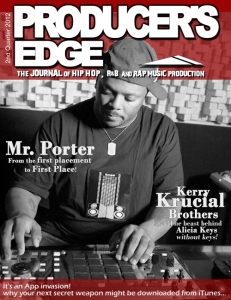












Thank you for any other fantastic article. The place else may anyone get that type
of information in such a perfect means of writing?
I’ve a presentation next week, and I’m on the search for such info.