Konsole is the app that probably almost every KDE developer uses on a daily basis, but there hasn’t been much development on the user interface front during the last releases. The two brave souls Robert Knight and Kurt Hindenburg are busy triaging and fixing bugs. So to say Konsole is more maintained than developed due to a simple lack of manpower. Nonetheless some recent changes may be worth blogging about.
Konsole does a brilliant job at being a terminal emulator but it doesn’t follow user interface standards set by the majority of KDE apps very well. The remainder of this post is mostly about the menu bar and popup menus. Generally, Konsole is forced to apply to the scheme CTRL+SHIFT+Shortcut where other apps would use only CTRL+Shortcut because apps in the terminal might want to use those. Up until now Konsole had it’s very own idea about shortcuts and accelerators. For example, if you wanted to open another tab, you had to do CTRL+SHIFT+N where it should actually be CTRL+SHIFT+T. There are other examples but all those should be fixed by now. Furthermore the menus gained some rearrangements. If you’re a heavy user of Konsole profiles, you may appreciate that they don’t pollute the file menu any more:

As a small bonus, your default profile now shows the ‘favorite’ emblem 🙂 As you can see, the view menu was streamlined, the actions ‘Show Menubar’ and ‘Full Screen Mode’ where moved where they belong to: into the settings menu.
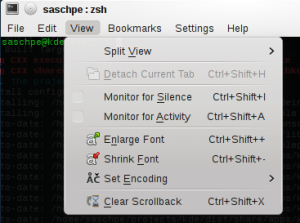

You may notice that the ‘Scrollback’ menu went into nirvana. This was simply needed because it grouped the ‘find’ actions (better put into the edit menu), ‘Save Output’ (went to the file menu) and some options stuff that should rather be found in the settings menu. Also, a popup menu for Konsole’ custom tab bar was added recently by Kurt:  However, this may probably be merged soon with the popup menu that you get when you right click inside the terminal session:
However, this may probably be merged soon with the popup menu that you get when you right click inside the terminal session:
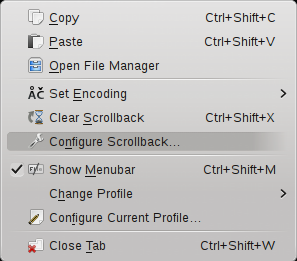
All these are mostly small changes on the road to a refreshed Konsole experience, so for now we’d like to get some feedback on how you like these and what parts of Konsole may be improved further UI-wise. Here’s a partial TODO list to make it an even better KDE citizen:
- Replace all those custom config dialogs with KConfigXT based ones
- Change Konsole’s custom tabs implementation to KTabBar
- Code cleanup, maybe even stick to a single code style 🙂
- Bugs…

yum yum thanks for the updates, I hated the new tab and new window shortcuts, now its much better
“As you can see, the view menu was streamlined, the actions ‘Show Menubar’ and ‘Full Screen Mode’ where moved where they belong to: into the settings menu.”
I considder this a bug. These definately belong in the view menu. That is also where other applications place these options.
Sorry, but you’re slightly wrong here. Konqi, Dolphin, Okular and Marble put ‘Full Screen Mode’ into the ‘settings’ menu. Only Gwenview does as you say. Nonetheless I agree that the position is debatable. ‘Show Menubar’ is universally put into ‘settings’.
As long as I can still have my Tabs at the bottom, I’m happy. Also I must say I think the new changes are nice.
Actually, Konqueror also recognizes Ctrl+Shift+N as new tab. In fact, I think in early KDE 3.x days, I believe this was the only default option.
Glad to see you guys have again some time to make Konsole evolve. Since the beginning of the 4.x serie Konsole is really in need of love (I mean functionality-wise, compared to the 3.5.x serie).
Thanks for your work and good luck !
Have you considered making the menubar autohide on fullscreen (or at least giving the option)?
I like to use vim fullscreen and it would be nice not to have to enable and disable the menubar when switching between vim and other console apps.
Looking good – though this reminded me of a thought I had a little while back. When you have a menu in KDE that requires an icon and a tick box, the menu looks weird in terms of blank space on the left side for menu items without icons, more so if there are many.
I have faint memory that now the usability group made changes that “show menubar” belongs to “View”. And the “Settings” is going to be removed, while functions from it gets moved to file/edit/view menus.
Sounds interesting, but I doubt this will land in KDE SC 4.5. If the main apps change, we can do so too. Until then …
I personally liked the old shortcuts for New Window and New Tab better — Ctrl+Shift+N is easier to type than Ctrl+Shift+T in QWERTY keyboards, and I open tabs much more frequently than new windows. Time to edit the default shortcuts here 😉
Nice work!
this all looks great!
May I also suggest a ‘find in scrollback’ option? It would definately be useful sometimes!
Completely off topic, do you consider kwin tabbing integration in the roadmap?
that’s what ‘find’ is for 🙂
I’d love to see this but this would need support from KWin. Right now KWin window tabbing has no window tabbing, but I read that this is on the list for KDE 4.6
Just like ‘Hide Menubar’ there need to be a functionality to ‘Hide Tab-bar’
Feature request! Feature request! It would be sweet if Konsole would (optionally) let terminal application resize it. Some Vim plugins expect this, for instance, and at the moment it doesn’t seem to work.
I agree 100% with rakuco. The old shortcuts were easier to use. I will get used to this — and I agree that consistency is important. But it’s sure been hard to adjust to CTRL-SHIFT-t!
This can actually be configured in the profile settings dialog. Just edit a profile of your choice and select the tab “Tabs”. There you can change it.
Uhm, this one’s though. Please add a feature request at bugs.kde.org for Konsole so it don’t get lost.
I switched from rxvt-unicode to konsole some time ago for konsole being faster and color-richer and having unlimited scrollback. Since menu in terminal is quiet distracting, Ctrl+M was of much help. Default konsole bindings were very difficult, I had to change them to the simple Shift+Down (new tab), Shift+Up (close tab), Shift+Left/Right (switch tabs), like in rxvt. Are these keys used by any app?
[…] Konsole’s user interface changes Konsole is the app that probably almost every KDE developer uses on a daily basis, but there hasn’t been much development on the user interface front during the last releases. The two brave souls Robert Knight and Kurt Hindenburg are busy triaging and fixing bugs. So to say Konsole is more maintained than developed due to a simple lack of manpower. Nonetheless some recent changes may be worth blogging about. […]
If KDE doesn’t warn you then they should be free.
Please, fix the beep!
https://bugs.kde.org/show_bug.cgi?id=177861
i just got used to the old ctrl+shift+t/ctrl+shift+l (split window), ctrl+shift+r (close current subwindow/tab/window).. but as long as this functionality lives on i’ll learn new shortcuts 😉 so thanks for your work!
Uhm, this bug seems to have a long backlog. Can’t test it though, no PC speaker *grin*
I have been using Konsole for some time now. But as my number of profiles grew, I noticed Konsole can not group or even sort profiles alphabetically (at least I didn’t find how to). So I had to start looking for alternatives. Now testing PAC. It can manage profiles (grouping), but has it own weaknesses.
Sadly, new Konsole does not still group or sort profiles?
Unfortunately this is the story of so many open or free applications: combining two or three would make good one. All the features have been developed, but no in same application. Why don’t they use their time and skills make the existing one better instead of starting again a new one from scratch.
I live, eat and breathe in Konsole windows. They’re my bread and butter as a Linux kernel dev.
But the KDE4 konsole app pales by comparison with the KDE3 original, so I still install the KDE3 one in place of the KDE4 konsole on systems that I use daily.
In particular, the KDE3 konsole “Edit” menu is near perfect for my needs, with all of the history functions grouped nicely together, along with the terminal reset/clear functions. No hunting and pecking for hours trying to find all of the everyday necessities.
What I would really like to see in KDE4, is a simple forward port of the one and true konsole app from KDE3.
Cheers
It would be nice if Konsole had a button that you could use to switch to another active tab, like Firefox has for tabs. When you have 20 or 30 tabs open it can be quite difficult to find the tab you want easily.
Another one on Konsole’s tabs. Actually I plan to redo this part of Konsole but for now I’m busy with other issues and we’re in feature freeze. Have some patience, though.
Hi Sascha,
Bug reported: https://bugs.kde.org/show_bug.cgi?id=238073
It turns out that Konsole *thinks* it supports resizing, but the implementation has issues. See bug report for details.
Thanks!
I have been using Konsole for some time now. But as my number of profiles grew, I noticed Konsole can not group or even sort profiles alphabetically (at least I didn’t find how to). So I had to start looking for alternatives. Now testing PAC. It can manage profiles (grouping), but has it own weaknesses.Sadly, new Konsole does not still group or sort profiles?Unfortunately this is the story of so many open or free applications: combining two or three would make good one. All the features have been developed, but no in same application. Why don’t they use their time and skills make the existing one better instead of starting again a new one from scratch.
+1
most of the very useful features of konsole 1.6.6 are missing;
1.> open with multiple tabs filled with apps ready to run.
2.> –noclose Do not close Konsole when command exits
3.> –noresize Terminal size is fixed
can these features be added ? ?
Mark Lord said this on May 15, 2010 at 14:22
hi mark,
,”so I still install the KDE3 one in place of the KDE4 konsole on systems that I use daily. ”
how did you do that ?
i cp’d konsole from kde3 to kde4 as konsole3
then all the libs that konsole3 had missing in kde4
it works except i cannot edit profiles ?
i cannot use konsole4 and am miffed at how to get konsole3 right.
any help is appreciated.
Change the key combination for new tab back to Ctrl+Shift+N, it horribly difficult to bend your hands each time you want a new tab opened!!! And the most annoying thing of all: Ctrl+Shift+N now opens a new windows.
Unfortunately, we have to use the extra Shift key to not conflict with the console tools that you may use through Konsole. On the other hand its only about consistency with the rest of KDE. However, if you happen to not like the default, you are more than free to change it to your liking 🙂
[…] Konsole the change to KDE’s standard tab bar widget as used by Dolphin and such seems to be planned. Here a three year old discussion can be found on the merits of placing tabs on the bottom or the […]
[…] Click for a related link October 23, 2010 8:36 am JanC In gnome-terminal there is a setting for that (I have Alt+… & the whole menu disabled myself, as I never use it), I don’t know about Konsole though. October 23, 2010 4:41 am fred.bear Aha! … This seems to explain WHY… I had a niggling feeling that it might be related to a hot-key clash with the “normal” functioning of a non-BU October 23, 2010 4:49 am fred.bear Aha! … This seems to explain WHY… I had a niggling feeling that it might be related to a hot-key clash with the “normal” functioning of a terminal.. Alt-F is forward one word on the command line… Okay, thanks: now to find the workaround (if there is one) … (A side-issue: This comment box auto-sends my half completed comment whens I switch windows, or Compiz-zoom, or some other reason… hence, my incomplete message above… October 23, 2010 4:57 am Source Lab @fedt.bear if you found a solution you can answer+accept your own question.. This way it doesn’t look like it’s unanswered. October 23, 2010 6:36 am […]
[…] Click for a related link […]
[…] Click for a related link […]