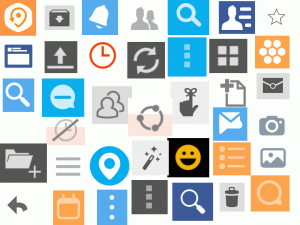Getting Started

Building a website is easy. Building an effective website takes a bit more effort. You can of course just use one of these online site builders and choose on a nice looking theme but all that’s going to get you is a bit of bling.
What you should have done is determine the purpose of the site, sorted out a marketing plan, organised the content, set up the calls to action and right at the very end worried about what it would look like.
But that’s all too boring and mundane when what you really want to do is choose some nice colours.
Anyway, for those of you want a site that beats the competition here’s my starter for 10 on how to build an effective website:
Rule 1 – Keep it simple
The more complicated the site, the less the chances of conversion. The more you fill the page the more you confuse the visitor. Animations, fancy graphics, innovative navigation and all the other bolt-ons may make a site look pretty but they are just distractions.
You want your visitors to buy your stuff or use your services so keep it simple.
De-cluttering your website ▶
Rule 2 – Don’t make me think
People don’t read, they scan. They absorb information in bite sized chunks and expect to be led by the hand to the next step in the chain. If your visitor has to stop and think about what to do next then the site fails.
The purpose of every page should be clear and unambiguous. Make sure the important information stands out from the rest of the page; provide titles, headers, descriptions and sensible links. Don’t make me think.
Clear out the question marks ▶
Rule 3 – Tell me what I need to know
Don’t waffle. Just put the facts in front of me. If you are trustworthy and offer your products or services in a clear and understandable manner then I’m quite likely to convert. Don’t make me have to click on things to find out more.
All your visitors want to do is read the facts, look at the images or buy the products. Everything else is just padding. Just tell me what I need to know and delete the rest.
Help with creating effective content
Rule 4 – Show me where to go
Once I have arrived I will want to explore. So make sure your navigation system is simple (see rule 1). Don’t rely on complicated dropdowns and flyouts, all they do is confuse. Where possible provide a variety of navigation methods to meet the differing needs of your visitors: navigation lists, search box, inline links, breadcrumbs and so on. The simpler the navigation system the greater the chance I will click on the links.
Advice on website navigation ▶
Rule 5 – Don’t distract me
Covering the page with invitations to follow you on twitter, join your facebook group, read your blog and so on are all distractions. If they don’t lead me to your products or services then you don’t want me going there. Some have discovered that talking presenters or videos kept their visitors on the site for longer but conversions decreased. Keep the site focused, don’t let your visitors get distracted and wander off.
How to remove distractions ▶
Rule 6 – Do some planning
Yes I know it sounds boring when it’s more fun to think about colours, images and cool layouts but unless you do some planning your website will end up a right old mess. The plan doesn’t need to be anything fancy, just a framework that covers:
- What you want to achieve
- Who your potential visitors are
- The needs of those visitors
- How you plan to convert the visitors into customers
- Your marketing strategy
Having a plan means the site development stays on track.
The 4 step website design process ▶
Rule 7 – Don’t worry about the layout
The colours, fonts, images, borders, background, layout and everything else really don’t matter. What you like is not what I like. What you think is cool I think is tacky. The way you navigate is not how I navigate.
You can fiddle with the layout once the site has been built and have done some user testing. It’s only then that you discover the subtle lilac theme you love so much has a bounce rate of 100%.
If a developer asks you to approve a layout before designing the site tell them to get stuffed. It’s impossible to know if a particular layout is going to work until everything else is in place and some real people have played with the site.
Rule 8 – Treat your visitors like idiots
For some reason people lose their common sense when using the Internet. If there isn’t a big button that says ‘click here’ they won’t see it. If it isn’t obvious how to buy a product or get in contact then their interest will rapidly wane. Make sure you put the important information, images and links right in front of them. Keep it simple (see rule 1).
Rule 9 – Test the checkout process
Still one of the main problem areas for all websites, if the checkout process is clunky or awkward to use then you will lose sales. Keep it as simple as possible, don’t make me fill in any more form fields than absolutely necessary and if I have to go off site to your payment provider then warn me first.
More thoughts about the checkout process A quick start guide to ecommerce ▶
Rule 10 – Make it easy for the search engines
Building a search engine friendly site is the same as building a user-orientated site. This means use meaningful URLs, page titles, headers, image captions, anchor text and so on.
Ensure your keywords are prominent, write relevant titles and headers, provide keyword rich content. Make sure you have lots of internal text links for the robots to follow. And just before you publish, add a relevant winning description metatag (to entice people to click).
Do NOT get sucked into paying for link building unless you have done your research or you will get ripped off.
Help with SEO How to avoid a dodgy SEO company ▶
But do not concentrate on Rule 10 at the expense of the others.