Our smartphones are at once the most personal, useful, and most-used device in our lives. Yet with rare exceptions, we buy a single phone and stick with it for two years or more, making that initial purchase a somewhat daunting task. Choose wrong, and you're stuck with your clunker for at least the next 24 months.
Today’s smartphone market is ripe with great phones, fast networks to use them on, and countless apps to to use with them, but choosing the right one isn’t easy. In this guide, we’re not going to be talking too much about specific models, but rather we’re here to give you advice for navigating the minefield and picking the right phone for yourself. (One note: this guide will be focusing on US carriers.) Making the right choice for your needs can be difficult: with so many smartphones on the market, where does one even begin? Right here.
This guide was last updated November 14, 2013
Things to consider
There are a number of things that you need to consider before you even think about which phone you want to purchase. For starters, if you currently have a smartphone or a cellphone, chances are you're already in an agreement or contract with a particular carrier. Breaking that agreement can be costly — those early termination fees are designed to keep you there, not let you easily switch carriers. Plus, if your carrier's service works for you, there's little incentive for you to switch to a different provider unless you can get comparable service while saving money.
You also might be part of a family plan, or maybe your employer has an agreement with a specific carrier to offer employees discounts on their wireless service (always worth asking!). These situations make it a little more difficult to jump from carrier to carrier every time you get a new device.
But maybe you’re due for an upgrade and your contract has lapsed, or maybe you’re so fed up you’ll do whatever it takes to switch. Either way, you’ve got a lot of decisions to make.
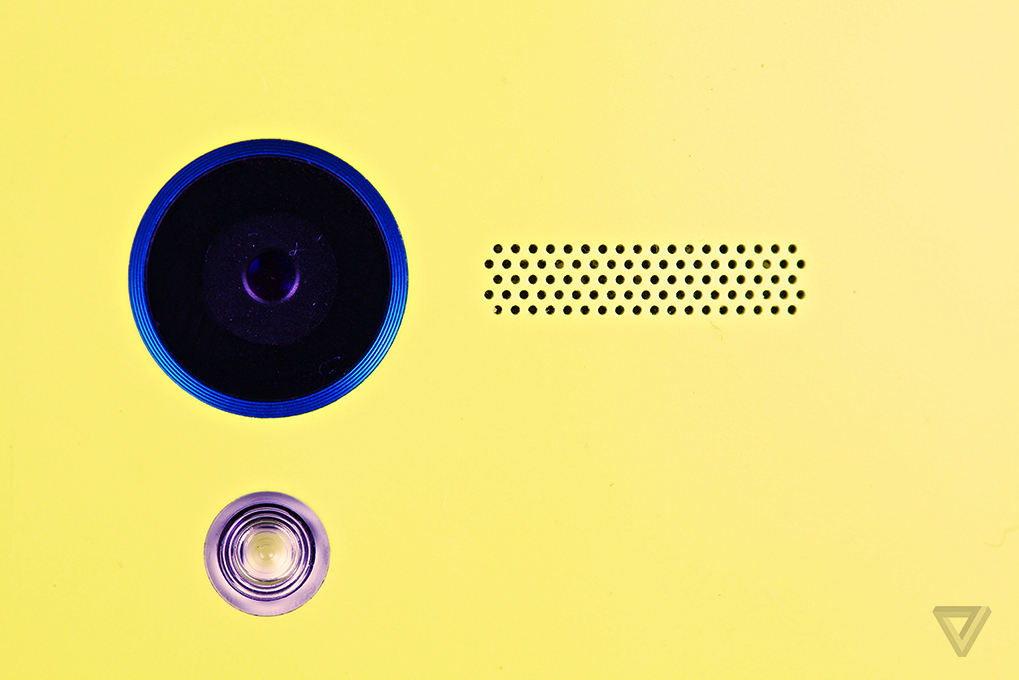
Carriers
It used to be that in order to get the specific phone you want, you needed to be on the carrier that had the exclusive on that particular phone (AT&T for the iPhone, Verizon for the Droid, Sprint for the… Palm Pre). These days, with few exceptions, every high-end device that matters finds its way onto all of the major carriers within a relatively short time.
The Big Four
The US wireless market has been dominated by four major national carriers for years, and despite the efforts of many, it doesn’t look like that will be changing anytime soon. Verizon Wireless, AT&T, Sprint, and T-Mobile are all household names in the US, and each of them offers nationwide coverage and the latest 4G wireless technology. Though footprint varies for each carrier, the right choice for you is very much dictated by which one offers the best coverage in your area — and how much you’re willing to pay for that coverage. Verizon has the largest spread of 4G LTE coverage in the US, but that doesn’t mean that it will provide the best signal in your home or office — or the best price. Your best bet is to check the street level coverage map for each carrier (AT&T, Verizon Wireless, Sprint, T-Mobile), ask friends, family, and coworkers what works for them, and even take advantage of a carrier’s return policy to test out service yourself. Saving money is good, but not at the expense of having your phone actually work.

Your choice is very much DICTATED by which carrier offers the best coverage in your area
Coverage aside, other factors could push your decision towards one carrier or another. If you are a frequent traveler and want to be able to use your smartphone everywhere you go and receive calls made to your normal number, AT&T and Verizon both offer competitive international roaming packages. Sprint also has international data roaming options, but T-Mobile recently launched a plan that offers free data in over 100 countries, albeit at low speeds.
Verizon and AT&T both offer new sharing plans that let you purchase a single bucket of data and then share it with a variety of devices. If you intend to get an LTE tablet to go along with your smartphone, these plans make it easy to pay for service on both the phone and tablet at the same time, without having to manage two recurring bills. Sprint and T-Mobile do not currently offer such plans, but both provide unlimited data plans with no overage fees (in T-Mobile's case, your speed slows down once you reach a certain bandwidth limit).
The world of prepaid
If you don’t feel like shacking up with one of the big four carriers for two years, you might find yourself venturing into the rapidly growing prepaid world. As long as you are willing to pay full retail price for your smartphone (upwards of $600 in most cases), a number of prepaid services provide nearly the same domestic service as the postpaid carriers at as little as half the price. Boost Mobile, Virgin, AIO, Straight Talk, and others even offer LTE service if you have a compatible device. But they have limits: in addition to the high upfront cost of new devices, prepaid carriers don’t typically offer any international roaming services, and many don’t offer things such as tethering. Some may also claim to have 4G LTE service, but the actual speeds are throttled to a certain limit. There are always compromises with pre-paid service, so it’s best to investigate each plan thoroughly before signing up.

Platforms
There are three dominant smartphone platforms on the market today: Apple’s iOS, Google’s Android, and Microsoft’s Windows Phone. While iOS and Android are by far the most popular options, Windows Phone is growing slowly but steadily, and seems to be locked in the third-place spot. Choosing an operating system might be the most important decision you make when it comes to actually buying your smartphone — it's what you'll be interacting with for hours every day.
All three have matured enough to provide fast, responsive, and generally reliable performance on the current crop of smartphones. The decision you make, then, is no longer tied to if one platform is faster than another, but rather aesthetic appeal, which apps and services are most important to you, and what kind of hardware you want.
iOS
Apple’s iOS can be found on every iPhone, iPad, and iPod touch in use today. It is generally considered the simplest to use and learn — even toddlers have been able to master it — and it has enough power features to satisfy the productivity gurus. iOS is also where most of the latest and greatest apps make their debuts — innovative apps nearly always appear on iOS before anywhere else.

iOS offers one of the best camera experiences you can get on a smartphone
Apple’s platform is quite efficient: from battery life to performance, it runs well. Thanks to Apple’s iron-fisted control over the apps available on iOS, it’s a very consistent experience as well. If you can learn to use one iOS app, generally you can learn to use them all.
iOS also offers one of the best camera experiences you can get on a smartphone, and has a plethora of third-party apps available to share and edit photos after the fact. Further, iOS devices have a rich ecosystem of third-party accessories, from cases to tripods, to chargers, if there is something you want for your phone, you can probably get it to fit an iPhone.
iOS isn’t without its downsides, however. For starters, the only devices that run it are made by Apple, which means that if you don’t like Apple’s design choices or its preference for 4-inch screens, you might not want to choose iOS. Additionally, the platform is pretty rigid and not very customizable — apart from being able to choose your wallpaper and the arrangement of your app icons, you're left with the same experience that everyone else with an iPhone gets. Apple can be slow to change, too, and to adopt new breakthroughs in mobile technology: it took four years before iOS got any sort of multitasking, and it still doesn’t offer some of the advanced keyboards such as Swype that you can get on other platforms.
Android
Android came on to the scene in late 2008, and after a slow start, rapidly took over the mobile landscape. Google's software can be found on thousands of different devices today — everything from small, three-inch devices to massive smartphones with screens well over six inches in size. That kind of hardware choice is unmatched by other platforms, so if you're looking for all of the bells and whistles you can get in a modern smartphone, you are probably going to find them in an Android device.

Choice is a theme with Android, as even the software itself is immensely customizable. Hardware manufacturers customize the software that goes on their phones from the factory, and even you, the user, can drastically change how the phone looks and feels with just a few simple tweaks. Don’t like the virtual keyboard that came pre-installed on the device? Download a different one from Google’s Play Store. Would you rather have your phone display a list of the most recent tweets in your timeline instead of a clock on its homescreen? Change the widget to a Twitter feed. The customizability of Android can really give it a personalized experience: there’s no real need for two different phones to look exactly the same.
Since Android is developed by Google, it offers the tightest integration with Google’s vast number of services. Android provides the best Gmail, Google Calendar, Google Contacts, Google+, Google Drive, Google Hangouts, and Google Maps experience you can get on a mobile phone. Though iOS is where most hot-ticket apps make their debuts, Android is often where most cutting edge developments in mobile technology appear first: thanks to its easy customizability and deep system-level access, third-party developers can create apps and services that offer things — from NFC to functional voice dictation — well before they're possible in iOS.
Android provides the best Gmail, Google Calendar, and Google Maps integration
Google’s Play Store has nearly as many apps as Apple’s iTunes App Store, but the quality of apps isn’t always up to the same standards found in iOS. Make no mistake, there are many well-designed and great apps on Android, there are just more, sooner, for iOS.
Android is also less efficient than iOS — devices generally need to have massive batteries in order to last a day or more, and low-end phones can be noticeably slower than their high-end counterparts.
Windows Phone
Microsoft’s Windows Phone platform debuted a few years later than iOS and Android, and since then it’s taken a rather slow path to development. The latest iteration, Windows Phone 8, finally offers necessary features such as multitasking, quick app resume, and orientation lock, but it's still missing things as basic as a proper notification center. Windows Phone is more like iOS than Android, in that it is not very customizable and has a pretty locked-down ecosystem.

Where Windows Phone does excel is with support for Microsoft’s own Exchange service: if you rely on an Exchange server for your work, you can’t do any better than Windows Phone 8. It’s also very fast and responsive on almost any hardware — whether that be a low-end Nokia Lumia 520 or the top of the line Nokia Lumia 1020. Nokia is the leading manufacturer of Windows Phone devices and if you have your heart set on Microsoft’s platform, you will probably end up purchasing a Nokia device.
Nokia’s phones generally have great build quality, advanced cameras, and good screens
That’s not necessarily a bad thing — Nokia’s phones generally have great build quality, advanced cameras, and good screens. Most Windows Phones offer impressive battery life as well, and it’s not uncommon to go a day or more between charges with one.
In addition to the gaps in features on Windows Phone, the Windows Phone App Store is far behind when compared to iOS or Android. Many of the most popular mobile apps aren’t available on Windows Phone, and while there are third-party versions available, such as 6tag for Instagram, it’s not the same as proper first party support. When apps do finally arrive in an official capacity like Vine, they are frequently months or years behind their release on the other platforms and don’t get as much attention when it comes to updates or new features.
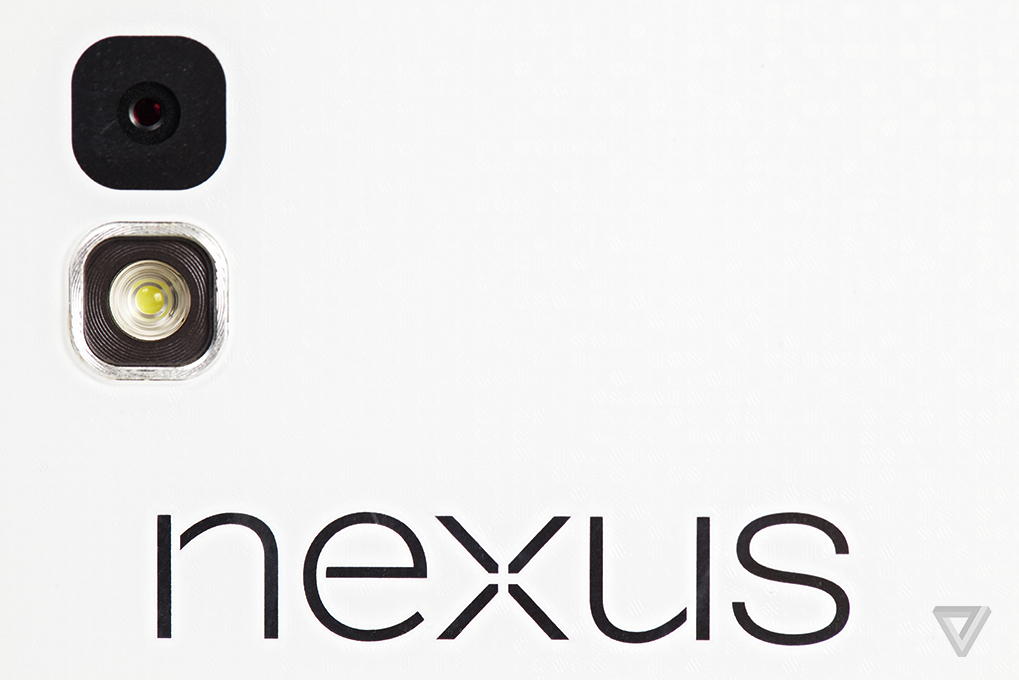
Hardware
Once you’ve picked your carrier and platform, the next step is to decide exactly which style phone you want to buy. There is less hardware differentiation among smartphones today than ever before — nearly every high-end device is a touchscreen slab of a phone.

Nearly every high-end device is a touchscreen slab of a phone
If you’re going with iOS, your choices are pretty straightforward: you can get the iPhone 5S with its 64-bit processor, fingerprint scanner, and fancy new camera, or you can get the colorful iPhone 5C. Either way, you have to be content with a 4-inch display and no physical keyboard. Despite the uniformity of the iPhone’s hardware design, however, it’s a recipe that has worked for millions upon millions of happy iOS users.
One of Android’s strengths is the vast variety of hardware that runs it, but at the end of the day, your choice comes down to either a smaller device to fit in your hand or a massive device with a screen nearly as large as a tablet’s. Motorola’s Moto X straddles the two extremes, offering a 4.7-inch display in a phone that’s comfortable to use in one hand. But typically, the most powerful and desirable Android phones have massive screens, while the models with smaller screens tend to have lower-end specs and features.
Larger phones, such as the HTC One, LG G2, and especially the Samsung Galaxy Note 3, can be a bit cumbersome to use, especially if you are trying to do something with one hand. Your best bet is to head to a carrier store and try out the device before purchasing it to see if it’s comfortable for you.
For some reason, Android device makers have not been able to keep up with Apple when it comes to cameras either. Despite some promising advances made by Samsung, Sony, and LG, the iPhone still offers a more consistent camera experience.
Many device makers simply don’t offer physical keyboards any more
Windows Phone devices fall somewhat in the middle: more choices than iOS, but nothing like the vast array of different Android devices. Nokia’s Lumia devices run the spectrum, from the diminutive Lumia 520 and its 4-inch screen to the much larger, 6-inch Lumia 1520. Nokia also pushes the envelope when it comes to camera technology in its devices, debuting new technologies such as optical image stabilization well before its competitors.
You may have noticed that none of our recommendations offer a physical keyboard. There’s a reason for that: many device makers simply don’t offer the option any more. Fortunately, virtual keyboards have come a long way in accuracy, speed, and predictive features, making the lack of a hardware keyboard a non-issue for the vast majority of people. And when a physical keyboard is available, it is usually on devices that are so low end, you probably shouldn’t even consider them. BlackBerry is the primary proponent of the physical keyboard, and it produced the best one on the market. But the company’s apparent intent to exit the consumer market is enough reason for us to leave it off of our recommended platform list.

Time to pay
Now that you have chosen your carrier, platform, and actual device, here’s comes the fun part: handing over the money to actually buy your smartphone. These days, there are more options than ever when it comes time to check out, so we’re breaking down the most likely scenarios for you.
On-contract
On-contract is the cheapest up front way to get the latest devices
This is the most familiar way to buy a phone for most people. The process has been the same for years: you sign a new two-year contract with your carrier and then you get a new phone at a heavily discounted price (typically $199 for most high-end smartphones). Many carriers disingenuously refer to this as an "upgrade" to your service, but in reality, you’re just buying a new phone and paying off the cost of it over the length of your contract. It’s the cheapest up front way to get the latest device on the market, but it also locks you in to a contract with your carrier of choice, with heavy penalties for breaking that contract.
You can buy phones on-contract direct from carrier stores or third-party resellers (Amazon, Best Buy, Walmart, etc.), though many third-party resellers have a secondary early termination fee on top of the standard carrier one if you break your contract early. The lesson: read the fine print.
Full retail
The second most common way to buy a new phone is to pay full retail price for it, forgoing the contract subsidy because you don’t want to sign away two years or you are just not eligible to sign a new contract yet. Full retail phones are expensive — you’re paying what the phone actually costs, not a subsidized price — usually in the neighborhood of $600 or more. But you won't be locked into a contract with with a carrier, and if you don’t buy from a carrier, you usually can get the phone unlocked to use on any compatible carrier you please.
Unlocked phones can be purchased direct from manufacturers, from Amazon, or a variety of third-party resellers. T-Mobile will even give you a lower price per month rate plan if you bring your own unlocked phone and don’t purchase a subsidized model. If you do purchase an unlocked phone, be sure to verify that it is compatible with the network you intend to use it on — many phones are not fully compatible with T-Mobile, and no unlocked phones take advantage of Verizon or Sprint’s LTE networks in the US.
Used
One advantage of the fast pace of iteration in today’s smartphone is that there is a burgeoning market for used cellphones that may only be a few months old. If you’re ineligible for a new contract and don’t want to pay full retail price, you can frequently get a good deal on the used market. Ebay and Craigslist are swarming with people trying to sell used phones, though as with anything purchased there, caveat emptor.
Ebay and Craigslist are swarming with people trying to sell used phones
Online bazaars such as Swappa promise to verify the devices listed for sale and have pretty much any high-end smartphone you can find, with prices fluctuating with the market. And when it comes time for you to get a new phone, you can sell your old phone yourself or use services such as Gazelle or NextWorth to trade in your phone for cold hard cash.
Carrier payment plans
Carrier payment plans are a new option as of this year, and they are probably the most convoluted way to buy a new phone. Essentially, you pay a discounted price at the register (sometimes nothing), and then pay an additional monthly fee on top of your service rate to pay off the phone. You also have the option to trade in your phone long before you contract is up and get a newer model, starting the process all over again. T-Mobile, AT&T, Verizon, and Sprint all offer carrier payment options when you buy a new smartphone, with varying fees and restrictions associated with each.
The offer is initially enticing: you get a new smartphone more often than you normally would, and that helps you keep up with the rapid pace of smartphone development. But you pay heavily for that privilege: those monthly fees add up quickly, and you frequently end up paying more than the full retail cost for your phone. It’s not unlike the way you might lease a brand-new car and then trade it back in after a few years. This is the best option for people that must have the latest and greatest smartphone as soon as it comes out, but we don’t recommend it for the vast majority of consumers.
The tables below break down each of the different upgrade plans offered by AT&T, T-Mobile, Sprint, and Verizon. There's one upgrade path for the sane upgrader, the average user who upgrades when they need to, and doesn't find herself itching for the next great thing as soon as it hits shelves. Then there's the rapid upgrader — the itcher, who needs the latest and greatest no matter the cost.
The sane upgrader
2 phones in 24 months
T-Mobile Jump
AT&T Next
Verizon Edge
Sprint One Up
Down Payment
$99.99
$0.00
$0.00*
$0.00
Upgrade Fee
$0.00
$0.00
$0.00
$36.00
Plan Fees
(12 mos)
$120.00
$0.00
$0.00
$0.00
Service Fees
(individual)
($60 X 12)
$720.00
($95 X 12)
$1,140.00
($100 X 12)
$1,200.00
($65 X 12)
$780.00
Hardware payments
(12 mos)
$274.92
$324.00
$325.80
$324.00
Bonus
ACCIDENT PLAN
X
X
X
New Phone
$99.99 +
TRADE-IN PHONE
$0.00 +
TRADE-IN PHONE
$0.00 +
TRADE-IN PHONE
$0.00 +
TRADE-IN PHONE
Combined fees,
months 13-24
$1,114.92
$1464.00
$1525.80
$1,140.00
Total
$2,429.82
$2,928.00
$3,051.60
$2,280.00
Total fees with "traditional" plan
$2,738.67
$2,965.98
$3,279.98
$2,805.98
*Customer pays first monthly payment at time of upgrade
The rapid upgrader
4 phones in 24 months
T-Mobile Jump
AT&T Next
Verizon Edge
Sprint One Up
Down Payment
$99.99
X
$0.00*
X
Plan Fees (6mos)
$60.00
X
$0.00
X
Service Fees
(individual)
($60 X 6)
$360.00
X
($100 X 6)
$600.00
X
Hardware Payments
(6 mos)
$137.46
X
$162.90
X
Bonus
ACCIDENT PLAN
X
X
X
New Phone
$99.99 +
TRADE-IN PHONE
X
$162.10 +
TRADE-IN PHONE
X
Combined Fees, months 7-12
$557.46
X
$762.90
X
New Phone
$99.99 +
TRADE-IN PHONE
X
$162.10 +
TRADE-IN PHONE
X
Combined Fees, months 13-18
$557.46
X
$762.90
X
New Phone
$99.99 +
TRADE-IN PHONE
X
$162.10 +
TRADE-IN PHONE
X
Combined Fees, months 19-24
$557.46
X
$762.90
X
Total
$2,629.80
X
$3,537.90
X
Total fees with "traditional" plan
$4,586.47
X
$4,579.96
X
*Customer pays first monthly payment at time of upgrade
Buying a smartphone isn’t easy — it’s a long and expensive commitment to something that you use every day. But once you have the tools and information on how to navigate the maze of carriers, platforms, and device choices, it’s a much less frightening scenario. Pick your carrier first, pick your platform, and then pick your budget, and you should be able to narrow it down to just a select few devices. And remember that even once you sign your name on the dotted line, you’re not trapped; you’ve still got time to back out and pick something that better meets your needs. No sweat.
Pick your carrier, pick your platform, and then pick your budget
Now that we’ve given you a crash course in all things smartphone, go forth, compare carrier plans, read some smartphone reviews, and put the screws to your local customer service agent about whether or not you’ll be able to play Angry Birds Star Wars. Still looking a specific recommendation? Always keep an eye out for high scores on our ever-growing list of smartphone reviews. Also don’t forget that you can head over to the Products section on The Verge to easily search, browse, and compare phones.
But above all, don't forget: the best phone is the one that suits your particular needs. The variety of quality smartphones can be intimidating, but with enough careful curiosity, there's bound to be something perfect for you.
/cdn.vox-cdn.com/uploads/chorus_image/image/71360440/smartphone_1020_lede.1419963036.0.jpg)