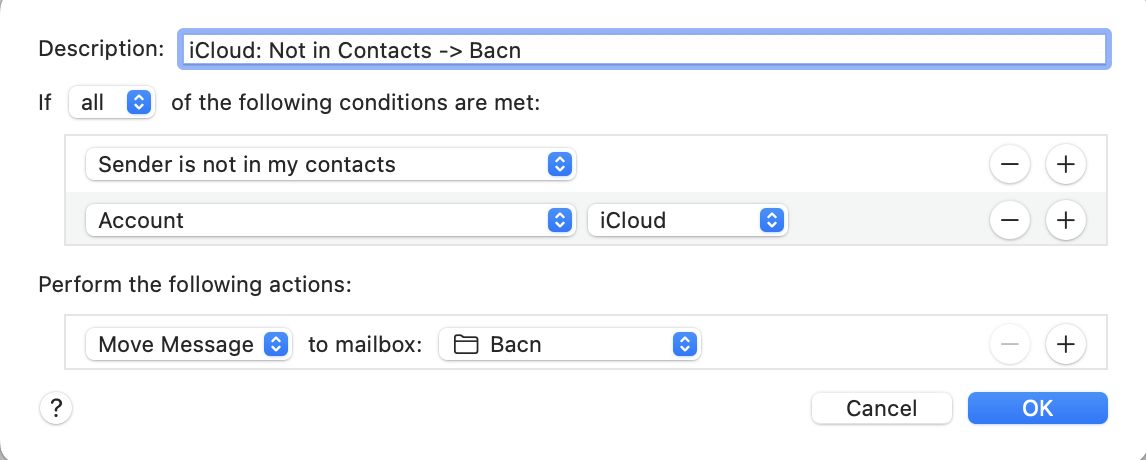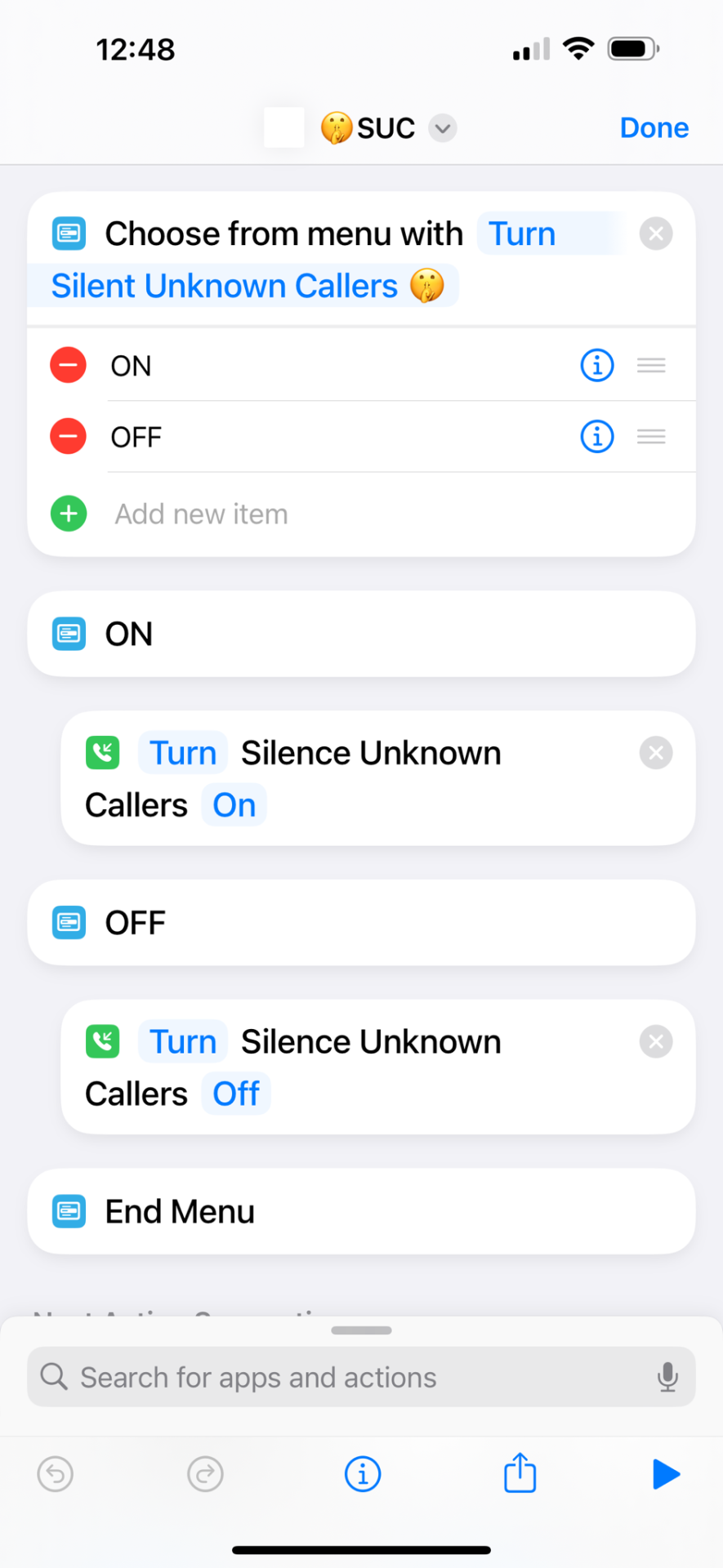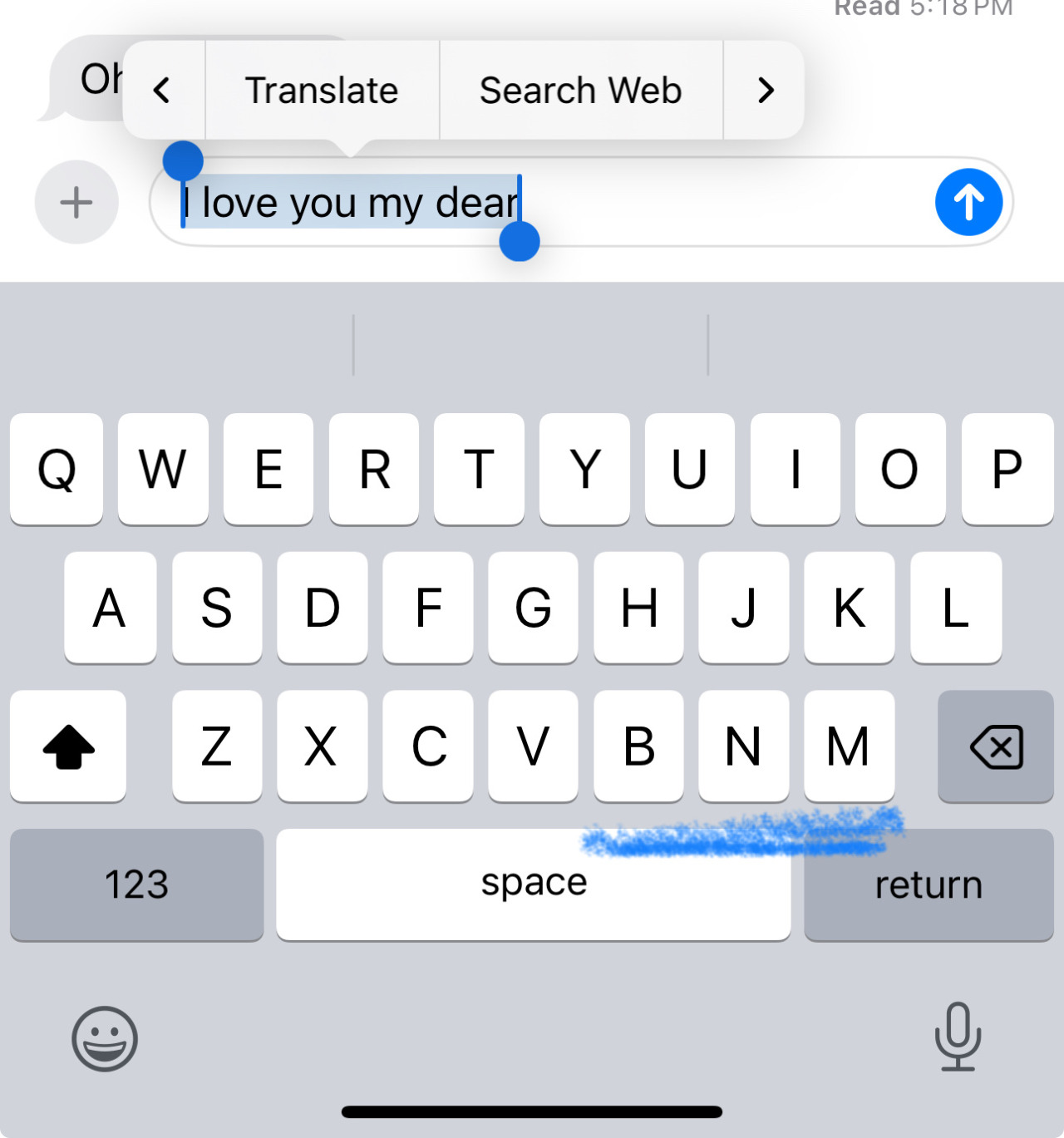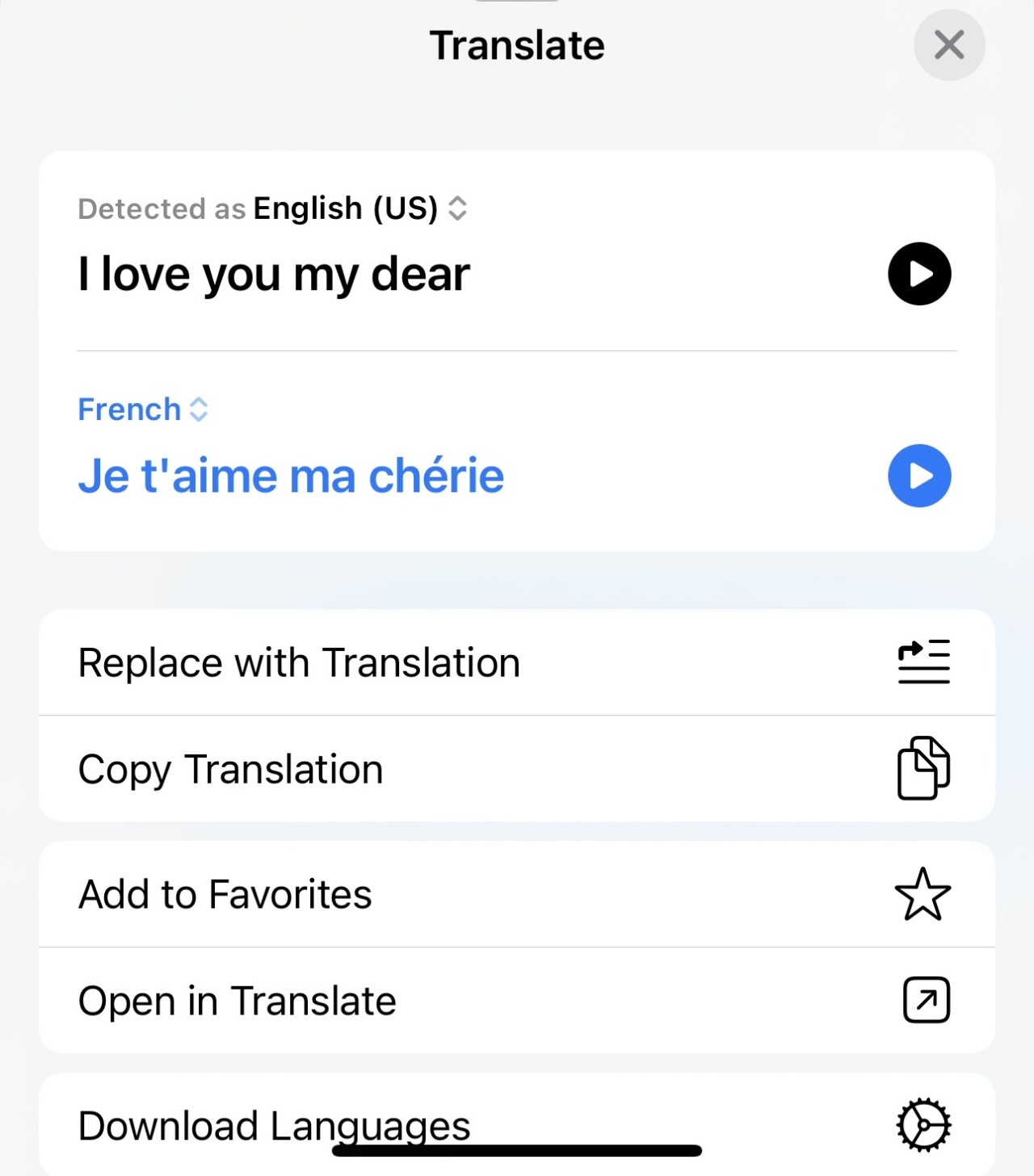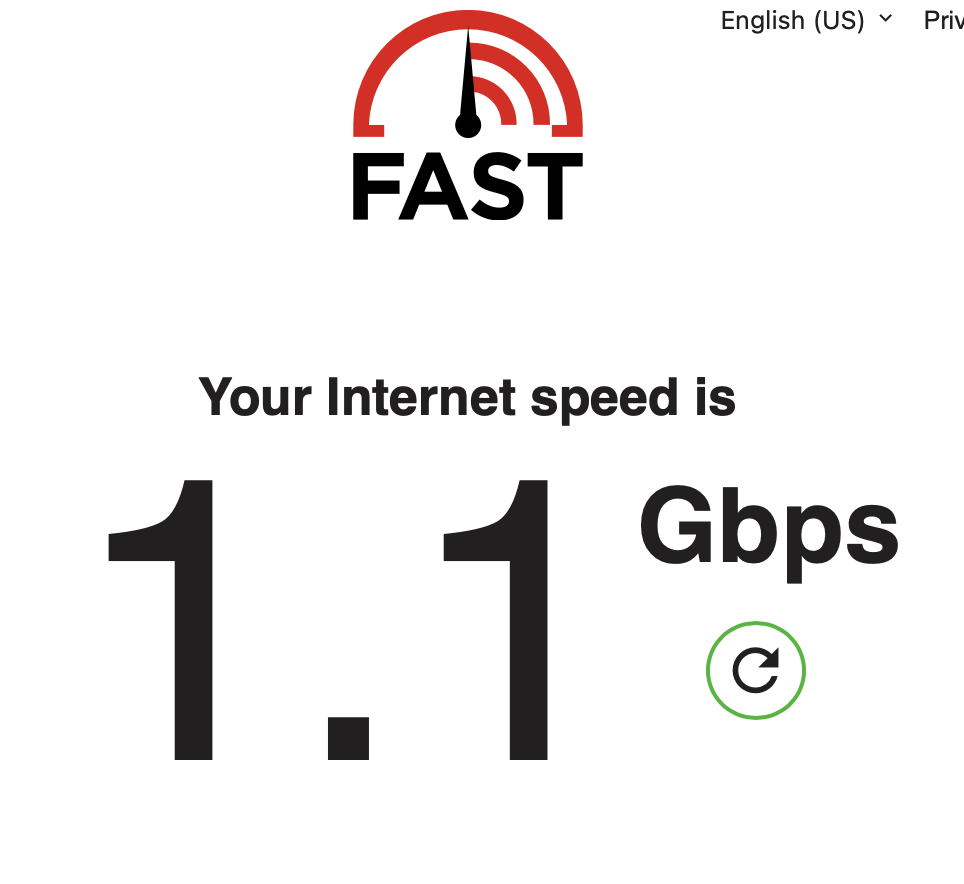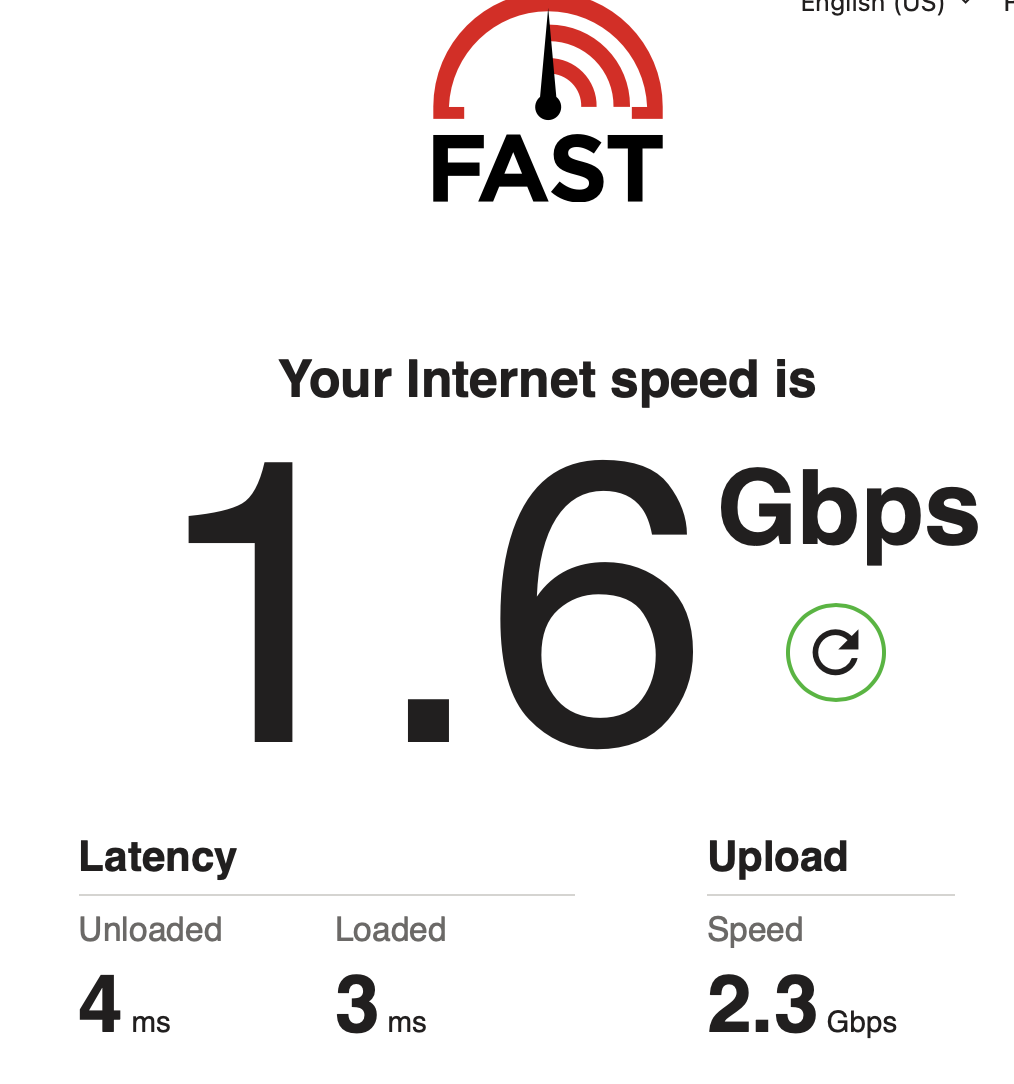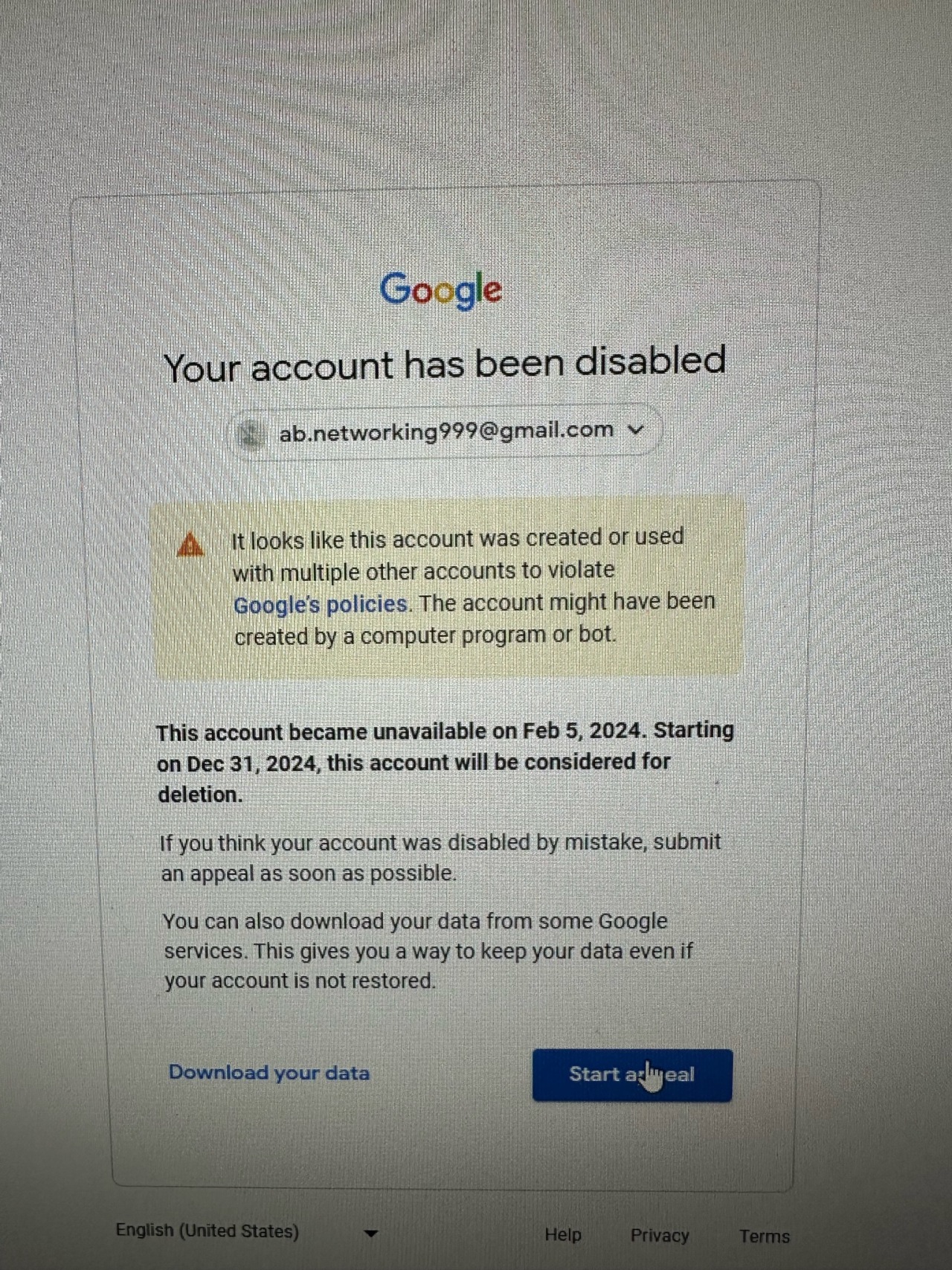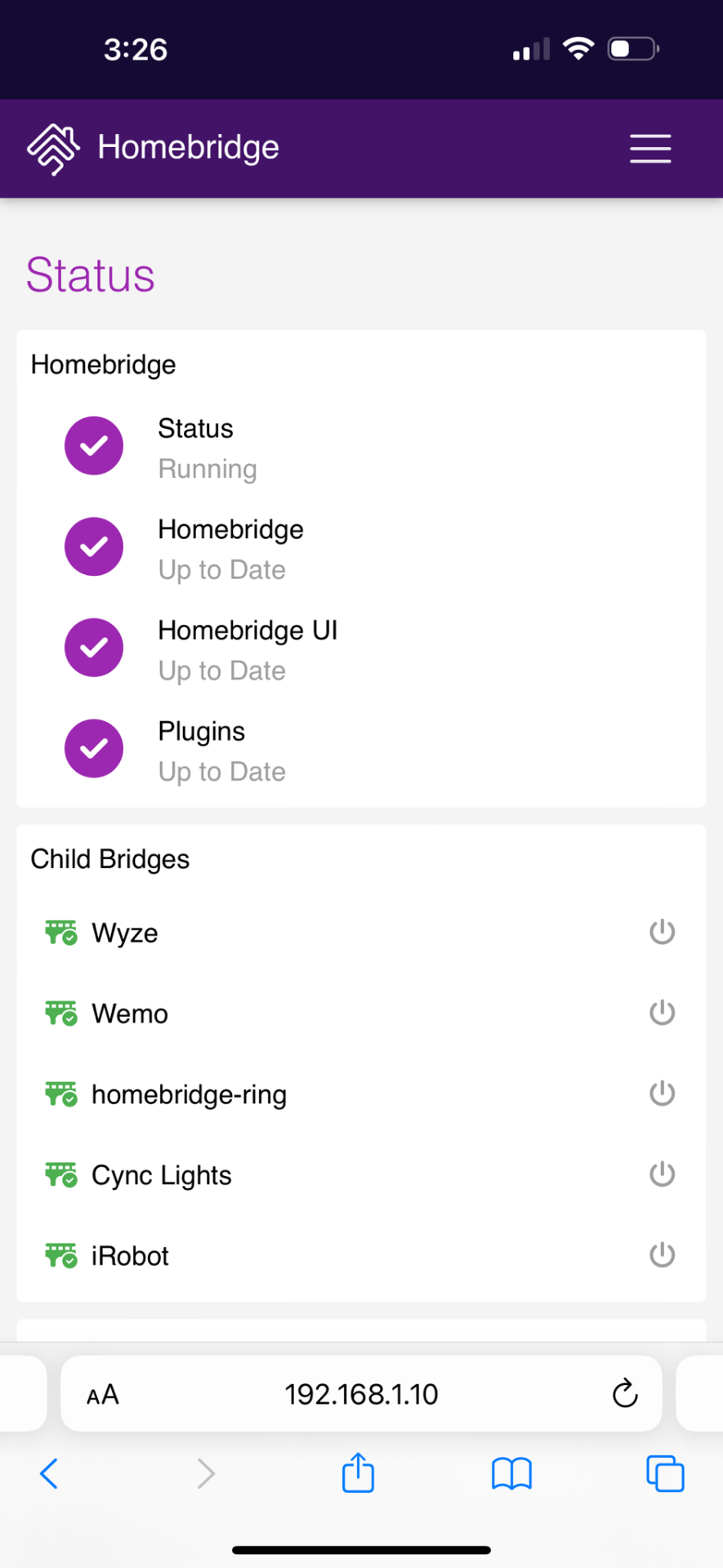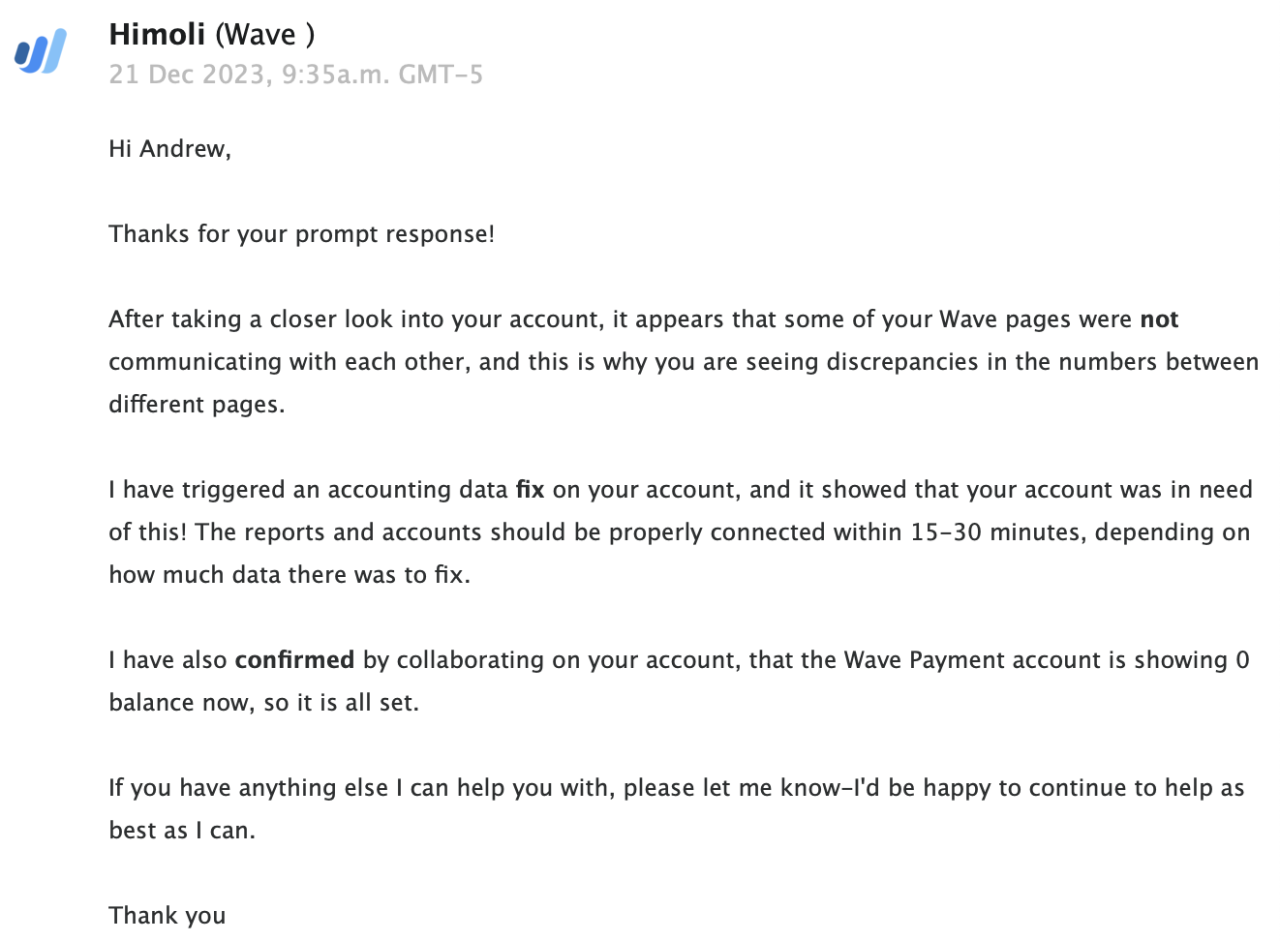I upgrade some networking equipment so now my MacBookPro gets 1.1Gbps via wi-fi and 1.6Gbps via network cable. This was facilitated by
- upgrading AT&T fiber from 1Gbps to 2Gbps - This is obviously the most important upgrade. This was easily done via the myAT&T iPhone app.
- purchasing two small 2.5Gb switches. I needed one next to my AT&T modem and one in my wiring closet which is in a different part of the house.
The AT&T fiber modem only has one LAN port that supports speeds in excess of 1Gbp, a 5Gb port. But since I only upgraded to 2Gbp internet, I only needed a 2.5Gb switch. Also, I have CAT5e network cable in my walls which only practically supports up to 2.5Gb reliably or at least that’s my understanding. I’m quite new to this MGig world.
My wireless access points are a mix of Wi-fi 5 and 6 Plumes. I only recently learned that one of the two network cable ports on the Wi-fi 6 ones is 2.5Gb. So the hope is that they can take advantage of the 2Gbs internet speeds with newer computers with wi-fi 6 radios. I’m not convinced yet that this is happening because 1.1Gbps which I got is not quite high enough to convince me 100% it’s happening. It’s highly suggestive, though, because before upgrading I would usually top out at 900Mbps.