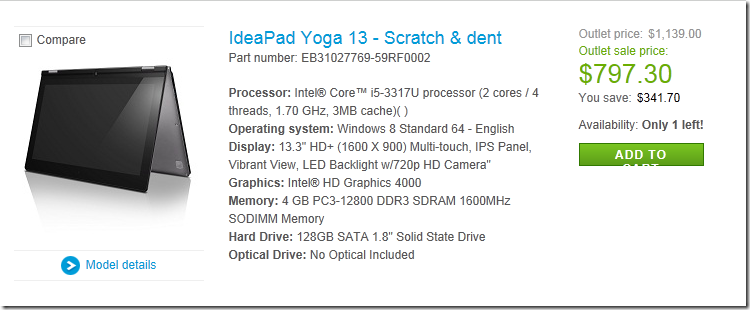I’ve been using the Lenovo Yoga Windows 8 laptop now for almost a month and this may be something you would be interested in if you’re looking for a touch screen laptop. I was able to get it for $995 in my previous post Windows 8 Laptop Choices-Part Deux: The Choosening!

Since then, I’ve
- Upgraded the RAM from 4GB to 8GB and it took me all of 5 minutes using this and this video.
- Planned my next upgrade to the laptop which will be a second SSD of 256GB.
- Got rid of most of a couple of the bundled software that Lenovo installs.
- Read a lot of articles and pdfs. Easy to read. In fact on a plane ride recently I read a couple journal papers and someone’s thesis in a cramped window seat and the laptop worked beautifully in tent mode (which is when the laptop looks like /\ ).
- Watched Channel 9 and Khan Academy videos. Smooth as butter.
- Skype video chatted. Experience was great.
- Used SkyDrive which I love.
- Played some music using the Music app.
- Loved reading the news on the News app.
- Used the kindle app which is easy to read.
- Fixed the insane partitioning of the drive by using Lenovo’s Partition Structure Hotfix. You will want to do this to reclaim some space.
- Replaced the hosts file with the one from winhelp. No more ads!
Some other observations:
- I’m blown away by how thin and light this laptop is. I put it in a leather carry case with legal pad etc. and so I didn’t need to buy an extra case or bag for it.
- The touchscreen is responsive and you’ll quickly get a good feel for it.
- The coolest thing by far is how windows 8 just found and installed drivers for my printer on the network without my intervention. Day 1 no printer. Day 2 HP Printer Control installed. BAM! That is nice.
- I also installed Google Chrome and I must say I’m disappointed with it. There is no pinch zoom in Chrome so if you’re in tablet mode, its a pain. And yes, I use tablet mode a lot. I love the size of the screen in tablet mode. I read about how people complained that the keys were too weird but I was not irked by them.
- Believe it or not, but I like the mail app. I mostly use it for reading mails and a few responses so I’m not really putting it through its paces but I have 3 different vendor accounts linked and it works great.
- I just can’t get the hang of the touchpad. Its the single touchpad with integrated buttons and I have a tendency to keep a finger on the left button while trying to scroll which ends up zooming in certain apps. I really don’t think touchpads should be integrated and prefer the days of buttons.
- The keyboard is great. No problems here. Can I also mention just how fast this thing boots up! Blazing!
- I find myself using the touchscreen more and more even when in normal laptop mode. I had read articles where people were arguing that the screen bounces when you touch but I don’t find a problem here.
- I wish the Windows 8 store did a better job of showing worthy apps. I would like to see the top apps organized by how downloaded they are and what is the most grossing etc. Maybe they do it but all I see is 8 rows x # columns which makes it really hard to read. I think the idea number of rows should be 5. Also, there is no facebook app (even though I don’t use facebook I’m sure others want it). There are a lot of 3rd party devs making facebook apps but I’m not about to download those and there is no way to see who made the app without going into it. I’d also love to see better recommendations for apps. Right now, each category gets 5 apps which are mostly junk. This app display needs some rework and I’m sure the good folks behind this are working to revamp it.
- The Travel app is marvelous. I can spend hours on there.
- If you have an android phone like I do, you can install EasyTether and use your phone’s internet through a cable. I used this recently on my trip and it was fantastic. Works great with windows 8 and I was able to get to mail and sites very easily.
- Its been able to meet all the requirements set forth in my first post in this series called Windows 8 Laptop Choices.
- The wifi sometimes takes time to come on but I haven’t noticed that in a long time now. Wondering if a windows update fixed it.
Final Verdict: Very happy with this laptop. And in honor of Roger Ebert who passed away today, I give it two thumbs up.