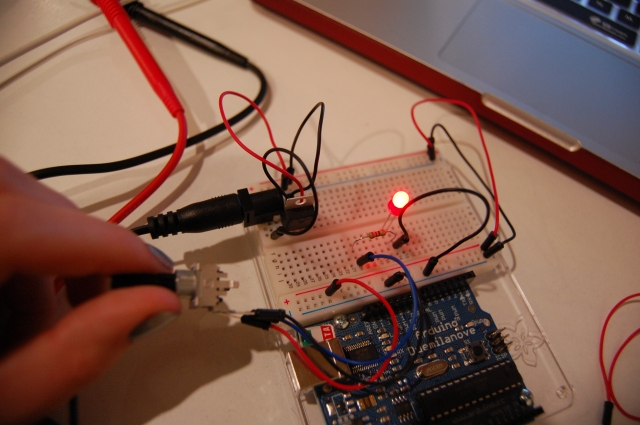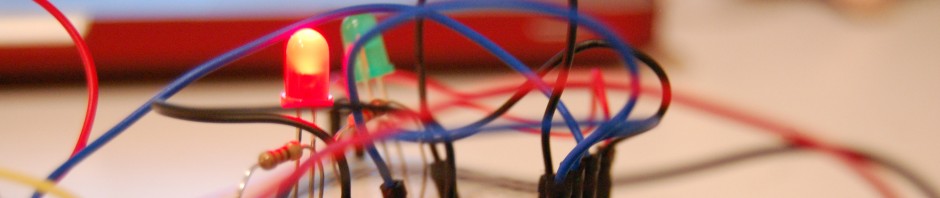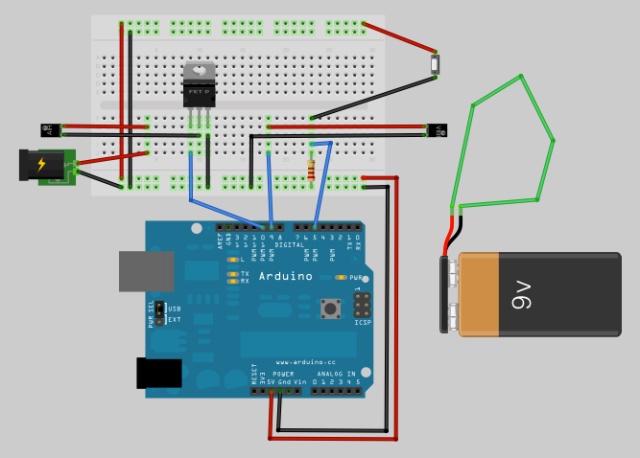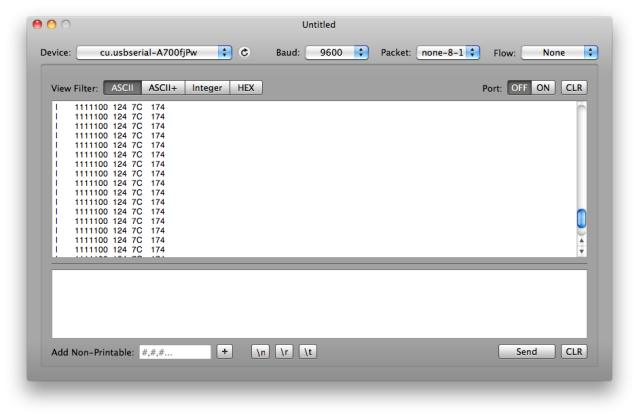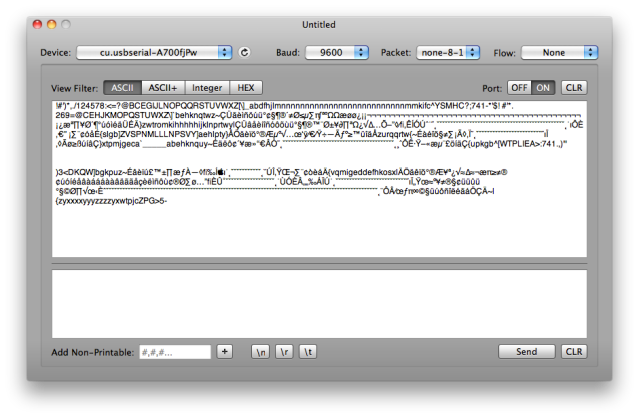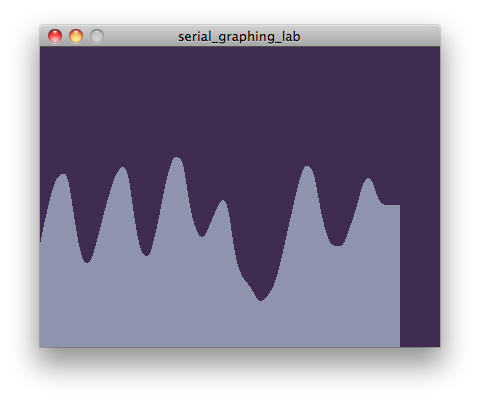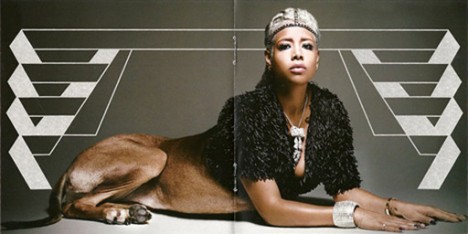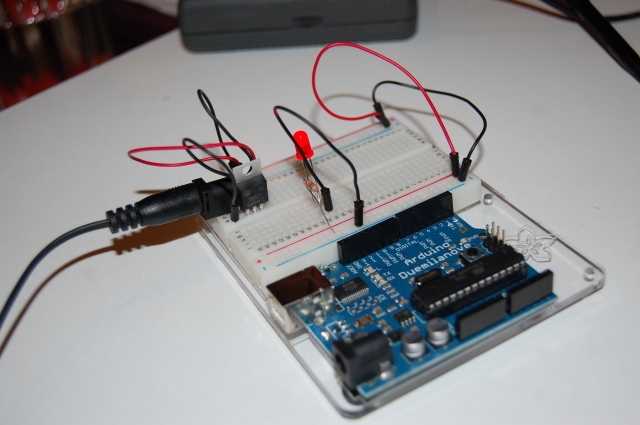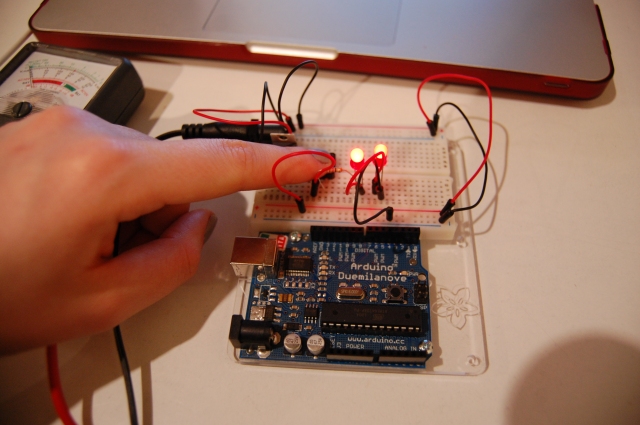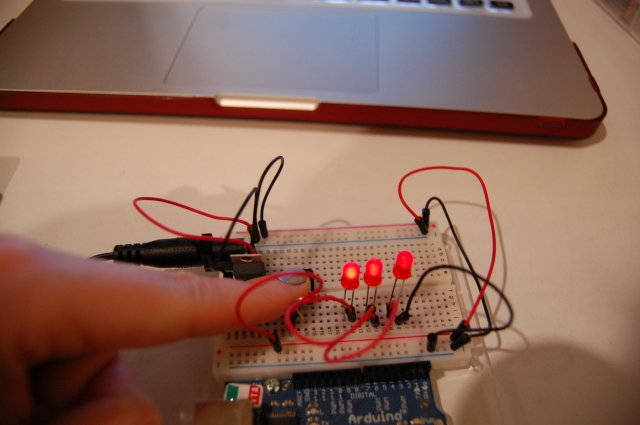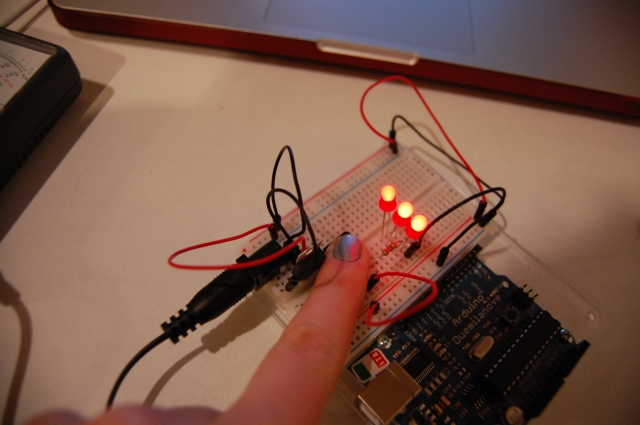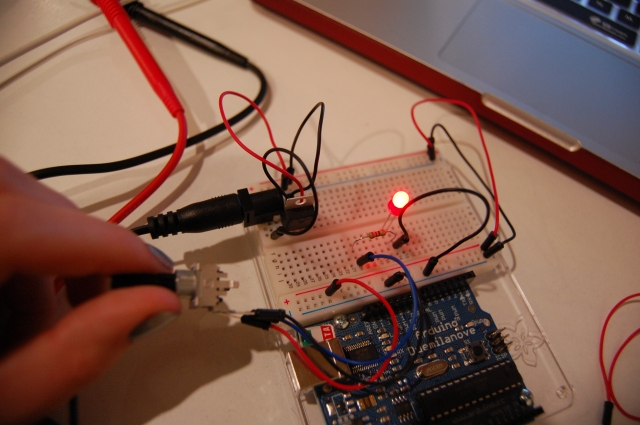Analog Multimeter

Measuring Continuity
I used an analog multimeter for this lab, so I needed to figure out how to test for continuity since it is different from the digital example. For testing continuity on this multimeter, there is no separate test setting, so I just turned the dial to the “ohms” section, on either “X1k” or “X10” and if there was continuity, the needle jumped to the opposite side of the scale, at zero ohms.
When I touch the leads to a single piece of wire, there is continuity, but with the switch there is none until the button has been pressed. This makes sense since the switch would only complete a circuit if engaged. When I put two wires in the breadboard at random, the needle moves slightly, but of course when the wires are in the same row the needle does a full jump. I did not expect to see any reading from the two wires at random, but I am not sure why that would happen. (edit: I tried this again without having any part of my hands touching the leads or wires, and then there was no effect. This now makes sense because when I tested for continuity across my hand, the needle would move slightly too).
Resistance of a Component
Set the dial to X10 ohms, and got a reading of 220 for the resistor we use for LEDs. correct!
Measuring Voltage
I had some difficulty figuring out exactly how to set up the breadboard with the nifty doesn’t-necessarily-need-wiring DC jack, but I used the multimeter to figure out which of the 3 pins on the jack were positive and negative. (note: pin on the back of the barrel=hook up to pos and pin in the middle of the barrel=hook up to neg). After getting the circuit set up, I tested for voltage and got a reading of 2 volts across the LED. So I guess the resistor is eating up 3 volts of the 5v in the circuit.

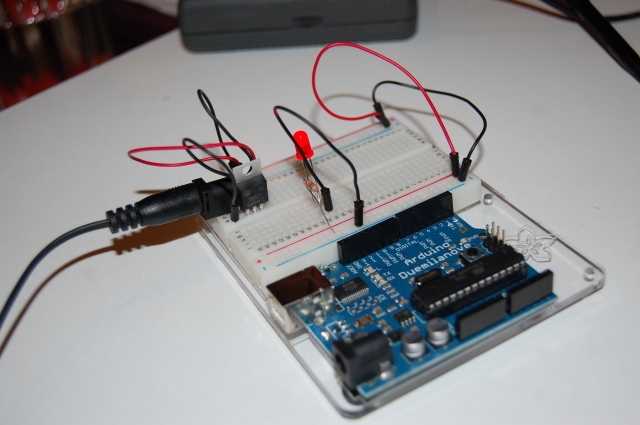
A Basic LED Circuit
Voltage across the switch (not pressed): made the LED light up dimly and got a reading of 3. Voltage across the switch (pressed): LED lit up fully and reading of 0. Voltage across resistor (switch pressed): 2. Voltage across LED (switch pressed): 2. Adding up the totals of the engaged switch, resistor, and LED, I get 4 volts. So 1 volt is lost as light from the LED.
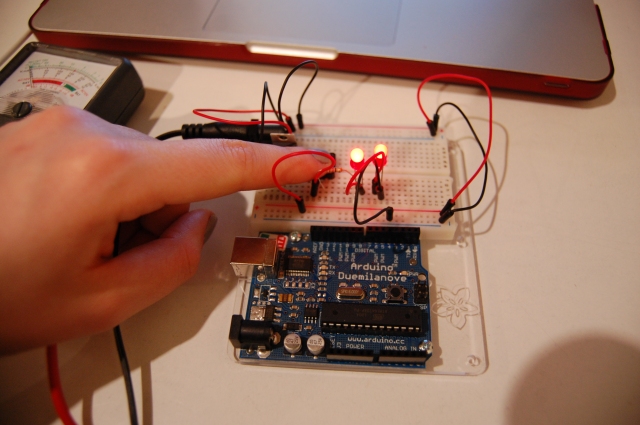
Components in a Series
Wiring up 2 LEDs with a switch in a series configuration resulted in the following voltage measurements (and two dimmed LEDs). Voltage across resistor: 1. Voltage across first LED: 2. Voltage across second LED: 2. Voltage across power and ground (switch open): 5 and (switch engaged): very slightly less than 5. This last piece of data makes me question my addition in the basic LED circuit measurements, since I think this indicates that significantly less than a full voltage is lost in lighting up the LEDs.
When I added a third LED, to my surprise it did light up. I did not expect this to happen and when I measured for voltage across each LED, I came up with slightly less than 2 volts each. This makes just about 6 volts between them, but measuring over power and ground I still have 5 volts. Adding a fourth LED resulted in none of them lighting up, which makes sense because the voltage drop is too great across 4 LEDs for 5 volts.
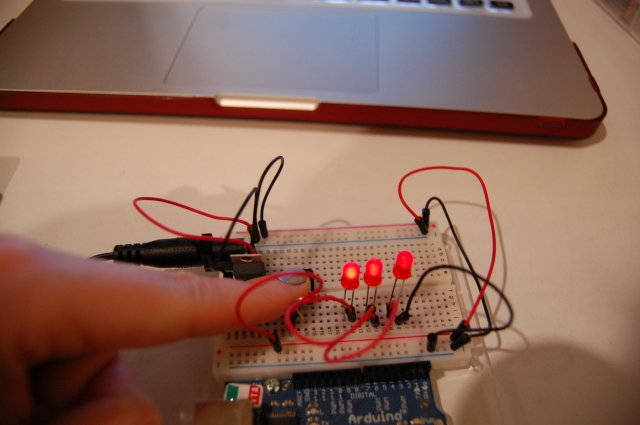
Components in Parallel; Measuring Amperage
The voltage across each LED in parallel were all just a little less than 2. As for measuring amperage, I am still having difficulty figuring out exactly how to do that within the circuit. I’ll try again later.
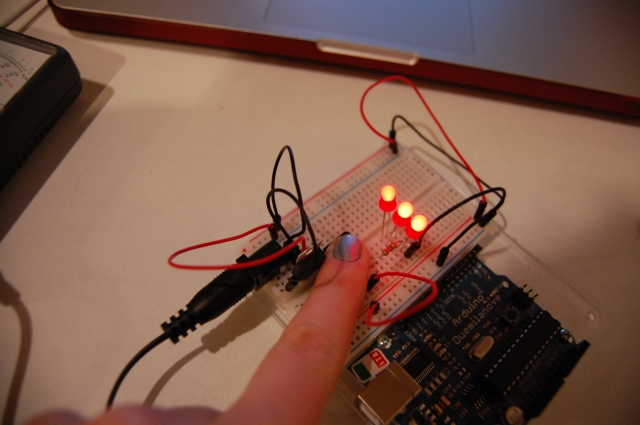
Variable Voltage with a Potentiometer
One thing I noticed with measuring the voltage in the LED as I turned the potentiometer is that there was only a very small drop in voltage from the full brightness and halfway turned potentiometer. However, when I measured the voltage across the power and ground leads on the potentiometer, there was a steady drop in voltage from 5v when the LED was completely off to 4v when the LED was at full brightness.