
Friday 26 November 2010
ESXi 4.1 changing the default Block Size

Posted by
Carl Tedman
at
11:36
0
comments
![]()
![]()
Thursday 22 April 2010
McAfee Virus (false positive)
McAfee VSE 8.7 with DAT 5958 falsely detects C:\Windows\System32\svchost.exe as W32/Wecorl.a It then deletes the file, which causes the following error: System restart in 60 seconds: DCOM Server Process Launcher service terminated unexpectedly. This can be aborted by typing shutdown -a However if you do this, you will have lost your svchost.exe file. If you leave the machine to reboot it's likely that the svchost.exe file will be recreated, but it will then get detected again and deleted and another reboot will occur. This will also happen in safe mode if the file is scanned. To resolve the issue, either rollback to DAT 5957 or upgrade to a newer DAT. This can be tricky with a missing svchost.exe file though, as you will have no network and no USB drive support. The 5957 super dat can be installed with the /f option from a CD or the 5959 super dat can be installed by double clicking the file from a CD. Once you are no longer on 5958 you can recover the svchost.exe file, either by restoring from the quarantine or copying from a known good machine.
Posted by
Carl Tedman
at
11:41
0
comments
![]()
![]()
Monday 28 September 2009
Allowing more than 1 user to manage the group membership of a Exchange 2007 Distribution List
http://technet.microsoft.com/en-us/library/cc164350.aspx
As with most simple things in Exchange 2007 this needs to be done using powershell. It's fairly simple once you know the commands though, see below for the Microsoft example.
Use the Exchange Management Shell to delegate management of distribution group membership to a user
Run the following command:
Add-ADPermission -Identity
For example, to grant John Smith the right to add members to the Marketing Department distribution group, run the following command:
Add-ADPermission -Identity "Marketing Department" -User "John Smith" -AccessRights WriteProperty -Properties
Posted by
Carl Tedman
at
15:37
0
comments
![]()
![]()
Labels: Exchange 2007, Microsoft
Encrypting and compressing backups
Just found this. Common sense really but handy to know.
http://seer.entsupport.symantec.com/docs/285648.htm
"When using encryption it is not recommended to use hardware compression. If the data must be compressed it is recommended to use software compression. When using software compression the data is compressed first then encrypted. When using hardware compression the data is encrypted first then compressed. Encrypted data does not compress well because the data is randomized. In some cases using hardware compression with encryption will cause the data to become bigger rather than smaller."
Basically we created a new encrypted backup job, but left it to Hardware compression only. Needless to say the job was not compressed and so did not fit on to the tape. Have now changed the job to use software compression.
Posted by
Carl Tedman
at
13:48
0
comments
![]()
![]()
Labels: Symantec
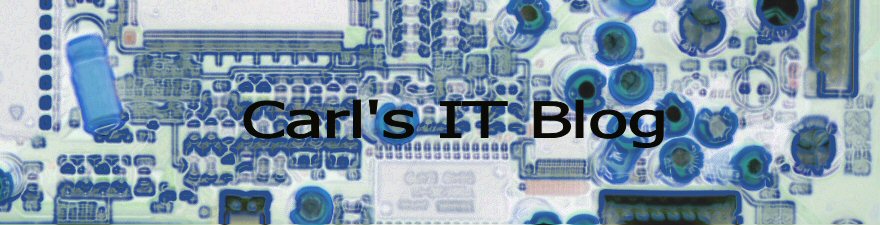

.jpg)