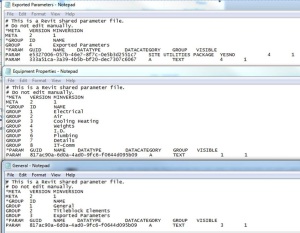Ever get that stubborn shared parameter that seems to have a dual personality. This is especially true if you’ve inadvertently used a shared parameter in some families, deleted it from your shared parameter list and then started using it again. It’s also common when you get a file with a shared parameter name that is the same as one you are already using. A common occurrence with manufacturer’s content or consultants content. Consequently you will probably have to reconfigure any incoming content parameters to your shared parameters to get your schedules to read them.
The problem is that Revit assigns the parameter a unique GUID (Global Unique ID?). So your schedule column is looking to match the GUID assignment it has with the various families you are bringing in, not the parameter name.
I believe the default shared parameter file is located at:
C:\Program Files\Autodesk\Revit Architecture 2014\IFC Shared Parameters.txt
You can read this txt file by just double clicking on it and MS-Notepad should open it. You’ll notice the second line “# Do not edit manually” Good advice if you don’t know what you’re doing. For some of us this is like throwing down the gauntlet of a challenge. A challenge I was willing to take and was successful enough to write this post about.
I had a lot of complex content I didn’t want to reconstruct just for a single parameter so I wanted the version of the parameter that was in my shared parameter file to align with my older content’s GUID of the same parameter. The following procedure assumes you haven’t created a lot of content with the parameter that is currently in your shared parameter file. If you have then you will have to go back and delete this parameter and add the new version to that content.
> So let’s start with the schedule and use the GUID it is looking for as the baseline value we want.
> Now we need to find a family that has the parameter that is working in this specific parameter column of your schedule. That will assure us that the family has the corresponding GUID that the schedule is looking for.
> Once you find one, open the family and export the shared parameter to your share parameter file. Place it in the ‘Exported Parameters’ folder. If you need help on exporting a file try this, http://revitoped.blogspot.com/2012/01/export-shared-parameter.html
> Now open the .txt file for the Exported Parameters folder and scroll down till you find the parameter name you just exported. To the left will be the good GUID you want.
> Now open the .txt file where you were originally pulling the shared parameter of the same name. Scroll down till you find the parameter and you should see that the GUID is different.
> Select copy the GUID from your shared parameter folder for this parameter and paste it into a Word document just in case you need to back out of this procedure. This way you can return the .txt file to its original value if necessary.
> Select copy the GUID from the ‘Exported Parameters’ folder and overwrite the GUID in the shared parameter folder. Save the .txt file.
This shared parameter will now be aligned to content the schedule could not read and you can use the new version of this shared parameter in your new content by deleting the parameter and adding the new version of the shared parameter.
In this image you can see the ‘Exported Parameters’ file has the older GUID for the ‘A’ parameter and the ‘Equipment Properties’ and another family which I exported its parameter of the same name to ‘General’ are using the newer version of the GUID for ‘A’. I over wrote the ‘Equipment Properties’ GUID with the ‘Exported Parameters’ GUID to align my content and schedule.
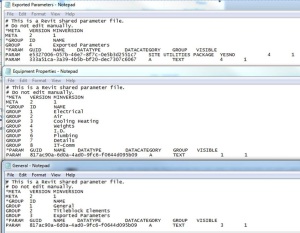
I typically keep my shared parameters in a folder with my Revit library content so if you are doing the same then the path I gave you earlier in this post will not be applicable. Just go to that location you are currently using for your shared parameters instead.
Hope this helps.
Carl