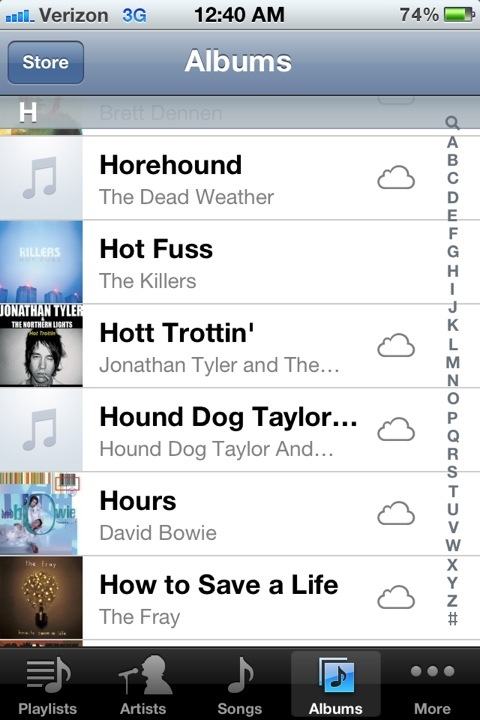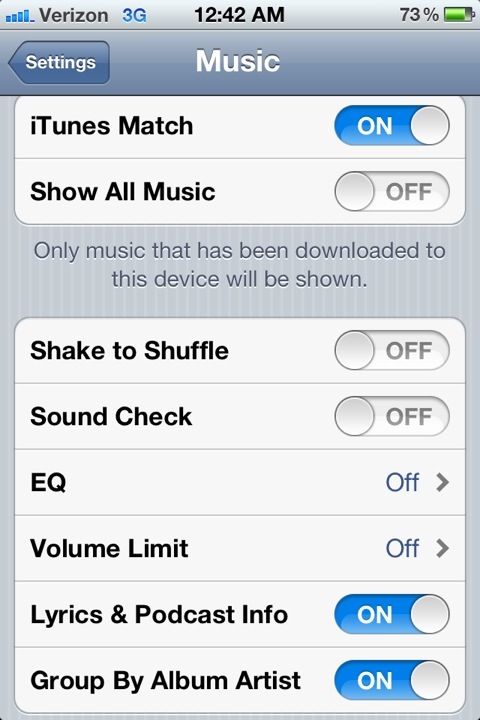Those of us who love our iPhones and iPads also love great accessories for them. Here are three items that have been useful and enjoyable with my iOS devices.
The Altec Lansing inMotion Compact Speaker
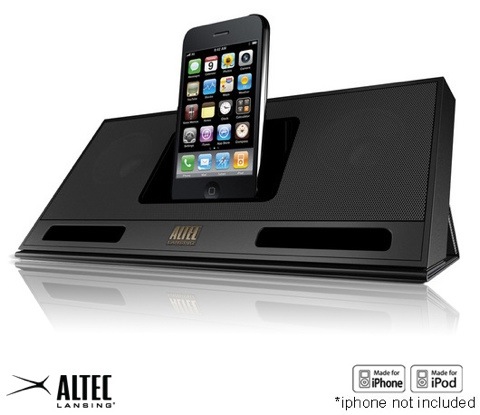
In my quest for a portable speaker dock for my iPhone this little gem of a speaker found its way into my hands. Not the loudest but loud enough and unless you want to spend over $300 you are not going to find a better value. Great for the nightstand to play music and charge your phone or throw in some batteries and take it on the road unplugged. The unit has an attached cover that doubles as a stand making transport and setup easy. Even has sound limiting features to prevent you from blowing the speaker out. Also has a line in to hook in your laptop or iPad or other MP3 player. No remote or bluetooth but for $50 it’s a steal.
iBeats Headphones by Dr. Dre

Nothing is better than tuning out the world and really getting into your music and the iBeats Headphones do just that. A snug in-ear design keeps the outside noise out with the music crisp and clear. Deep bass and strong mid-range will let you hear music better than you have before. The high end can be a little overpowered by the bass but not a deal breaker. The mic has the volume/mute/answer toggle designed for iOS and does the job for using Siri for the iPhone 4S user or making conversation on the phone. It will take a little getting used to using the mic with the in-ear design as it will make yourself sound odd (muffle effect from in-ear placement). The sound it produces will more than make up for this. Love mine. For $100 you can too.
Solio Bolt Solar Battery Charger

Using your iOS device a lot means you will sometimes need a boost to keep going all day. This charger from Solio has a built in 2000mAh battery and two small solar panels to keep you going all day. What makes this device my favorite charger is a special Apple mode that pushes out the power at a level that you can even charge your iPad! Another bonus is that you do not need special adapters to use; just the USB cord that came with your device. Small and light enough to not take a lot of space. Great for the festivals and conferences we have in Austin to keep you mobile and charged. The solar panels are great for giving it the extra boost if you need to recharge it on the move. (Also charges via USB) Only complaint is the power button on the back of the device gets switched on easily. If left in a bag for a couple days at a conference or trip the constant switching on can cause the blinking LED to drain the battery over time if left unchecked. Great value at $70.