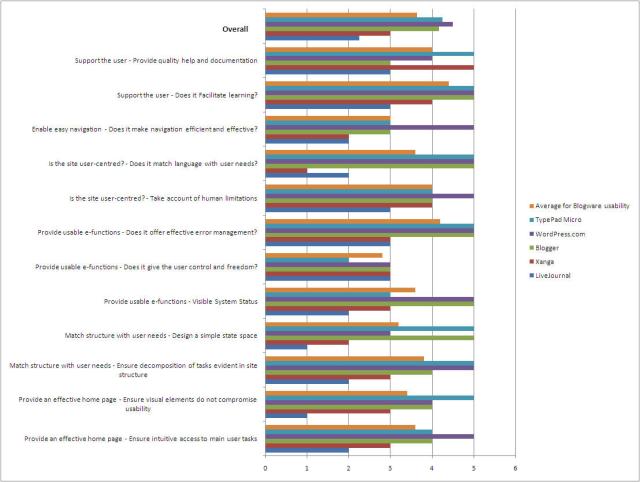iPad Apps and websites would win any Beauty Pageant, according to Jakob Nielsen’s recent report from a very comprehensive usability study of Apps and Websites on the iPad. You can get the original PDF report here Jakob Nielsen iPad Apps and Websites Usability or you can click to go to their website here.
“Perhaps the biggest strength of the iPad is the ability to display amazing graphics. Apps that take advantage of this capability amazed our users and generated enthusiasm. We frequently heard things like “Wow! It’s unbelievable” or “I must get this!”
However – when you’re a user trying to do tasks, you’ll soon be reminded that beauty is only skin deep.
The iPad looks gorgeous, the Apps and Websites used through the iPad look stunning – but when you’re trying to do your shopping you may find it easier to just visit your shops. Or just go back to your Desktop.
Jakob’s report says: “beauty should never come at the cost of being able to actually use the apps to derive real benefits from their features and content.”
So, she’s stunning, but under the bonnet here are some ugly bits which Nielsen has found.
In an article in the Guardian this week, Jakob commented in response to comments:
“The fact that the early apps are often so bad can be partly explained by Apple’s secrecy fetish that prevented the pioneering companies from doing their own user testing, because developers couldn’t get their hands on an iPad until recently and thus also couldn’t test working user interfaces with real users. I have never said that these designers and developers are stupid or incompetent: they would surely have produced better design if they had done user testing. But now we *did* do the user testing, and we can report the findings for everybody else to benefit from.”
So, what looks gorgeous on the surface, has stuff under the bonnet which will keep designers gainfully employed for some time to come. I have summarised some of the key points from Nielsen’s report:
Poor affordance:
“Anything you can show and touch can be a UI on this device. There are no standards and no expectations. Worse, there are often no perceived affordances for how various screen elements respond when touched. The prevailing aesthetic is very much that of flat images that fill the screen as if they were etched…The re-amergence of a usability problem we haven’t seen since the mid 1990s: Users don’t know where they can click. For the last fifteen years of Web usability research, the main problems have been that users don’t know where to go or which option to choose—not that they don’t even know which options exist. With iPad UIs, we’re back to this square one.”
Answer – make it clear what’s clickable/ touchable in the User Interface. It may not look as gorgeous, but it will work better!
Safety issues
There are overall quite a few ‘safety’ issues with the usability of iPad apps and websites which will all contribute to users feeling unsafe, unconfident, lost, and that if they do something something may go wrong. Some of these are:
- Inconsistency in UI design – “To exacerbate the problem, once they do figure out how something works, users can’t transfer their skills from one app to the next. Each application has a completely different UI for similar features”
- Poor learnability – “Low discoverability: The UI is mostly hidden within the etched-glass aesthetic without perceived affordances.”
- Low memorability: “Gestures are inherently ephemeral and difficult to learn when they’re not employed consistently across apps; wider reliance on generic commands would help.”
- Accidental activation: This occurs when users touch things by mistake or make a gesture that unexpectedly initiates a feature. This is due to some of the poor utility.
“When you combine these usability problems, the resulting user experience is frequently one of not knowing what happened or how to replicate a certain action to achieve the same result again. Worse yet, people don’t know how to revert to the previous state because there’s no consistent undo feature to provide an escape hatch like the Web’s Back button.”
Answer – Support standard navigation, including a Back feature, search, clickable headlines, and a homepage for most apps.
Utility issues
- Hard to hit small targets due to the ‘fat finger’ issue.
- Poor affordance -users don’t know what they can click on.
“There is a read–tap asymmetry on the iPad: text that is big enough for reading may not be big enough for selecting. Unless designers take steps to overcome this read–tap asymmetry, the iPad will be relegated to a purely linear information-consumption device without interactive features and their associated power to place users at the center of creating their own experience…We definitely recommend large touch zones on any web page hoping to attract iPad users.”
- Tab bar at the bottom works much worse than on the iPhone as gets overlooked.
“From an interaction design perspective, an iPad user interface shouldn’t be a scaled-up iPhone UI” – it may look like a giant iPhone, but the interface design needs to be quite different.
So, she looks gorgeous, but as beauty is in the eye of the beholder this may be a short-lived love affair unless interaction designers get to work on the issues highlighted in Nielsen’s report. I am personally amazed at some of the cranky responses from people to Nielsen’s report summary in the Guardian – this is a fantastic opportunity.
The early adopters of the iPad are the intrepid explorers who are prepared work with these imperfections because they want to be part of this discovery process, but for the iPad to be adopted by a majority mass market who will expect an easy experience, it would appear there’s stuff to sort out.
What’s more, it’s early days, the iPad may never get used like a desktop and instead may be used for more leisure activities or applications and sites which lend themselves more to visual-related tasks, such as being used like an e-book, for photography, or to watch films, and users may still choose apps on an iPhone or the Web on a laptop/desktop to do other stuff. Or we may end up seeing different versions of web sites which have been optimised to the new challenges of the iPad. However things pan out, there are some fundamental points which Nielsen has highlighted which will need resolving and present fantastic opportunities for designers to think about.
You can get the original PDF report here Jakob Nielsen iPad Apps and Websites Usability or you can click to go to their website here.