Getting started with photoshop
This article explains some of photoshop’s basic tools and menus. The author starts by explaining the user interface and in later chapters he talks about applying gradients, using layers and making selections. This really is a great tutorial if you’re just starting to use photoshop because it covers the most essential basics.
An explanation of photoshop blend tools
MyInkBlog learns you everything you need to know about photoshop’s blend modes. The blend mode controls how pixels of two seperate layers interact with each other. Angie Bowen, the author of this article, uses the same textures/photographs for every blend mode, so you can clearly see the difference between various blending modes. This is a really informative article on one of photoshop’s most important tools.
A basic guide to photoshop’s 3D tools
One of the exiting new features of Photoshop CS4 is the ability to edit 3D files. From opening a 3D file to rotating, scaling and moving it, working with meshes, creating textures or even materials, adding lights… this tutorial covers most of the 3D tools available in Photoshop CS4.
Getting to know clipping masks and layer masks in photoshop
This articles teaches you everything about two of photoshop’s primary masking techniques: layer masks and clipping masks. You’ll also learn the advantages and disadvantages of both methods and how you should use them in your designs.
Photoshop’s brush tool: basic guide
Everyone who that uses photoshop will sooner or later come into contact with the brush tool. Because of its versatility it has become one of the most important tools in photoshop. In this article you’ll learn how to use the brush presets, create your own brush from scratch and modify its properties, play with blend modes and pressure controls, besides some useful tricks.
The hidden power of photoshop brush tool
This is another tutorial that explains some of the options in the brush tool menu. It gives you more information about shape dynamics, scattering, color dynamics, wet edges and some of the cool effects you can achieve by combining these options.
Photoshop pen tool: the comprehensive guide
By master the pen tool, you’ll be able to increase the efficiency of you work flow and achieve better results. At first it might look a bit complicated, but by following this tutorial you’ll see that the pen tool isn’t that hard to work with. The tutorial comes with a useful ‘pen tool exercise’ that explains the basic functions step by step.
The selection tools
Tutorial9 teaches you how to use the selection tools you can find in photoshop. The selection tools are used to facilitate the process of making selections of shapes, colors, and objects inside of Photoshop, and positioning them in the working image area. With tools like the magnetic lasso and magic wand, Photoshop packs a powerful array of selection gadgets!
A comprehensive intro to photoshop selection techniques
Have you ever had difficulties making selections and thought there was a better way? Let’s review both quick solutions, and on the other side, comprehensive and details techniques for making selections. Each approach has it’s place in your workflow. The more methods you know how to use, the faster and more effectively you’ll move in Photoshop.
Retouch and healing tools
Photoshop offers a large selection of tools and features for retouching photographs and images. In this tutorial, you’ll learn how to use the common touch-up tools. The author takes a look at the healing brush tool, the patch tool, the clone stamp tool and the blur & sharpen tools.
Understanding bevel and emboss
The bevel and emboss effect can help to create a feeling of depth by adding highlight and shadow to layer shapes. Depending on where these highlights and shadows are placed, a 3D effect can be quickly generated. This tutorial explains the options you’ll find in the bevel & emboss menu.
Photoshop filers
Filters are used to change the appearance of an image, layer or selection in Photoshop. In this tutorial, you’ll learn more about some common filters, and how you should use them. The creative use of some of these filters will result in beautiful designs.
Using palettes in photoshop
In Photoshop, palettes are used to help modify and monitor your documents. An understanding of how to use, organize, and adjust palettes is essential in learning how to use Photoshop. This article shows you how to use these palettes, how you can arrange, resize, move, hide them.
6 Photoshop tips & tricks that you probably didn’t know about
This is another great article for people who are just getting started with photoshop. Jacob Cass solves some of his fellow student’s questions in this post. He talks about refining a selection, hidden options, blending options, the filter gallery and layer blending modes. Finally, he gives us the most important piece of advice regarding photoshop: practice!
Tools & tips: photoshop actions
Actions can be a real time saver when it comes to repetitive tasks. Every step you take in photoshop can be recorded as an action. I’m sure you’ll find plenty of photoshop actions when you search the web (perhaps you’ve already read our article on photoshop actions). This article explains how photoshop actions work and how you can use them.
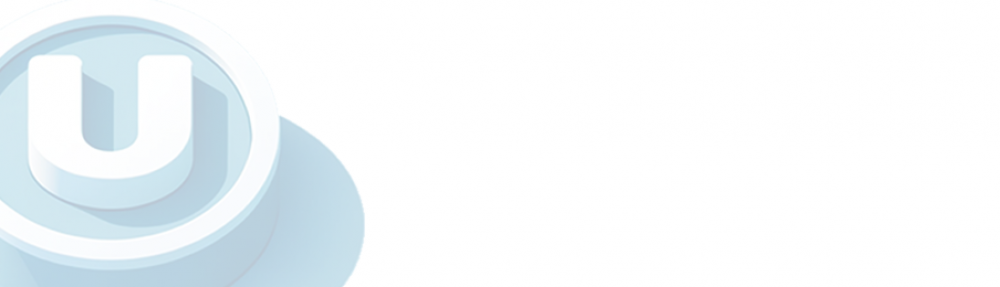
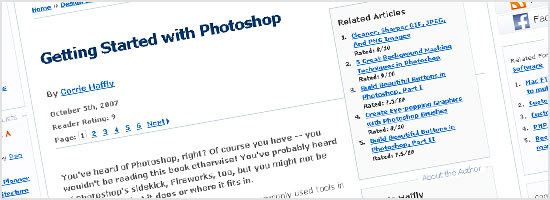

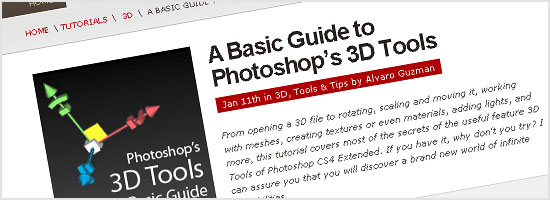

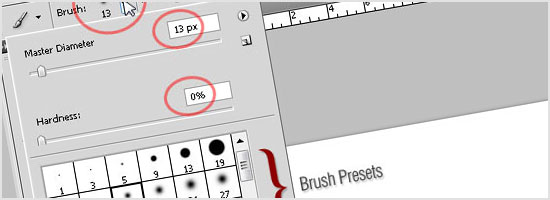
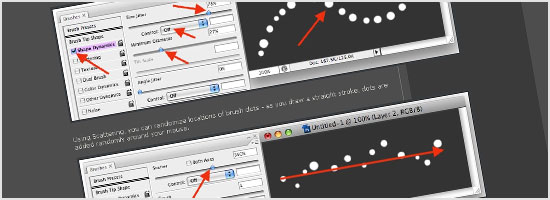
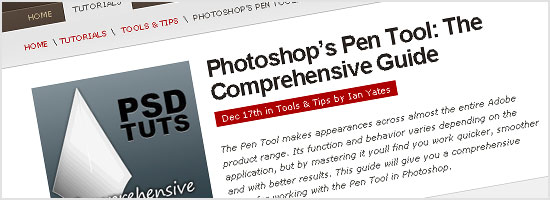
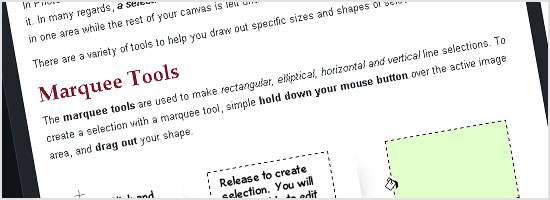
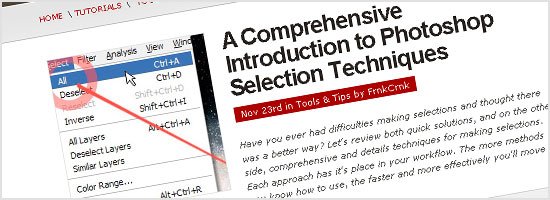

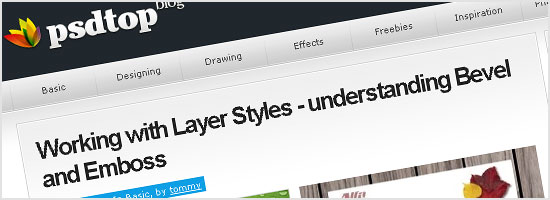
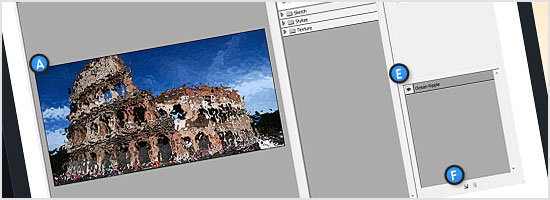
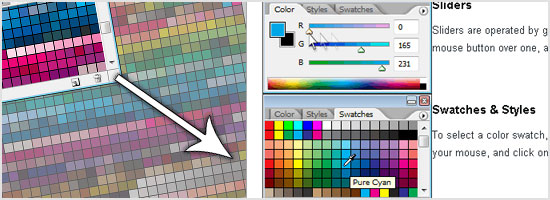
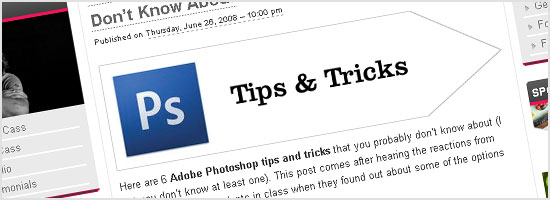

I have but 1 question, is there a theme like that available anywhere for photoshop? (the post image) because that would seriously be awesome.
OT: I think this is a good read for people who are new to photoshop (the program itself).
Great ! Thanks for the Url´s
Thanks for your tutorials…
I love your
Getting to know clipping masks and layer masks in photoshop
Retouch and healing tools
tutorials…
helpful tutorials thanks a lot..
wow that’s so much to learn from just one post of yours,bookmarked n thnx a lot.
really amazing ,these are some real good tuts ,I did not knew much bout the actions n how we could automate things in photoshop.thnx a lot n keep up the good work.
I love 6 Photoshop tips & tricks , saved me lots of trouble , keep up the good work.
Yeah, your posting helps me a lot and also very easy to learn. Thanks a lot.
Thanks for the great tutorials they really helped a lot