If you are looking for a good host, which offers one-click WordPress installation, you can search the list of WordPress hosting companies and see which of them have listed this service. Alternatively, you can search with Google and find some hosts with one-click WordPress installation. However, to make life easier for you we have compiled a list of WordPress hosting companies that all offers one-click WordPress installation.
Webfusion Offers Many One-Click Installs

Webfusion is one of the many WordPress hosting companies that offer one-click installation and one of the few, who explicitly list this service on their site. If you visit the Webfusion site, you will see that the Starter package doesn’t offer any one-click installs but all the other web hosting packages do. The number of one-click installs varies depending on the package and as it can be expected, the most expensive packages allow more one-click installs. Webfusion offers one-click installs not only for WordPress but also for a couple of other popular applications, such as Joomla, Drupal and PhpBB.
HostMonster – The Monsters of One-Click WordPress Install

HostMonster is one of the best web hosting companies on the market and it is not surprising that they also excel in one-click WordPress installation. You will not find one-click WordPress install heavily promoted on their site but they offer this service. If you want to check what else HostMonster web hosting plans include, check their site.
WPWebHost – The WP Freedom Plan

WPWebHost is a hosting company that loves WordPress as much as you do. Their servers are tailored to the needs of WordPress users. You can install WordPress on your site with just a click of your mouse through the control panel. And their support team is ready for you if you’re having problems with the installation, configuration, plugins or themes. There’s even a 100 day money back guarantee. If you are not satisfied, within 100 days from when your initial order was placed, you’ll get your money back.
GreenGeeks – the Green WordPress Hosting Site

GreenGeeks also offers WordPress hosting. You won’t find one-click WordPress installation explicitly listed on their site but they do offer it as well. Obviously, one-click WordPress is a green thing! GreenGeeks have cPanel and the one-click WordPress installer is there.
DreamHost – Yet Another One-Click WordPress Install Site

DreamHost is another top web host you might want to try, while searching for the best one-click WordPress install solution for you. DreamHost hosts many blogs, including WordPress blogs, which should be a guarantee that their service is top-notch.
As you see, one-click WordPress installation is pretty popular among WordPress hosting companies. This is for a reason – one-click installation is a really cool feature. However, don’t take “one-click install” literally – even if the number of clicks required to install WordPress is small, you will need to click a bit more while you fine-tune your WordPress installation, so don’t expect that one click sets it all.
On the other hand, if we are to be fair, the one-click installation approach has many critics. The criticism of one-click installation is due mainly to security considerations but even the critics admit that one-click installation is very convenient and time-saving. It is up to you to decide if you will use it or not. For instance, if you have tons of WordPress blogs to deploy, you will appreciate the advantages of one-click WordPress installation because it speeds things a lot. Still, if you want to take full control over your WordPress installation, go the longer way and install it manually.
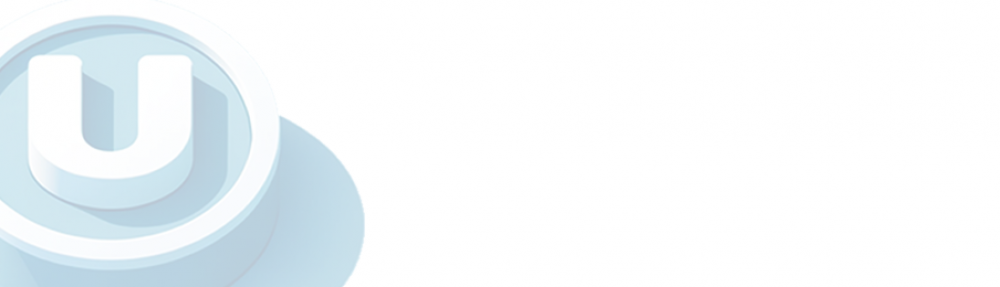
I believe the one-Touch installer Islandnet.com is building in house will be one of the best, we make a few changes to wordpress to make it run well in our shared hosting environment, bundle it as an install and the installer will when complete create an install with database all linked and give you a login, we hope to be intergrating something like this into the sign-up process for new accounts on the new website as well so you can pick an account, pay for minimum of one month as the low cost of $4.95 CAN and have an install all ready to go at the end of it that will allow plugin, theme and WP updating from within the dashboard, you may never have to FTP again!
https://helpdesk.islandnet.com/newsite/install.cgi
This tool is currently in BETA.
Good work and excellent theme! Thanks!
Thanks for taking the time to post such a detailed and informative article. It has given me a lot of inspiration and I look forward to more like this in the future.
Sorry for my bad english. Thank you so much for your good post. Your post helped me in my college assignment, If you can provide me more details please email me.
I was just wondering if you know if the hosts offer reselling accounts and how those compare? One click installs of wordpress is a must, client login panels, automated billing(reoccuring cc payments) and of course super admin so I can fix all my clients websites when they break them.
This is an excellent list for folks with extreme FTP phobias, but the WordPress installation process is so simple (and relatively foolproof I can’t imagine why anyone would pay extra for such an easy-install service. Sure, it makes everything turnkey simple on installation but WordPress is still a CMS that requires you exhibit some technical knowledge if only to put together posts. If you can’t handle the install you’ll probably be way over your head when it comes to the daily running of your site!
Does “one click install” mean that once i install WP that I would then be able to go to a login area and begin making posts and pages? or would I have to deal with MySql or pHp and stuff like? (that which I’m trying to avoid)
goeie begin
Awesome