1) The first 40 characters matter most
Regarding the SEO of your tweets, the most important part of your tweet are the first 40 characters. These 40 characters also include your username. Try to include the most important keywords of your tweet in the first characters for better search engine results.
2) Optimize your account
There are a few simple tips you should keep in mind when you fill in your personal information, such as;
Name / Username
As I already mentioned above, the first 40 characters of your tweet are really important for SEO. These characters are proceeded by your actual name and username. That’s why it’s important to choose a username that’s relevant to your brand/company/blog… You can easily change your name via your profile settings.
Biography
You can compare your bio with the meta description of a website. Use keywords that are relevant to your business for better indexing results. But don’t forget that your bio is limited to only 160 characters. Also, your bio is constantly indexed.
Website URL
Although the url has a “nofollow” attribute, it can still be usefull to drive traffic to your website. People who are interested in your tweets are likely to take a look at your homepage.
3) Think about retweets
Make it easy for your followers to retweet by limiting the length of your tweets. Every retweet is preceded by your username. So don’t forget to leave room for the phrase ‘RT @username’. This means that the maximum length of your tweets isn’t 140 characters, but 140 minus ‘RT @username’…
4) Use hashtags
Hashtags act as keywords. Prefix a keyword with a ‘#’ to create a hashtag. They help other users who are interested in that keyword to discover your tweet. Hopefully, this will also lead to a retweet. In this case, don’t forget the fourth tip!
5) Choose a good URL shortener
Not all URL shorteners redirect the user to the real URL. Choose a URL shortener that uses 301-redirects (permanent redirects). This way, search engines index the actual URL instead of the short URL. I suggest using bit.ly or TinyURL.
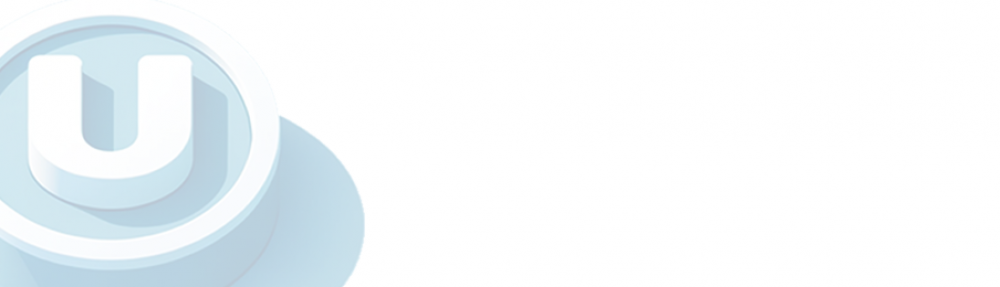
Hey, you should follow this advice and fix up your social addon (the thing on the left) when I click tweet it’s super long and just looks robotic, which is just gross and makes me flacid. Otherwise good blog I’ll stick around.
Otherwise good blog I’ll stick around. 
Very n1ce.
Looking forward to a tutorial
Hi Kevin.
These are the best SEO Twitter tips I have found! Very useful taking into consideration the low degree of liberty we have for optimizing our Twitter page.
Regards,
Claudio
Great tips. I suppose I understood the use of Hashtags for search, but I didn’t realize they were important for SEO.
Thanks!
Glad I could help.
great tips! to get it right from the start makes it so much more easier!
Hi Kevin, Thanks for the information. I had no idea bit.ly uses a 301 redirect. Does this make the bit.ly shortened url just as effective as a full length url which contains keywords?