First things first…
In order to design an effective banner we need to understand the purpose of these ads.
The purpose of a banner is twofold: first of all it needs to grab the visitor’s attention. Banners are usually displayed in ad blocks where several banners compete for visibility. Standing out from the crowd can be really though in this situation.
The second purpose is to attract traffic to a website. A good looking banner is not always an effective banner. If it can’t drive traffic to you website it’s a waste of your advertising budget.
So how exactly can we create an eye-catching banner that attracts visitors to our website? These tips might help you:
1. Choose the right color scheme

A good color scheme will grab the visitor’s attention. If you’re having trouble finding a balanced color scheme I suggest using Kuler. This website allows you to discover, create and share color themes. Take a look at the most popular color themes for some inspiration.
My advice is: keep it simple! Don’t use the rainbow effect where you try to combine too many different colors. Try to pick 1 basic color and 1 contrasting color. Use subtle gradients and color variations to add some depth. Applying textures can also be a good idea.
2. Use a call to action

Give the visitor a reason to click on your banner. Design your banner and call to action around the most persuasive reason why people would want to visit your website. Most of the times, clichés such as freebies, discounts or the chance to win something generate the most clicks.
Make sure people notice your call to action. Remember that we decided to pick a contrasting color? Use this for your call to action.
By using certain web elements in your banner that are associated with a mouse click, you can improve the click through rate. Try adding buttons or other objects that are usually associated with a click.
3. Use animations
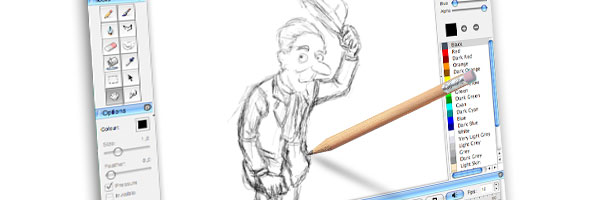
Simple animations can improve your banner’s visibility so that visitors are more likely to notice it. But once again: keep it simple. Don’t create a 40 second animation with 10 different slides. Use subtle animations to emphasize certain parts of your banner.
It’s important to note that not all websites accept banners with animations. Contact the webmaster to see if this is possible. If you’re using Google Adwords for your advertising, you can include animations and Adobe Flash elements.
4. Think outside the box (literally)

Be creative and think outside the box. There are many ways you could stand out from the crowd.
Try to use an unconventional shape. Most banners are square or rectangular but you can always design something more interesting. Design one in the form of your mascotte with a transparant background. Or you could use something more subtle like one of the corners that’s folded.
Animations can also be incorporated in more creative ways. They can be used to add a countdown to your banner, creating a sense of urgency for the visitor. Perhaps you can bring the mascotte from our previous banner to life?
By using rich media you can go even further. This Uncle Ben’s banner for example, shows you a recipe if you move your mouse over the banner. A banner for Pepsi also used rich media to grab the visitor’s attention. Instead of confining your brand message to the small rectangle, rich media allows you to use the entire screen. You can find more information about rich media ads on the Google Blog.
5. Test your banners
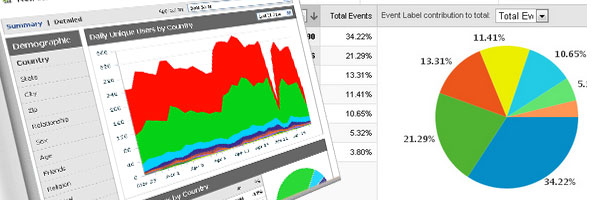
This might be the most important step in the banner design proces. Create different versions of your banner by changing the color, font, layout and call to action. Test every version and try to analyse which elements work best. In the end you’ll have one or two banners with the highest click through rate. It can be a long and time-consuming proces but in the end it will be worth it.
A simple way to test your banners is by giving each of them a unique URL. Thanks to Google’s URL Builder you can tag your links with valuable information such as a source, medium, campaign content and campaign name. The usage statistics will show up on your Google Analytics account. By giving each banner a unique tag, you can monitor its performance.
Your thoughts?
What do you consider vital elements for an effective banner? Do you agree with these tips? Post a comment and share it with the rest of us.
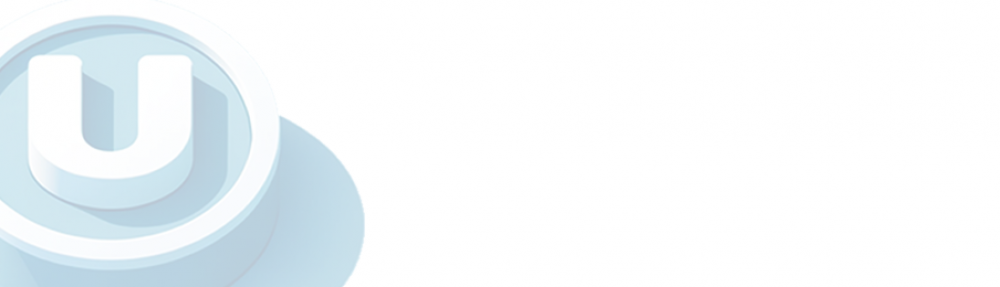
An effective banner in my opinion is something that appeals to the target audience obviously if the banner is serving the purpose of getting people to click your link then you want to give them incentives to click it but their is a boundary between fake adverts and real adverts. (most of which are fake) so making sure your advert is legit is a big part of banner design